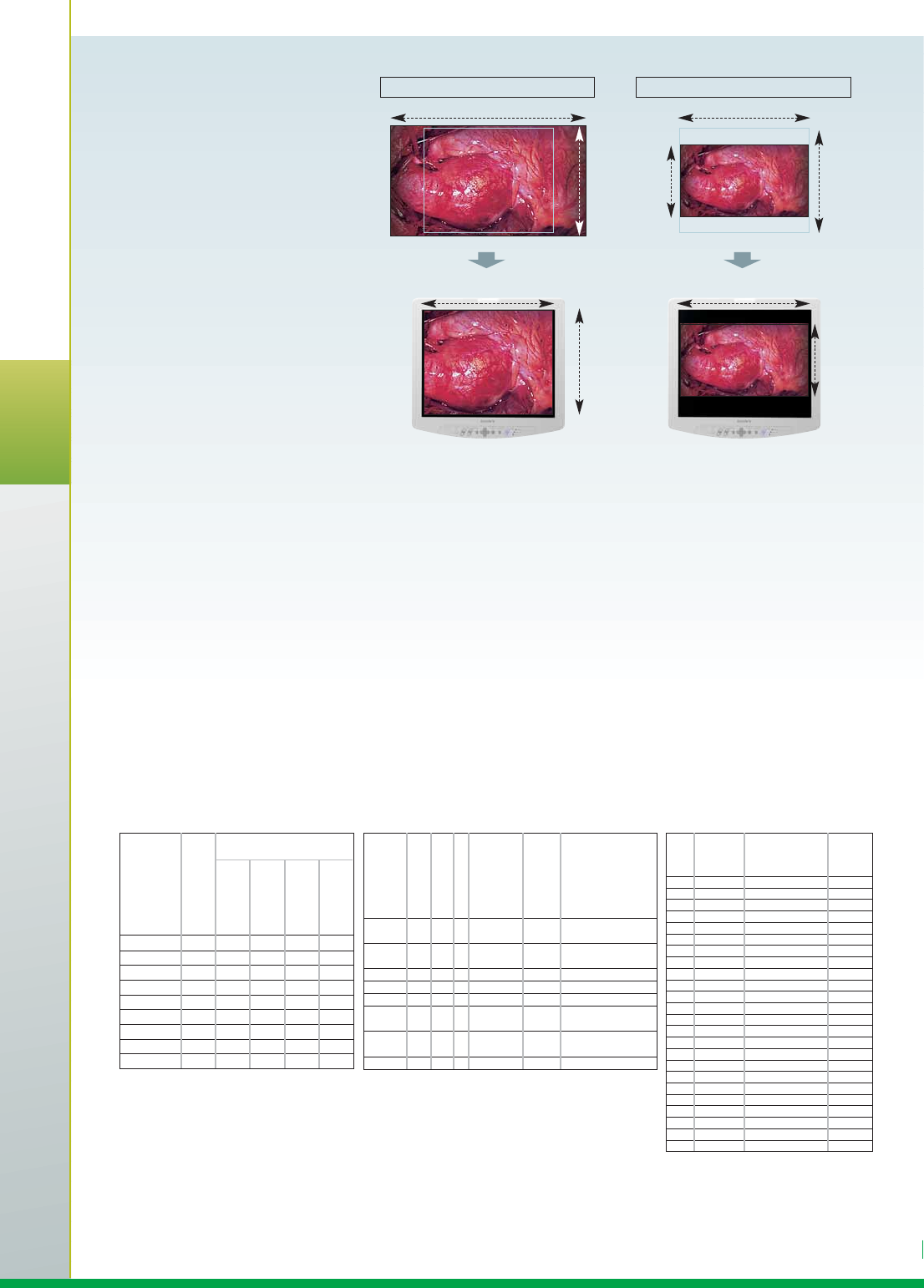
INPUT VERSATILITY
The LMD-1950MD can accept a
variety of signals ranging from SD to
HD video, as well as PC signals via
its DVI-D or HD15 connectors. In
addition to its standard inputs, five
different optional input adapters are
offered for use in its two expansion
slots. This flexibility allows multiple
signal sources from a variety of
equipment to be connected and
monitored by selecting them from
the input button on the front panel.
The LMD-1950MD also provides
parallel and serial control ports as
standard.
OPERATIONAL
CONVENIENCE
The User Memory Function allows
up to 20 picture settings to be saved
in the memory, enabling Doctors to
set, save, and recall their preferred
picture settings. The following
parameters can be independently
set and the combination can be
saved as a picture setting:
Colour temperature / Brightness /
Contrast / Chroma / Phase /
Aperture / Gamma / Aspect /
Scan / Picture Delay Minimum /
User Memory Name
SELECTABLE SCAN MODES
The scan size options are 20% Over
Scan, Normal Scan (7% over scan),
-3% Under Scan, Full Scan, Native
Scan and Zoom.
Native Scan Mode
Native Scan Mode can be selected
when displaying images generated
by HD signals (1080i/720p).
This mode performs pixel-to-pixel
mapping without scaling when
processing high-definition signals to
provide a native HD image on the
monitor. The centre area of the
image, which is most vital during
endoscopic applications, is dis-
played on the monitor.
DESIGNED FOR USE
IN MEDICAL OPERATING
THEATRES
The LMD-1950MD has been
designed with no air vents, which
means that blood, chemicals and
dust cannot enter the monitor, pre-
venting damage and at the same
time keeping internal debris out of
the operating room. This, along with
the monitor’s compliance to the
100-mm hole spacing VESA mount-
ing standard, makes the unit ideal
for use with a surgical equipment
arm in an operating room.
Optional Input Adaptors
Composite
Y/C
RGB
Component
SD-SDI
HD-SDI
DV
DVI-D
HD15
Standard on
rear panel
BKM- 227W
BKM-229X
BKM-220D
BKM-243HS
575/50i 625 575 25 2:1 Interlace 16:9/4:3 EBU N10
(PAL) (PAL: ITU-R BT.624)
480/60i 525 483 30 2:1 Interlace 16:9/4:3 SMPTE 253M
(NTSC) (NTSC: SMPTE 170M)
576/50p 625 576 50 Progressive 16:9/4:3 ITU-R BT.1358
480/60p 525 483 60 Progressive 16:9/4:3 SMPTE 293M
1080/50i 11251080 25 2:1Interlace 16:9 SMPTE 274M
1035/60i 11251035 30 2:1 Interlace 16:9 SMPTE 260M/
BTA S-001B
1080/60i 11251080 30 2:1 Interlace 16:9 SMPTE 274M/
BTA S-001B
720/60p 750 720 60 Progressive 16:9 SMPTE 296M
HD15 640 x 480 VGA Mode 3 31.5 60
VGA VESA 72 Hz 37.9 72
VGA VESA 75 Hz 37.5 75
VGA VESA 85 Hz 43.3 85
VGA Non-CRT 29.5 60
800 x 600 SVGA VESA 56 Hz 35.2 56
SVGA VESA 60 Hz 37.9 60
SVGA VESA 72 Hz 48.1 72
SVGA VESA 75 Hz 46.9 75
SVGA VESA 85 Hz 53.7 85
SVGA Non-CRT 37.0 60
1024 x 768 XGA VESA 60 Hz 48.4 60
XGA VESA 70 Hz 56.5 70
XGA VESA 75 Hz 60.0 75
XGA VESA 85 Hz 68.7 85
XGA Non-CRT 47.3 60
1152 x 864 VESA 75 Hz 67.5 75
1280 x 960 VESA 60 Hz 60.0 60
VESA Non-CRT 59.2 60
1280 x 1024
SXGA VESA 60 Hz 64.0 60
SXGA VESA 75 Hz 80.0 75
SXGA CRT 50 Hz 52.7 50
SXGA Non-CRT 63.2 60
720 x 400 VGA TEXT 31.5 70
1920
1080
1280
1024
1920/1080/60i
Original image
Display image
1280
1080
720
720
1280
1280/720/60p
Original image
Display image
Format
Total Lines
Active Lines
Frame Rate
*
Scanning System
Aspect Ratio
Standrard
Preset 1
Preset
Signals
fH (kHz)
fv (Hz)
Input Adaptors Video Input Formats Preset Signals
*
* The frame rate is compatible with 1/1.001.
* The DVI signal is automatically adjusted
within the range of the following input
signal. A range of Input signal: Horizontal
frequency: 31.5 to 64.0 kHz / Vertical
frequency: 50.0 to 85.1 Hz / Dot clock: 25.0
to 108.0 MHz
For more details, please consult your nearest
Sony dealer.






