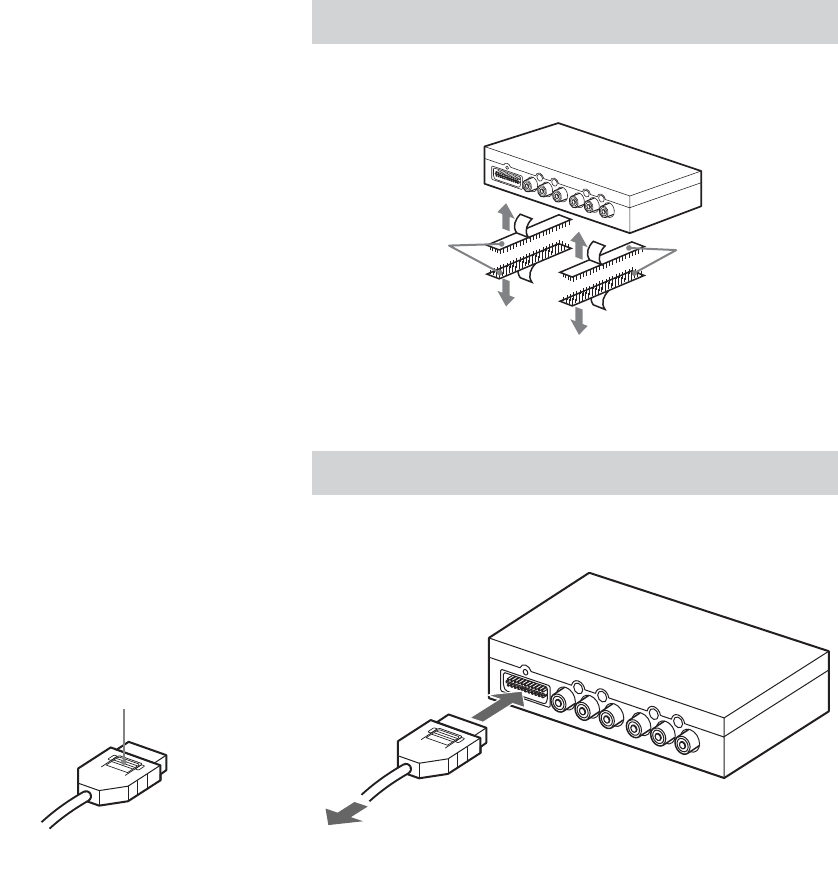
8
Note
• Ensure that the mounting surface is
clean.
• Do not install the connection box
- in locations subject to high
temperatures
- in locations subject to direct sunlight,
warm air from heater outlets, or
other locations that can get hot.
• When attaching the hook-and-loop
fastener to the bottom of the connection
box, do not cover the model name plate
in the center.
Hook-and-loop
fastener 8
Hook-and-loop
fastener 8
On installation surface
Installing the connection box XA-114
Cut off the required length of hook-and-loop fastener 8 and fix
the connection box 1 on the carpet or similar.
Use of connectors
Insert until the connector clicks into
place. To remove, press here and pull out.
Main unit/connection
box interconnect 3
To Media Center main unit
Hooking up the connection box
Refer also to the section “3 Car Systems Connections” (page 13 -
15).
Insert 3 until a click is heard.


















