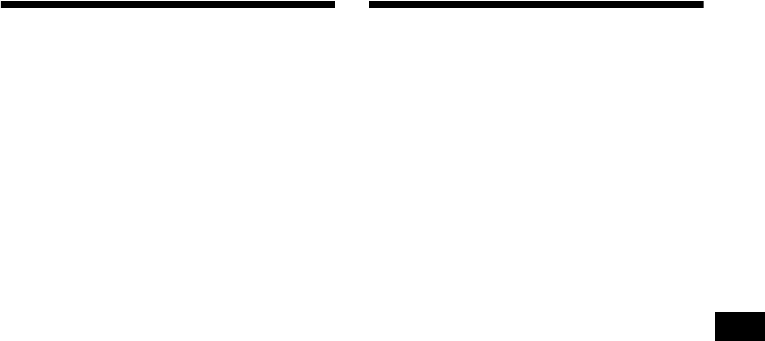
25
Quickly attenuating the
sound
(With the rotary commander or the card
remote commander)
Press (ATT).
“ATT-on” appears in the display momentarily.
To restore the previous volume level, press
(ATT) again.
Tip
When the interface cable of a car telephone is
connected to the ATT lead, the unit decreases the
volume automatically when a telephone call comes in
(Telephone ATT function).
Changing the sound and
display settings
— Menu
The following items can be set:
Setup
• Clock Adjust (page 11)
• CT (Clock Time) (page 22)
• Beep — to turn the beeps on or off.
• RM (Rotary Commander) — to change the
operative direction of the controls of the rotary
commander.
– Select “Normal” to use the rotary
commander at the factory-set position.
– Select “Reverse” when you mount the rotary
commander on the right side of the steering
column.
• AUX-A (page 29) — to turn the AUX source
display on or off.
Display
• Clock (Clock Information) — to display the
clock and the play mode at the same time (on).
• A.IMG (Auto Image) (page 28) — to step
through the display images of one or all display
modes.
• Demo (Demonstration) — to turn the
demonstration display on or off. (When the unit
is turned off.)
– Select “on” to activate demonstration
display.
– Select “off” to deactivate the demonstration
mode.
• Info (Display Information) — to display the
display items (depending on the source, etc.) at
the bottom of the display while a display image
is displayed:
– Select “on” to display the display items, and
by pressing (DSPL) (PTY), the display item
will change.
– Select “off” to not display any display items.
• Dimmer — to change the brightness of the
display.
– Select “Auto” to dim the display only when
you turn the lights on.
– Select “on” to dim the display.
– Select “off” to deactivate the Dimmer.
• A.Scroll (Auto Scroll) (page 13)
– Select “on” to scroll automatically displayed
names exceeding 12 characters.
– When the Auto Scroll function is set to “off”
and the disc/album/track is changed, the
disc/album/track name or ID3 tag does not
scroll.
continue to next page t


















