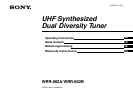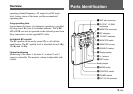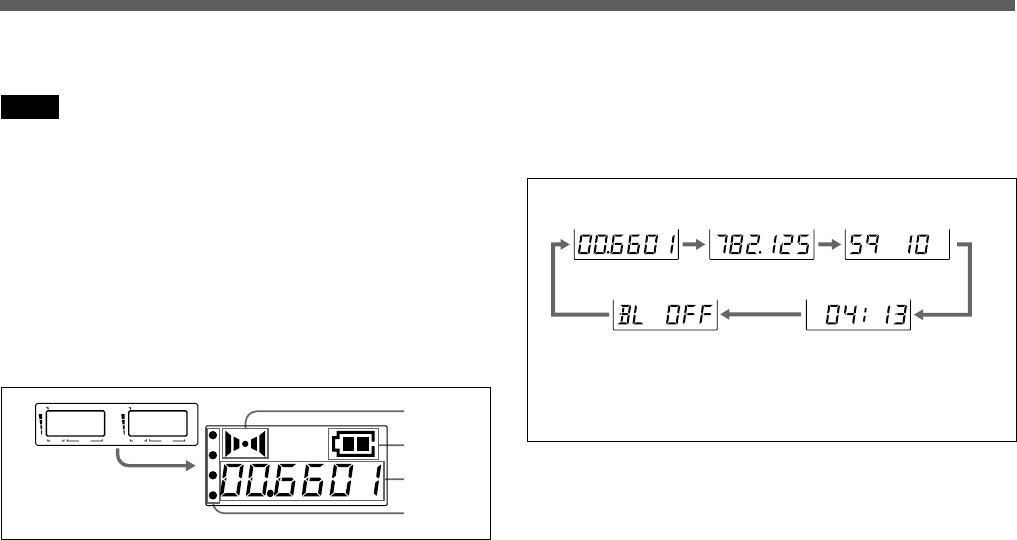
5
(GB)
C GP/CH (group/channel) indication
Shows the receiving channel group and channel number.
Each time you press the MODE button the group/channel
indication changes to the frequency, squelch level,
accumulated time of battery use and backlight mode
indications.
For each item setting, see “Settings" from page 7 to 12.
D RF (radio frequency) indications
The number of dots shows the RF input level as below.
Four dots on: more than 35 dBµ
Three dots on: between 25 dBµ and 35 dBµ
Two dots on: between 15 dBµ and 25 dBµ
One dot on: between 5 dBµ and 15 dBµ
No dot: less than 5 dBµ
signal reception stand-by mode. Set to OFF to search outside
noise or a radio wave which may disrupt the transmission.
Note
If you turn off the SQUELCH switch when the tuner is in
stand-by condition for signal receiving or when the RF input
level is low, noise may be heard or the connected device or
speakers may be damaged. Be sure to operate this switch
only after minimizing the input of the connected device.
See “Setting the Squelch Level” on page 10.
9 Display section
Shows the status of the tuner; the left display shows the
tuner 1, and the right shows the tuner 2.
For details of each indication, see A to D.
A AF (audio frequency) indication
Lights when the output audio signal is over the reference
level.
B BATT (battery) indication
Displays the status of the batteries of this tuner.
See “Battery indication” on page 6.
Group/channel
Frequency Squelch level
Accumulated time
of battery use
Group/channel and frequency indications show those of
the U66 model as an example
Backlight mode
GP
AFRF BATT
CH GP
AFRF BATT
CH
A
B
C
D