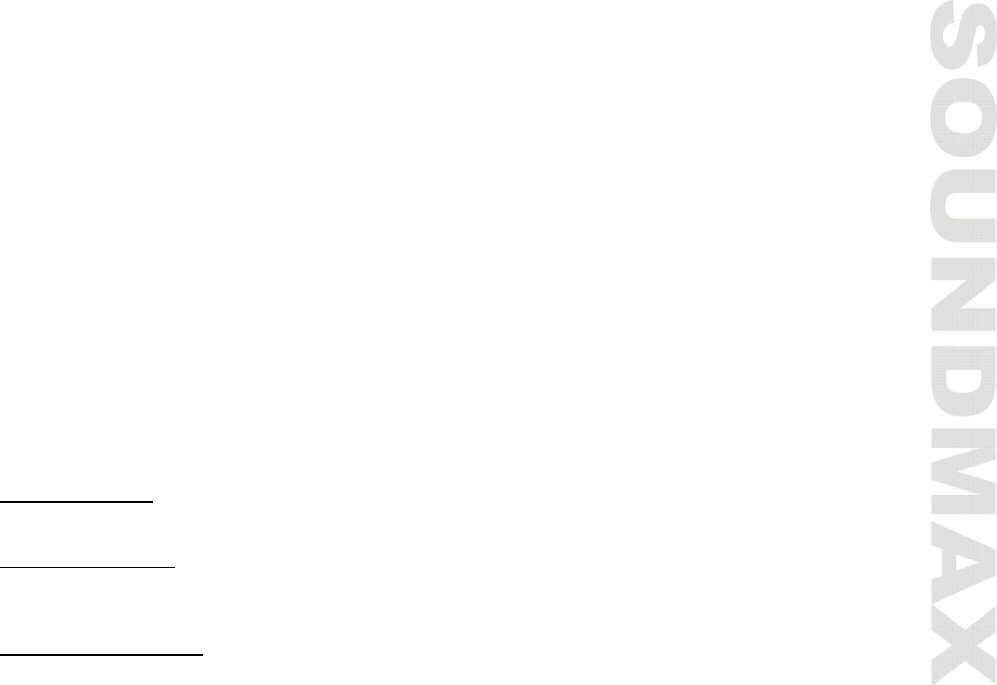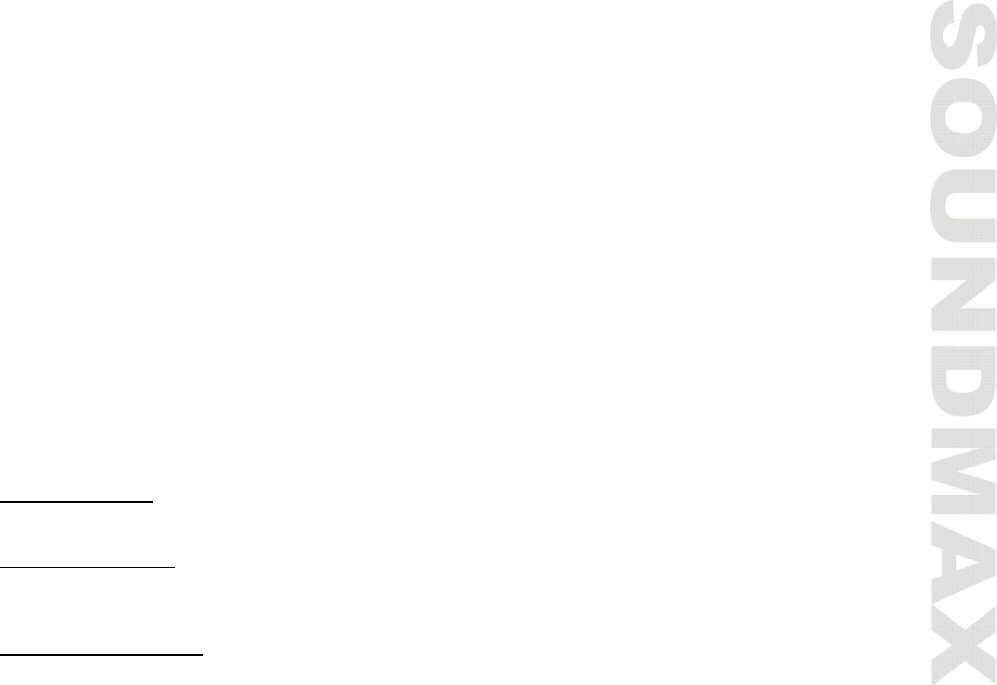
13
Choose PI sound or mute. PI sound refers to the reception noise when the AF function tries to
scan alternative frequency.
RETUNE mode
To determine the initial time of automatic TA (Traffic Announcement) search.
There are 2 modes: RETUNE L and RETUNE L.
- RETUNE L: 90 seconds.
- RETUNE S: 30 seconds.
Note: Retune mode is active for TA SEEK mode only.
MASK mode
During AF search, PI stations and non-RDS (Radio Data Station) stations with strong signal will
be masked, in the latter case, the non-RDS stations may cause interference, resulting the real
AF to be masked due to the misjudgment of the radio under interference. Rotate the VOL knob
to select the desired mode: MASK DPI and MASK ALL.
- MASK DPI
To mask only the AF with different PI.
- MASK ALL
To mask both PI and strong signal non-RDS station.
BEEP mode
BEEP 2nd: the unit beeps only when any allowed double button is pressed longer than 1 sec.
BEEP ALL: the unit beeps when any button is pressed.
BEEP OFF: the beep is disabled.
Mode selection
Press MOD button to choose RADIO, AUX, CD, SD or USB source.
Loudness control
Press and hold BAND/LOUD button to turn the LOUD function ON or OFF. This function reinforces the
bass output.
Information display
Press DISP button to operate as the conversion of each display mode as follows: