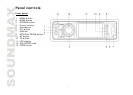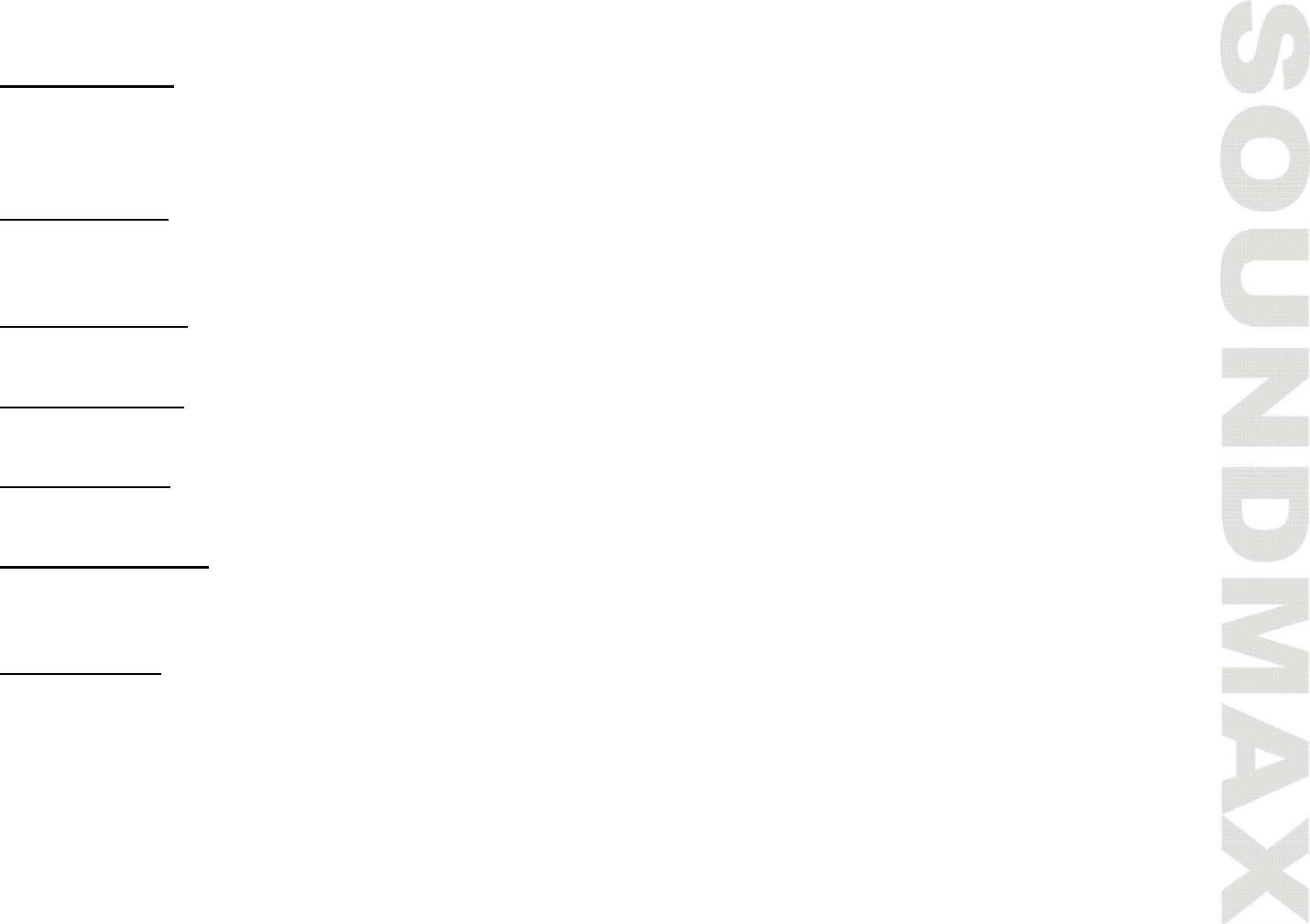
11
General operations
Reset the unit
Operating the unit for the first time or after replacing the car battery, you must reset the unit. Press OPEN
button, then press the RESET button with some sharp object to restore the unit to the original factory
settings.
Power button
Press SOURCE button on the front panel or PWR button on the RC to switch the unit on. Press and hold
SOURCE button on the front panel or press PWR button on the RC to switch the unit off.
Volume control
Rotate VOL knob clockwise to increase the volume level; rotate anticlockwise to decrease the volume level.
Mode selection
Press the SOURCE button to select the mode: RADIO => DISC => SD => USB => BACK VIEW => INPUT.
Mute function
Press the MUTE button to turn off the sound. Press again to resume.
Equalizer setting
Press EQ button on the RC repeatedly to select EQ mode: NORM => ROCK => POP => CLAS => or enter
the EQ mode through the Menu setting (Audio settings), press MENU button on the panel.
Clock display
Use Menu settings (System Mode) to show the clock indication on the display or enter clock adjustment.
With LEFT/RIGHT cursor buttons choose hours/minutes, with UP/DOWN cursor buttons set the right time.