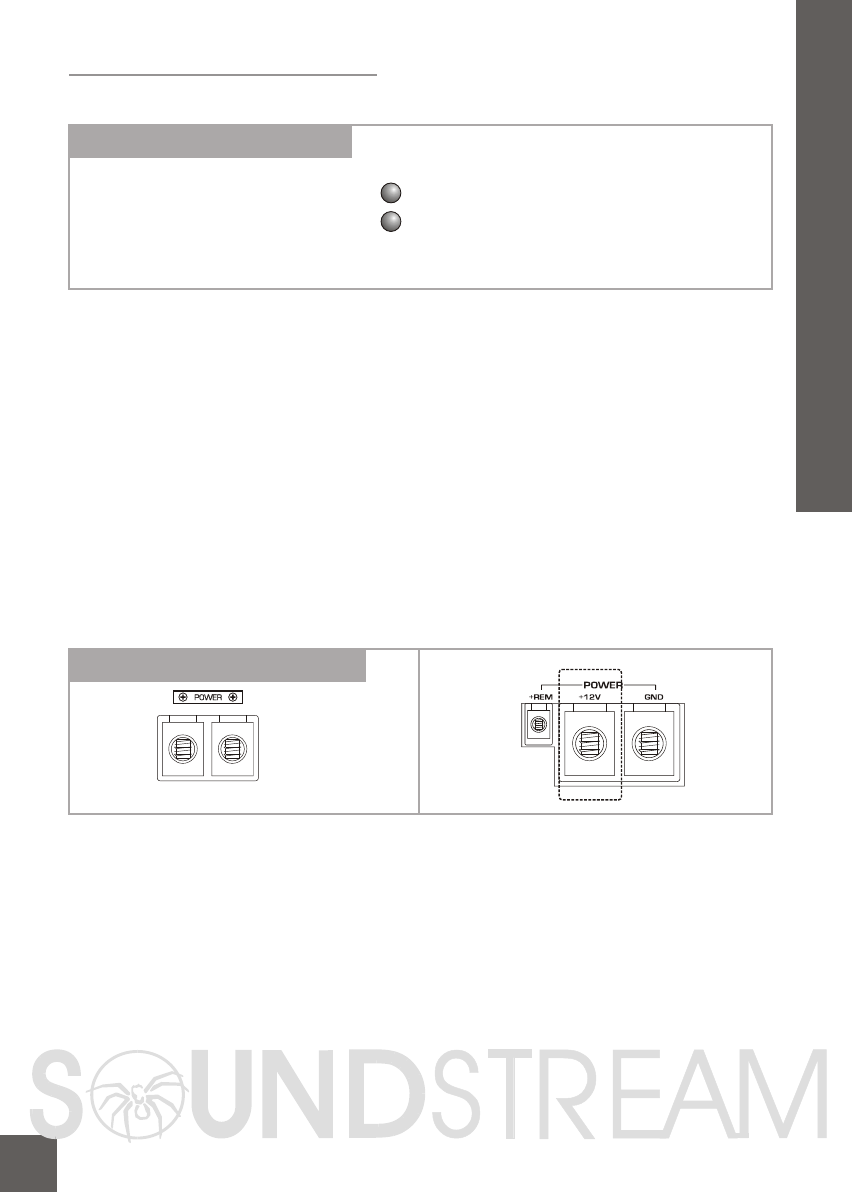
Controls & Functions
11. Power(Battery positive)
10. LED indicatior
PROTECTION
POWER
POWER : This GREEN LED will illuminate when the amplifier is turned "ON". If it fails to
illuminate, check the power connections to the Amplifier and fuses.
PROTECT: The amplifier protection circuitry will disable the amplifier if input overload, short
circuit or extremely high temperature conditions are detected. When the protection mode
is in operation, the red LED indicator on the side panel will be illuminated, indicating the
amplifier has gone into a self-preservation mode.
If you observe that the Protection LED is lit, please check the system carefully to determine
what has caused the protection circuit to engage. The amplifier can be reset by turning
the remote power off and then on again. If the amplifier shut down due to a thermal
overload condition, please allow it to cool down before restarting. If the amplifier shut
down because of an input overload or short circuit, be sure to repair these conditions
before attempting to power up the amplifier again.
Due to the power requirements of the Amplifier, this connection should be made
directly to the positive(+) terminal of battery. For safety measure, install an in-line fuse
-Holder (not included)as close to the battery positive(+) terminal as possible with an
ampere rating not to exceed the maximum current specified on page #3.
CONTROLS & FUNCTIONS
710
X3.71
X3.60


















