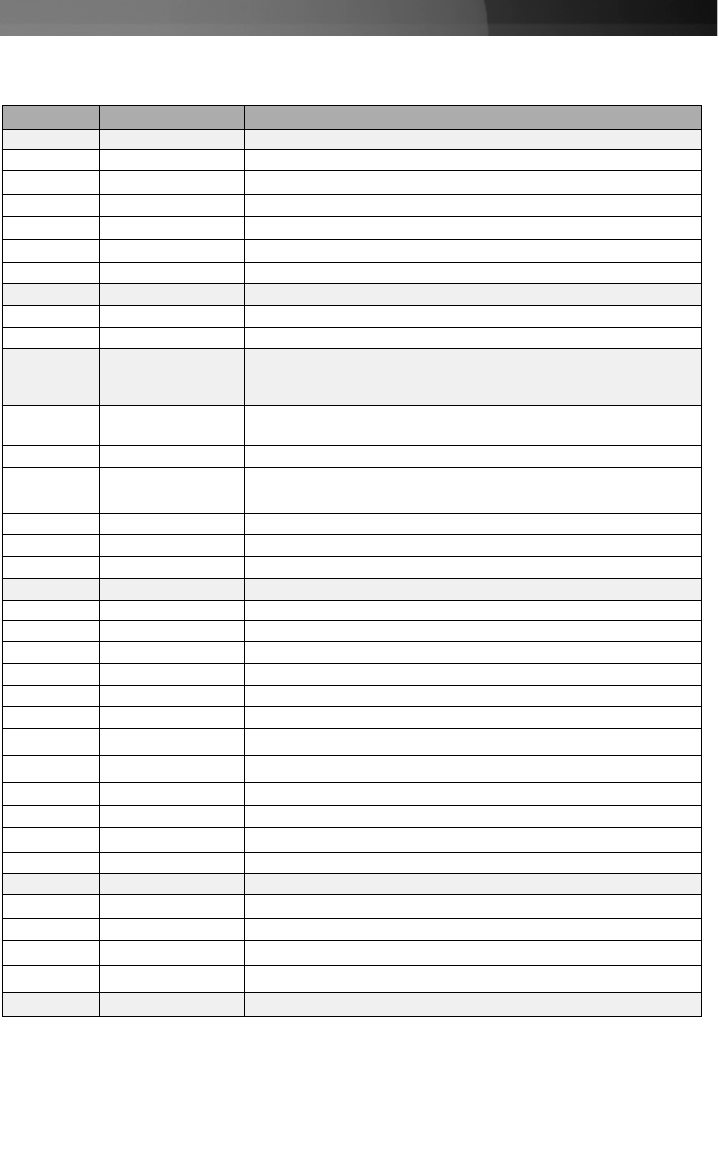
Instruction Manual
5
OOSSDD OOppeerraattiioonn
Main Menu Sub Menus Descriptions
Color
Enter Color sub menu
Brightness Adjust brightness values
Contrast Adjust contrast values
Saturation Adjust saturation values
Hue Adjust hue values
Default Set all color values to default
Return Return to Main Menu
Video
Enter Video sub menu
Standard PAL/NTSC/SECAM
Return Return to Main Menu
Channel
Enter Channel sub menu
(accessible only if source is switched to TV)
Standard
NTSC, PAL-DK, PAL-I, PAL-BG, PAL-M, PAL-N, SECAM,
SECAM1 (May depend on Tuner)
Auto Scan Automatically scans for channel
Full Scan
Full frequency scans for channel (takes longer compared to
Auto Scan)
Fine Tune Adjust the frequency of the current channel.
Channel Erase/Add Remove/Add the current channel
Return Return to Main Menu
Display
640 x 480 VGA; 4:3
800 x 600 SVGA; 4:3
1024 x 768 XGA; 4:3
1280 x 1024 SXGA; 5:4
1152 x 900 Sun; approx 4:3
1280 x 768 WXGA; approx 16:9
1440 x 900 WSXGA; 16:10 (Not all monitors can support)
Return Return to Main Menu
OSD
Pos. X Moves OSD position horizontally
Pos. Y Moves OSD position vertically
Return Return to Main Menu
Language
English Sets Menu in English language
Sets Menu in Simplified Chinese language
Sets Menu in Traditional Chinese language
Portuguese Sets Menu in Portuguese language
Exit Exit Menu Mode












