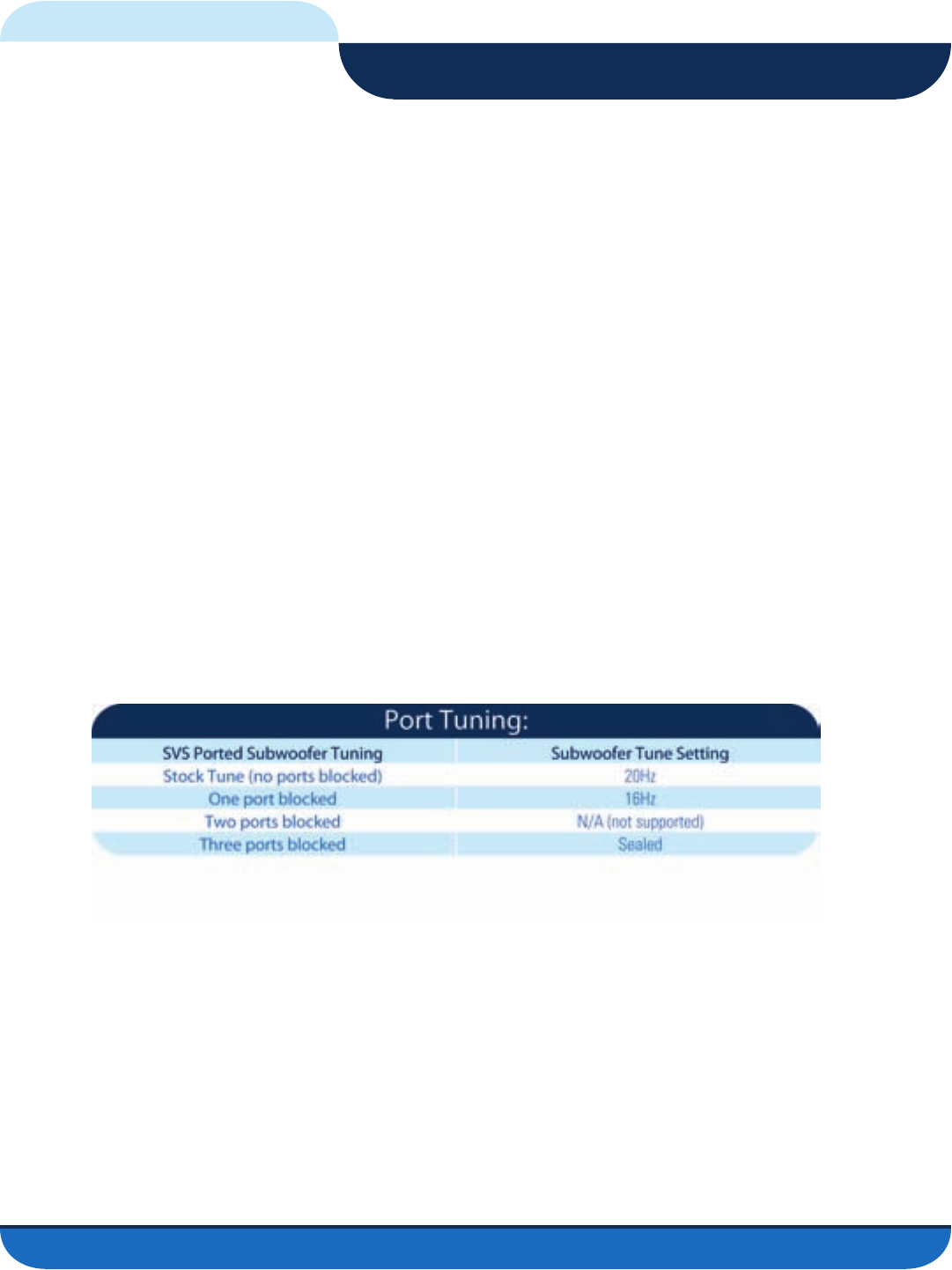
© 2011 Specialty Technologies, LLC
•
Call SVSound
™
877.626.5623
•
www.svsound.com
SVSound
™
STA-800D/1000D Equipped Subs
Port Tuning
26
FIG. 11
Advanced Features: Port Tuning (Ported Subwoofers Only)
Your new SVS ported subwoofer comes with custom foam port plugs and a variable subsonic filter which allows your sub
to be “tuned” to even lower frequencies than its stock configuration. For most people and most rooms, the sub is already
configured for the best blend of extension (how deep and how low your sub goes) and output (how loud it will play). How-
ever, bass is a very personal and subjective taste, and no two rooms will react exactly the same with any subwoofer.
There are some compromises when tuning a sub lower than its standard configuration. Installing one port plug takes
some capacity from the upper reaches of bass but will allow the subs to play at lower frequencies. Installing three port
plugs effectively configures your sub to a sealed configuration, including the lower frequency roll off going from 24 dB per
octave (ported) to 12 dB per Octave (sealed). Again the tradeoff is output versus extension. Let your ears be your guide.
To insert one or three port plugs, first remove the grill. The box sub grill is attached magnetically and will pull off easily.
The cylinder sub grill can be pried off using your fingers or a small flat blade screwdriver (gently!) around the edges of the
grill, slowly working it off around the entire perimeter. After the grill has been removed, take a port plug and squeeze the
foam on one end and press the plug into the port flare. The plug should be recessed ¾” to 1” into the mouth of the port.
To remove a port plug, insert your fingertips into the port flare, squeezing and pulling on the foam plug at
the same time.
To avoid potentially damaging your subwoofer, be sure to select the proper subsonic filter setting that coincides
with your new subwoofer’s tuning point. The subsonic filter is adjusted using the “Subwoofer Tune” function
accessible by using the Integrated Function Controller (IFC) on your STA-800D/STA-1000D Sledge™ amplifier.
See the section above on how to use the IFC to change the value of the Subwoofer Tune.
NOTE: It is strongly recommended you do NOT run a lower subsonic filter point than your port plug configura-
tion would dictate. Failure to properly align Subwoofer Tune and port plug configuration can potentially result
in serious damage to your subwoofer, especially if run at higher sound pressure levels.


















