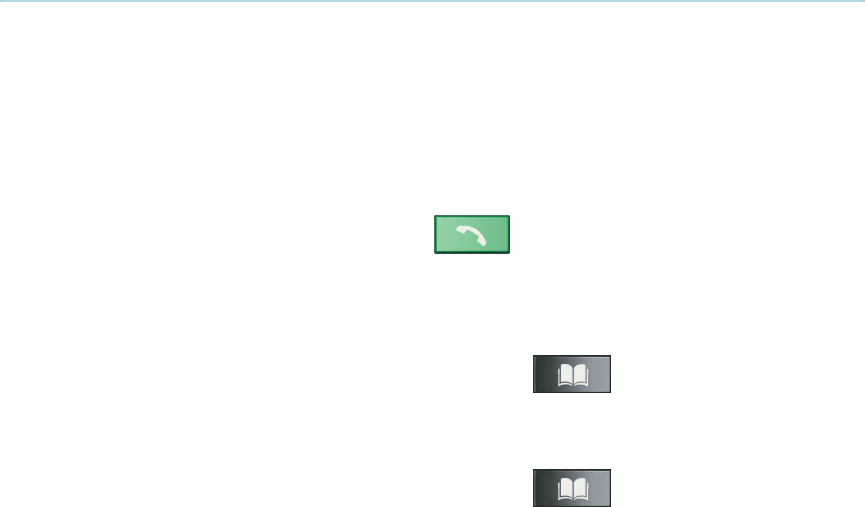
D1374201_User_Manual_T550_T770_MXP_CCM
30
3.5.1 Placing a call
To place a call there are several ways to go off-hook before or after dialing a number.
Action Procedure
Dial off-hook (with dial tone): Press the NewCall softkey. Enter a phone number. The
system will automatically connect the call once the number
has been entered.
Dial on-hook (no dial tone): Enter a phone number. Press the Dial softkey or the green
connect button after the number has been entered
to place the call.
Redial the most recently
dialed number:
Press the Redial softkey.
Dial from a call log:
Press the Directory button and choose Missed
Calls, Received Calls or Placed Calls. Press the Dial softkey
to go off-hook.
Dial from Corporate Directory:
Press the Directory button and choose Corporate
Directory. Search for a listing by using the remote control to
enter letters. You can search using a partial name. To dial
from a listing, scroll to it and press the Dial softkey.
Place a call when another call
is active:
Press Hold. Next, press New Call. Then dial, redial or select
a number from a directory.
Receive a notification when a
busy or ringing extension
becomes available:
Call the number and press CallBack while listening to the
busy tone or ring sound. Hang up. When the extension
becomes available, your phone will alert you. (The callback
to this number is not automatic; you must place the call.)
CallBack is a special feature that your system administrator
might configure for your phone.


















