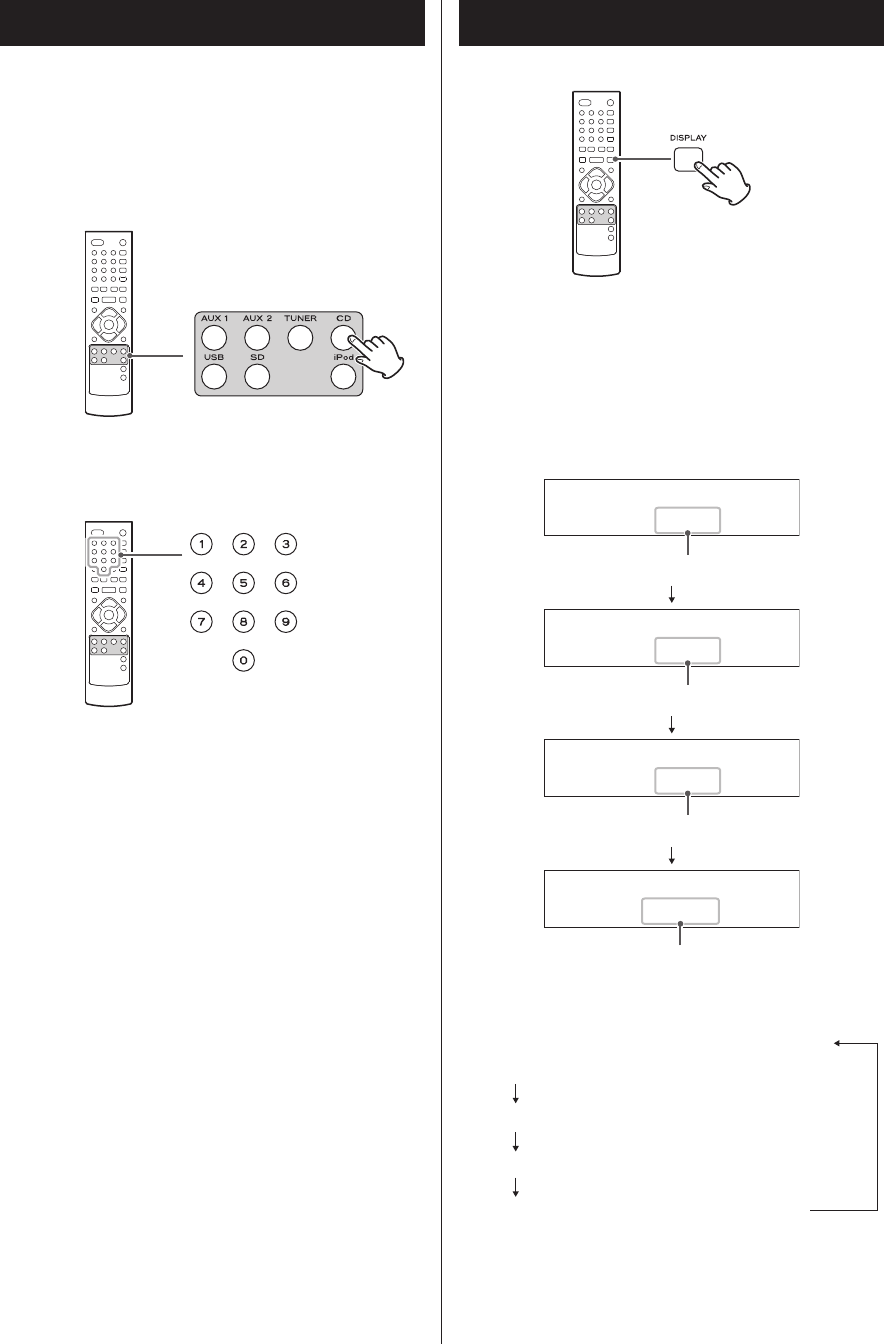
CD/Play
T002 0:13
CD/Play
T002 2:03
CD/Play
T002 5:39
CD/Play
T002 51:21
26
While in stop or playback mode, you can use the Numeric
buttons on the remote control unit to select a track/file.
When you use the Numeric buttons, press the CD,
USB or SD button on the remote control unit first.
Press the Numeric buttons to select a track/file.
Playback starts from the selected track.
Examples:
To select track number 2:
Press “0”, “0” and “2”, or press “2” and the PLAY/PAUSE
button (G/J).
> If you press “2” and wait for a few seconds, playback
starts from track 2.
To select track number 12:
Press “0”, “1” and “2”, or press “1”, “2” and the PLAY/
PAUSE button (G/J).
> If you press “1” and “2” and wait for a few seconds,
playback starts from track 12.
To select track number 123 (MP3/WMA files only):
Press “1”, “2” and “3”.
Direct Playback (disc/USB/SD)
During playback, press the DISPLAY button repeatedly to
change the information on the display.
Display changes as follows:
Audio CD:
MP3/WMA files:
Display
elapsed time of the current track
remaining time of the current track
elapsed time of the disc
remaining time of the disc
default display (current file number and the
elapsed time of the file)
current folder name and file name (scrolling)
title, artist name and album name (scrolling)
current folder number and track number


















