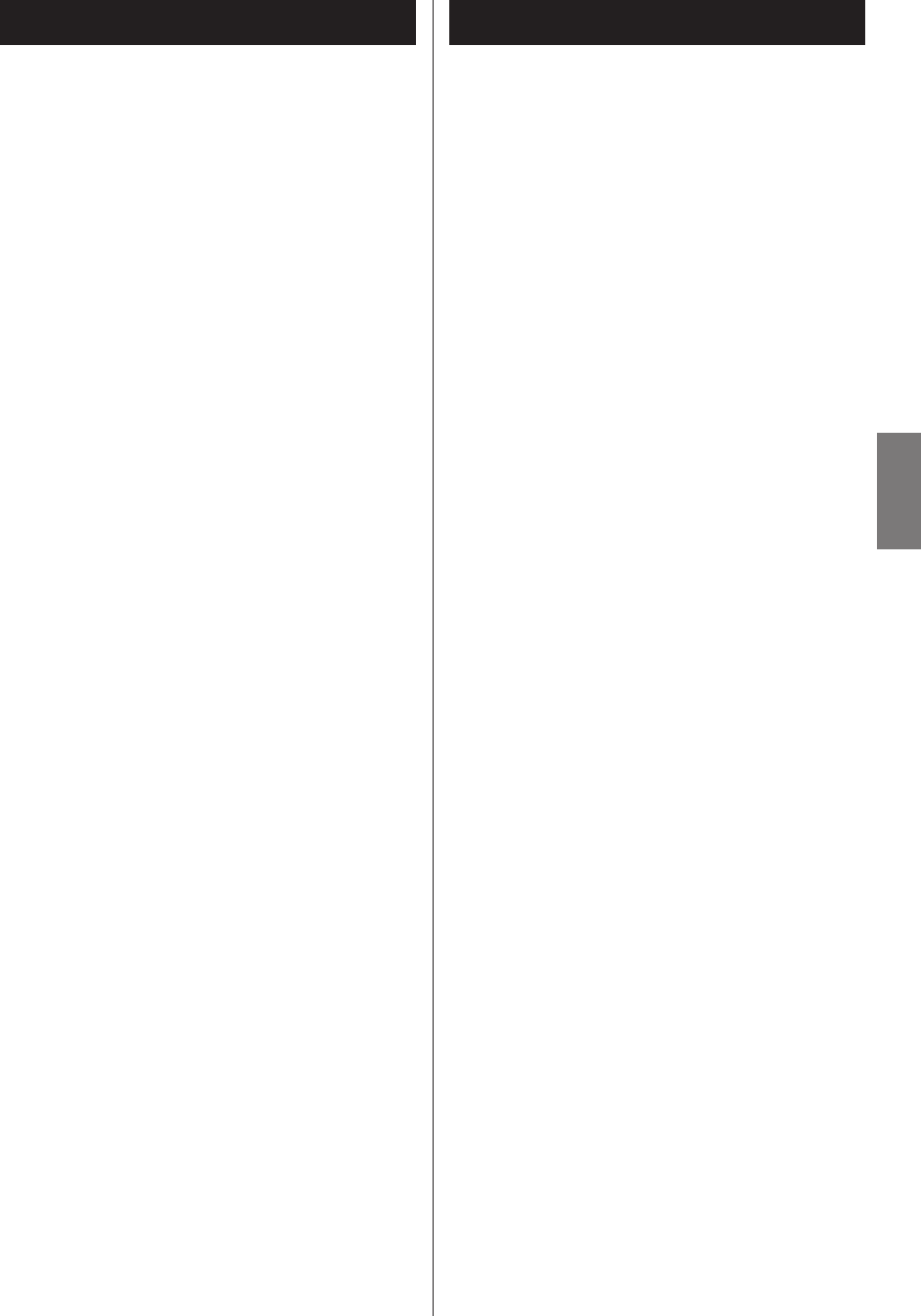
ENGLISH
7
This unit can be connected to and used with the
following iPod models.
iPod (4th and 5th generation)
iPod classic
iPod nano (1st to 5th generation)
iPod touch (1st to 3rd generation)
< You can listen to music stored on an iPhone by setting
Airplane Mode on the iPhone to ON.
Compatible iPod Software
In case your iPod will not work with the CR-H238i or
with the remote control unit, software update may
solve the problem.
Visit the Apple website and download the latest iPod
software.
MP3 and WMA iPod Compatibility
< This unit can play MP3/WMA files recorded on CD-R/
CD-RW discs, SD memory cards and various external
USB storage devices such as USB flash memory, MP3
player or HDD.
The HDD must be formatted FAT 16 or FAT 32, but not
NTFS.
< When more than 255 folders or 999 files are recorded,
the unit might not be able to play them correctly.
< File names of MP3 or WMA should be alphanumeric
characters. This unit cannot display symbols and full-
size or double-byte characters (such as Japanese,
Chinese, etc.) correctly. Also, be sure to use the file
extension. (“.mp3” for MP3 files, “.wma” for WMA files.)
< MP3 files are mono or stereo MPEG-1 Audio Layer 3
format. This unit can play MP3 files with a sampling
frequency of 44.1 kHz or 48 kHz, and a bit-rate of 320
kbps or less.
< This unit can play WMA files with a sampling frequency
of 44.1 kHz and a bit-rate of 192 kbps or less.
WMA stands for Windows Media Audio.
< Audio encoded at 128 kbps should sound close to
regular audio CD quality. Although this player will play
lower bit-rate MP3 files, the sound quality becomes
noticeably worse at lower bit-rates.
< This unit cannot play copy-protected files.


















