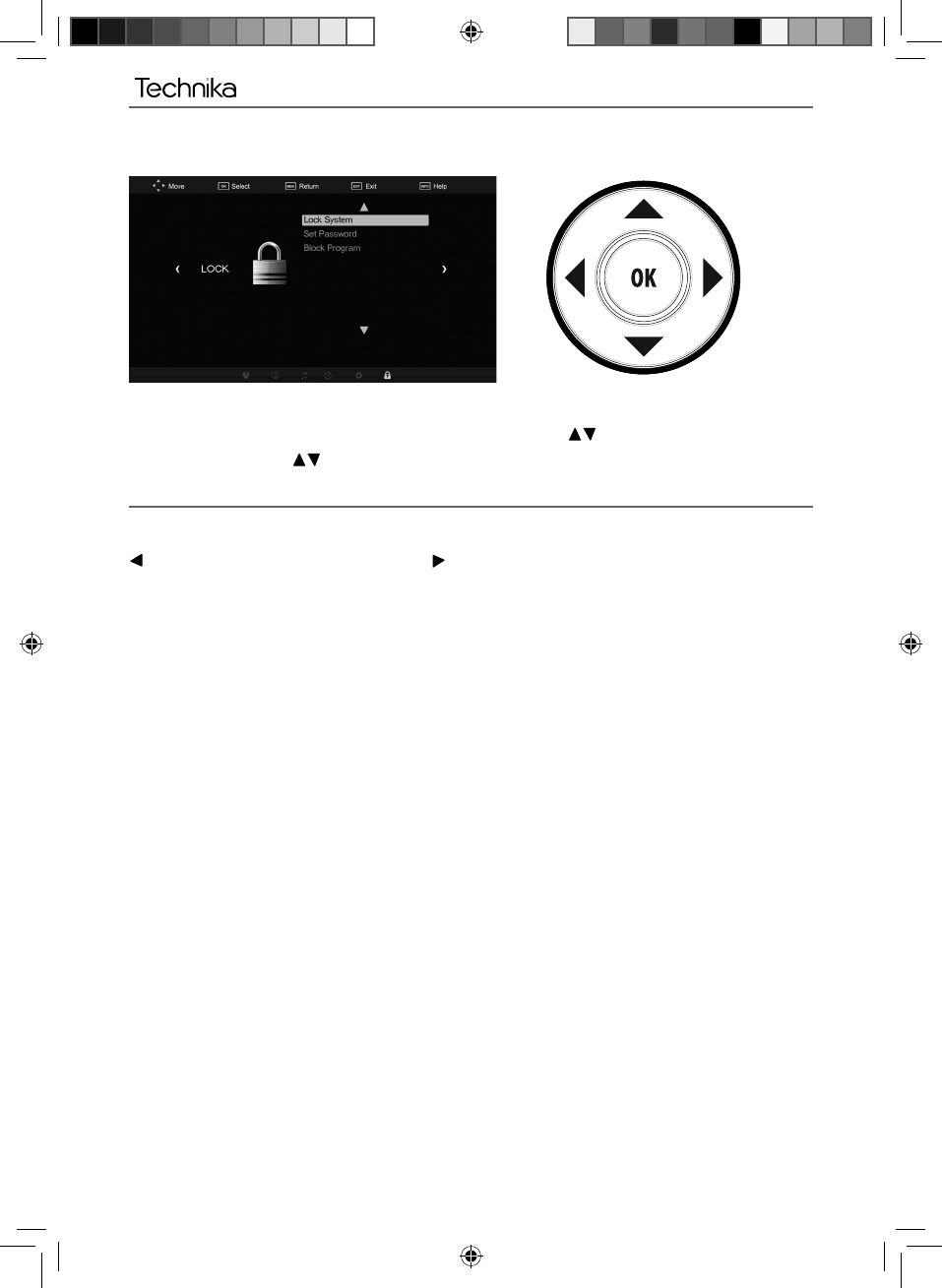
22
LOCK MENU
To access this menu, press [MENU] button on the remote control.
If you wish to make changes to any of the default settings, use the
buttons to highlight.
Press [OK] to access and
to make any changes
To exit this menu at anytime, press [EXIT] button or [MENU] to go back to the previous screen.
Lock system - Allows you to lock or unlock the menu. You will be asked to enter a 4 digit password use the
button to quit the password input. Use the button to clear. Default password is 0000
Set Password - Allows you to sets the password for system lock
Block Programme - Allows you to block certain programs from being viewed.
If you forget the password you have chosen, the master password is 4711
User Guide - Technika 22-212i.indd Sec1:22User Guide - Technika 22-212i.indd Sec1:22 09-Dec-11 2:25:55 PM09-Dec-11 2:25:55 PM


















