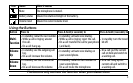5
3: On your phone, start a search for
Bluetooth travel kits or hands-free
devices. (This process may take several
seconds, and it will be dierent
for each mobile phone; see your
phone’s owner’s manual for detailed
instructions.)
4: Your phone should discover a device
called a BTSC1500 or a Handsfree device.
When your phone asks if you want to
pair with this device, answer yes.
5: If your phone prompts you for a PIN
code or password to pair with the
BTSC-1500, enter
0000
.
6: When the travel kit is paired, the
LED turns blue and ashes every 3
seconds. Your phone might display a
conrmation message, also.
7: Your phone might ask if you want to
change the travel kit’s name; generally,
you should only change the name if
you have more than one BTSC1500 that
you use with this phone.
Connecting to your phone
Most phones connect to the travel kit as
soon as you pair it; if yours won’t, turn
the travel kit o and back on. If travel kit
still won’t connect, check your phone’s
owner’s manual for additional information.
Once the travel kit is paired:
Each time you turn the travel kit on, it
automatically connects to whatever
device it was connected to last.
If the travel kit loses the connection
(e.g., if your phone is out of range), it