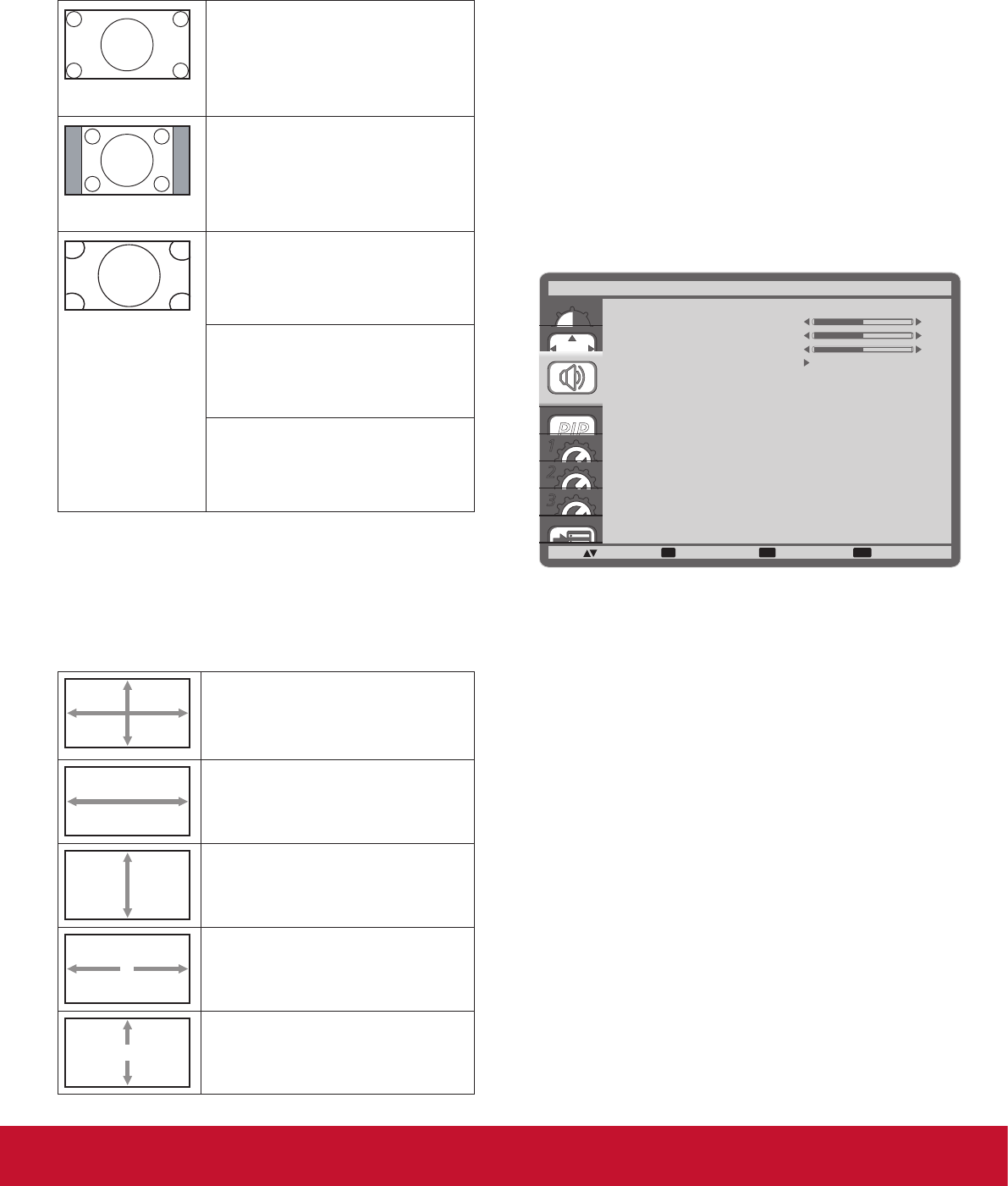
17
This function allows you to optimize the picture
display on screen. The following zoom modes are
available for:
• PC mode: {FULL} / {NORMAL} / {CUSTOM} /
{REAL}.
• Video mode: {FULL} / {NORMAL} /
{DYNAMIC} / {CUSTOM} / {REAL}.
FULL
This mode restores the
correct proportions of pictures
transmitted in 16:9 using the full
screen display.
NORMAL
The picture is reproduced in
4:3 format and a black band is
displayed on either side of the
picture.
DYNAMIC
Fill the entire screen by
stretching 4:3 pictures non-
proportionally.
CUSTOM
Choose to apply the custom
zoom settings in the Custom
Zoom submenu.
REAL
This mode displays the image
pixel-by-pixel on screen without
scaling the original image size.
CUSTOM ZOOM
You can use this function to further customize
the zoom settings to suit the image you want to
display.
NOTE: This item is functional only when the
{ZOOM MODE} setting is set to {CUSTOM}.
ZOOM
Expands the horizontal and
vertical sizes of the image
simultaneously.
H ZOOM
Expands the horizontal size of
the image only.
V ZOOM
Expands the vertical size of the
image only.
H POSITION
Moves the horizontal position of
the image left or right.
V POSITION
Moves the vertical position of
the image up or down.
INPUT RESOLUTION
Set the resolution of the VGA input. This is only
required when the display is unable to detect the
VGA input resolution correctly.
NOTE: This item is functional for VGA input only.
The options are:
• {1024x768 / 1280x768 / 1360x768}
• {1400x1050 / 1680x1050}
• {1600x1200 / 1920x1200}
• {Auto}: Determines the resolution automatically.
The selected settings will become effective after
turning off the power and turn it on again.
SCREEN RESET
Reset all settings in the SCREEN menu to factory
preset values.
4.2.3. AUDIO menu
PIP
1
2
3
SET EXIT MENU
:SEL :NEXT
BALANCE
TREBLE
BASS
AUDIO RESET
AUDIO
:RETURN :EXIT MENU
50
50
50
BALANCE
Adjust to emphasize left or right audio output
balance.
TREBLE
Adjust to increase or decrease higher-pitched
sounds.
BASS
Adjust to increase or decrease lower-pitched
sounds.
AUDIO RESET
Reset all settings in the AUDIO menu to factory
preset values.


















