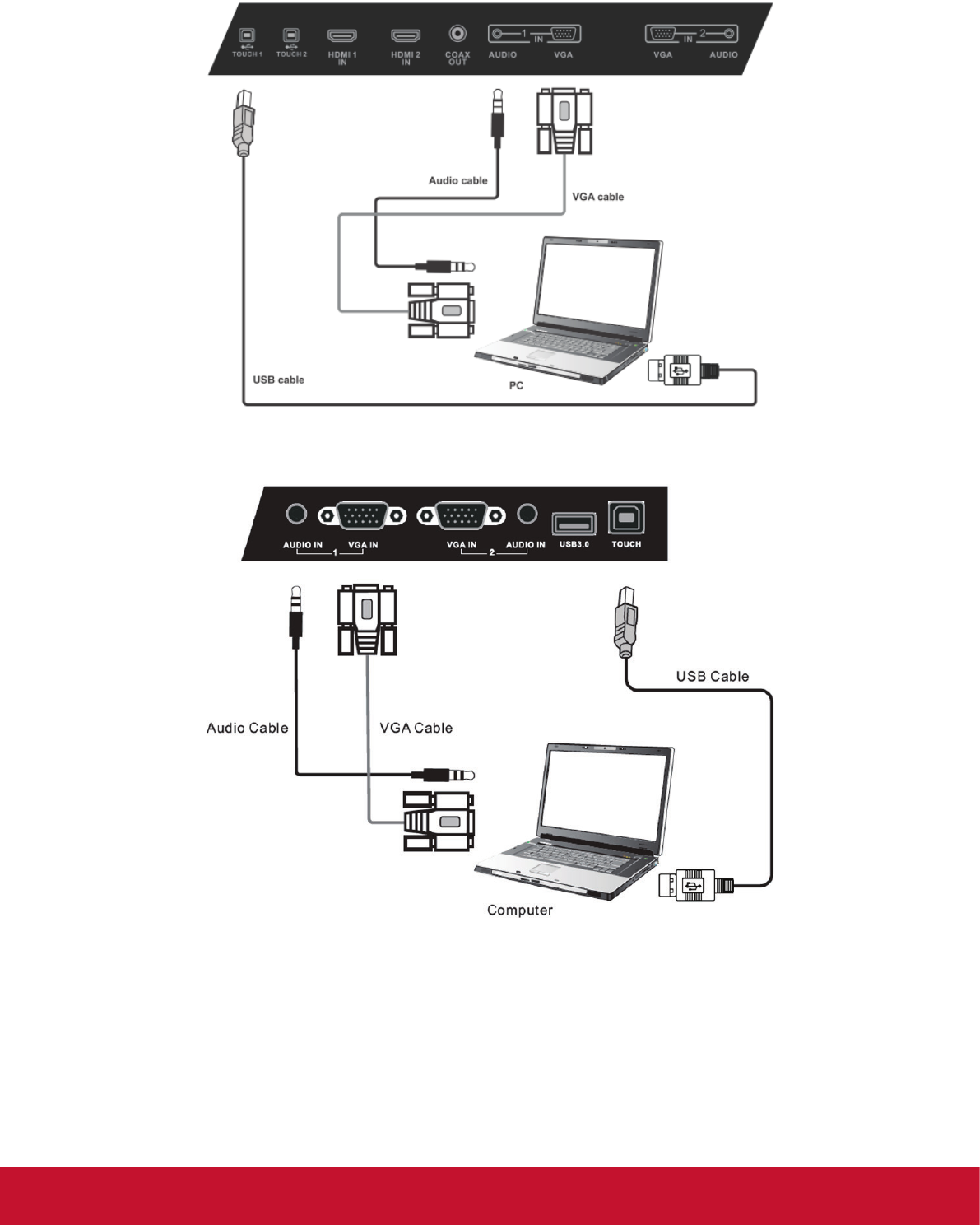
16
SWB6552/SWB7051/CDE6552/CDE7051 Models:
SWB8451/CDE8451 Models:
1. To display video and sound from an external PC follow the instructions below.
Note: External PCs can also be connected to the display via HDMI cable.
• Connect a VGA cable (15-pin) from your external PC to the VGA IN port on
the display.
• Connect an audio cable from the AUDIO OUT port on your external PC to the
AUDIO IN port on the display.


















