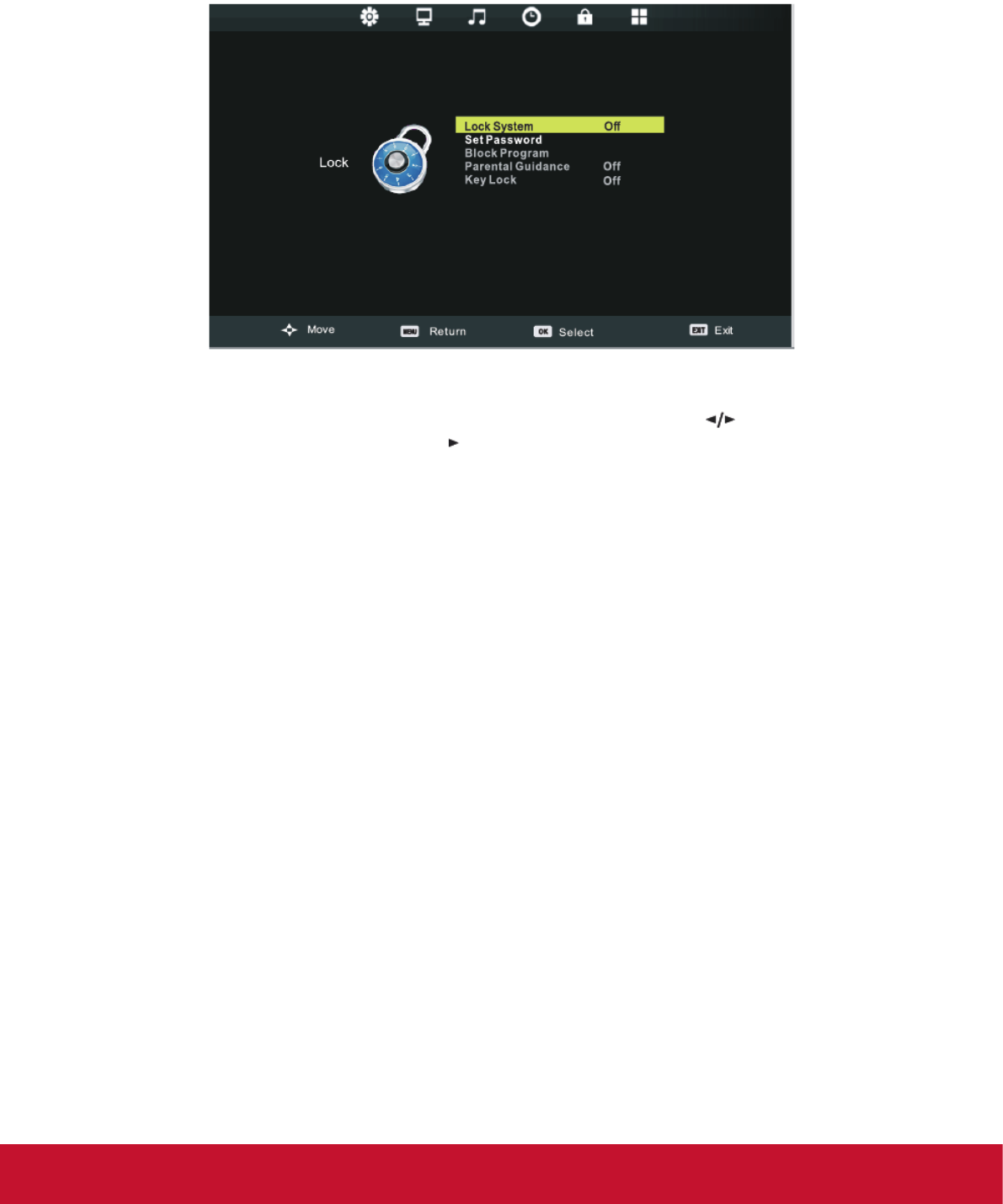
43
5.6 Lock Menu (SWB5501/SWB6552/SWB7051/CDE5501/
CDE6552/CDE7051 Models)
You can change the display’s lock settings in the Lock Menu. To access the Lock
Menu, first press MENU to display the main menu then press the buttons to
select Lock Menu. Press ENTER or to enter the Lock menu.
The default password for the Lock System is “0000”. The default master password is
“4711”. Enable the lock system by selecting “ON”. To create a new password select
“Set Password”.


















