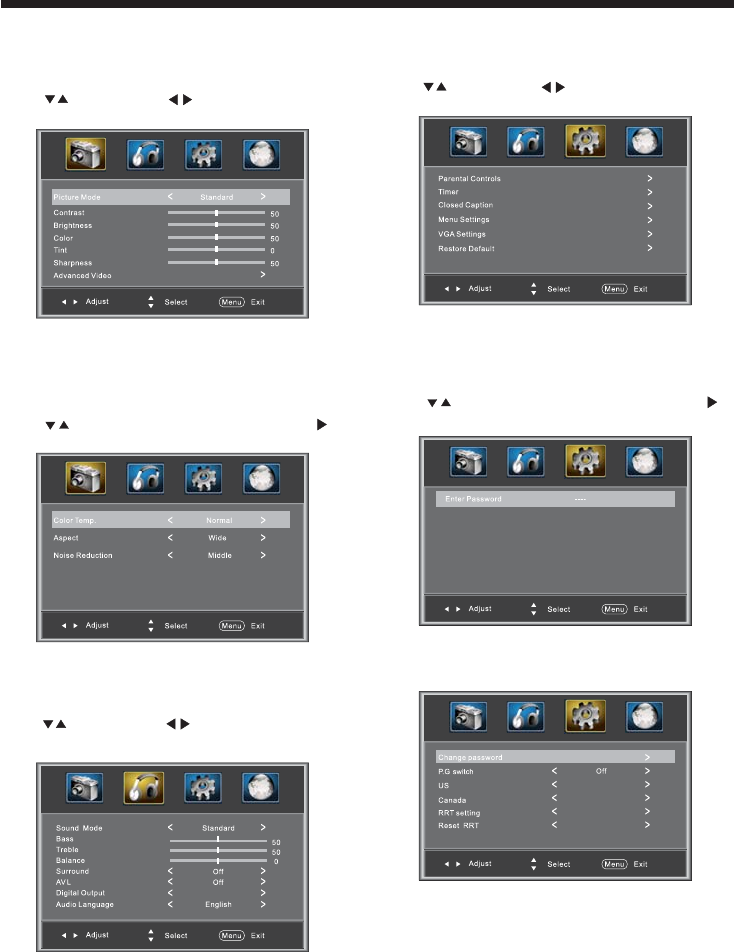
-11-
OPERATION
The first item of the MENU is PICTURE MENU.
You can adjust picture effect here, such as contrast,
brightness, etc.
Press to select, press to adjust, press MENU
to exit.
1. PICTURE MENU
2.AUDIO menu
The second item of the MENU is AUDIO MENU.
You can adjust sound here.
Press to select, press to adjust, press MENU
to exit.
3. SETUP MENU
The third item of the MENU is SETUP MENU.
You can setup system here.
Press to select, press to adjust, press MENU
to exit.
Note:
Restore Default: Reset all the settings to default
value.
Note:
Audio language is available in ATSC/TV Programming
only.
Press button to select Advanced Video, press
button, the screen will display as follow:
AdvancedVideo:
3.1. Parental Controls:
Press button to select , Press
button, the screen will display as follow:
Parental Controls
Enter the password, it will go into
menu. Factory default password is 6666.
Parental Control
Note:
If you want to adjust contrast, brightness, color,
and sharpness, the picture mode must return to
Custom status.“”
RAW


















