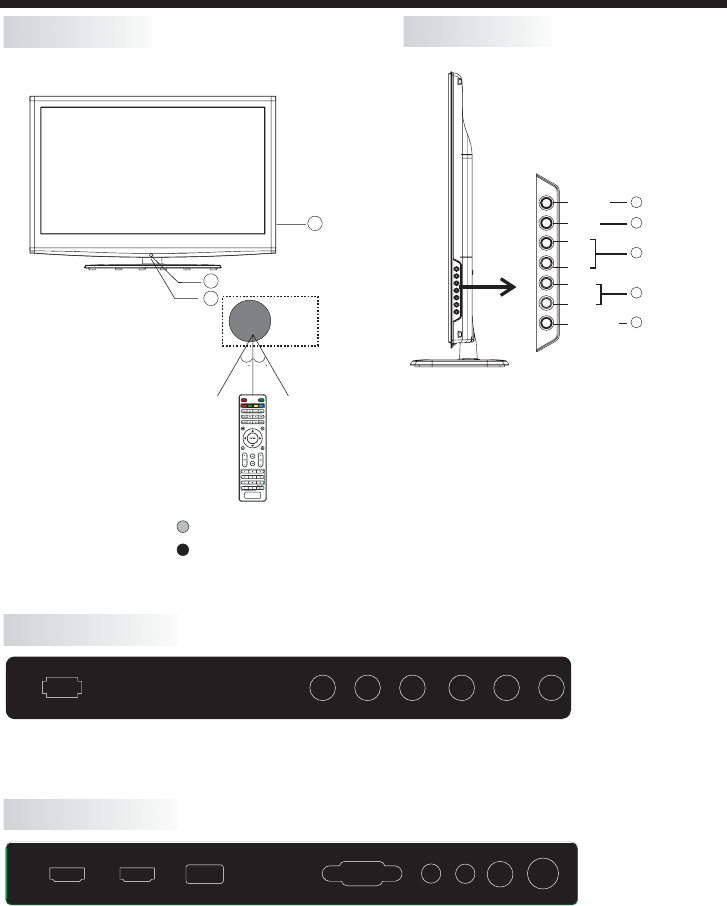
-6-
INSTALLATION
Front panel
1: Remote control sensor.
2: Indicator LED: BLUE POWER ON.
RED STANDBY.
3: Side panel keys
1. SOURCE:
2. MENU:
3. CH+/CH-:
4. VOL+/VOL-:
5. STANDBY:
Display the input source menu.
Display main MENU.
In TV mode, press "CH+" or "CH-" to
change the channel up and down. In MENU mode, press
"CH+" or "CH-" to select items in standby mode, press
"CH+" or "CH-" to turn on the TV.
Adjust sound level. In MENU mode,
press "VOL+ " or "VOL- " to adjust the item that you
selected.
Press this button to turn the unit ON
from STANDBY mode. Press it again to turn the set
back to STANDBY.
Side panel
30 30
SOURCE
MENU
CH+
CH-
VOL+
VOL-
STANDBY
1
2
3
4
5
REAR Connections
All the terminals are (from left to right):
POWER SOCKET, VIDEO, AUDIO INPUT, YPbPr INPUT
Note: AV and YPbPr share one audio channel.
SIDE Connections
All the terminals are (from left to right):
HDMI1, HDMI2, USB, VGA, HEADPHONE, PC AUDIO, COAXIAL, RF.
Note: 1. When HDMI1 has an input signal coming from a DVI source then the audio input signal must be
connected to the PC audio input.
2. When HDMI2 has an input signal coming from a DVI source then the audio input signal must be
connected to the YPbPr/AV audio input.
HDMI1 HDMI2
USB
VGA
HEADPHONE
RF
PCAUDIO
COAXIAL
YPbPr
AV
AC-INPUT
100-240V~50/60Hz
LR
COMPOSITE COMPONENT
3
1
2


















