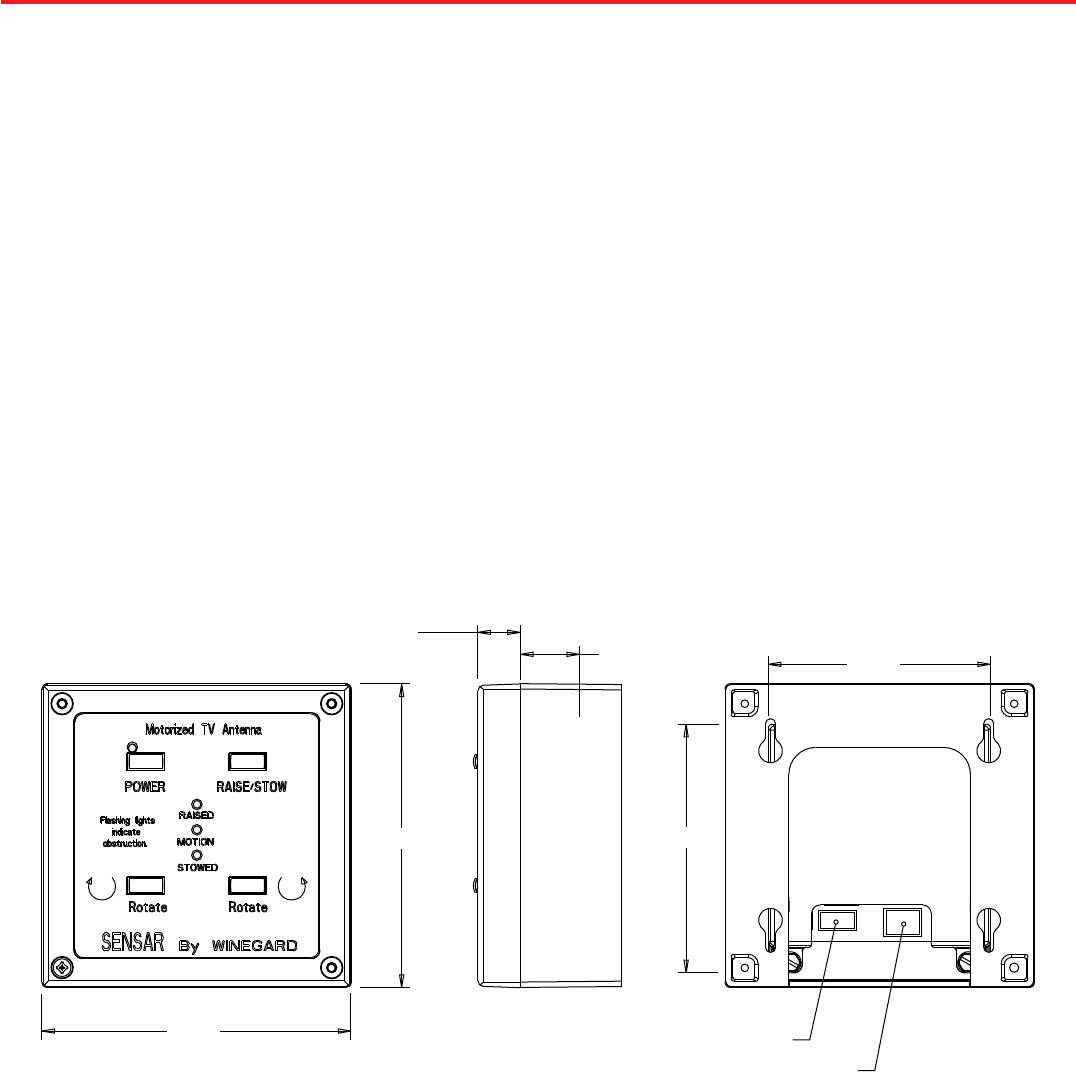
5
Inside Installation
STEP 1: Run control cable from roof mount to control panel.
Do not connect to control panel at this time.
STEP 2: Connect power cable to a fused 12VDC source. It is
recommended that the power source is separate from other
appliances, to avoid possible electrical interference. Do not
connect wire to control panel at this time. Note: Orange wire
supplied for optional "Antenna Up" warning. DO NOT
connect it to a 12VDC power source.
STEP 3: Run coax cable from roof mount to power source for
antenna head preamplifier. Power source may be a powered
12VDC video switch or wall plate power supply. Connect a
second coax cable from power source to television.
Control Panel Installation
4.485
4.564
.625
.875
3.674
3.280
NOTE: SHOWN WITHOUT
SURFACE MOUNT BOX.
CONTROL CABLE CONNECTION
POWER CABLE CONNECTION
Control Panel
STEP 4: Control panel can be mounted directly to surface
providing surface has sufficient space behind panel for wiring.
Should you be limited to space behind panel or choose not to
have wires concealed behind control panel, you can use the
surface mount box.
STEP 5: After prepping area to mount control panel, test fitting
to make sure it fits in location correctly, and connect control
cable and power wires to panel. Then secure panel to it's
location.
Refer to Operations Manual for instructions to raise,
lower, and rotate antenna.










