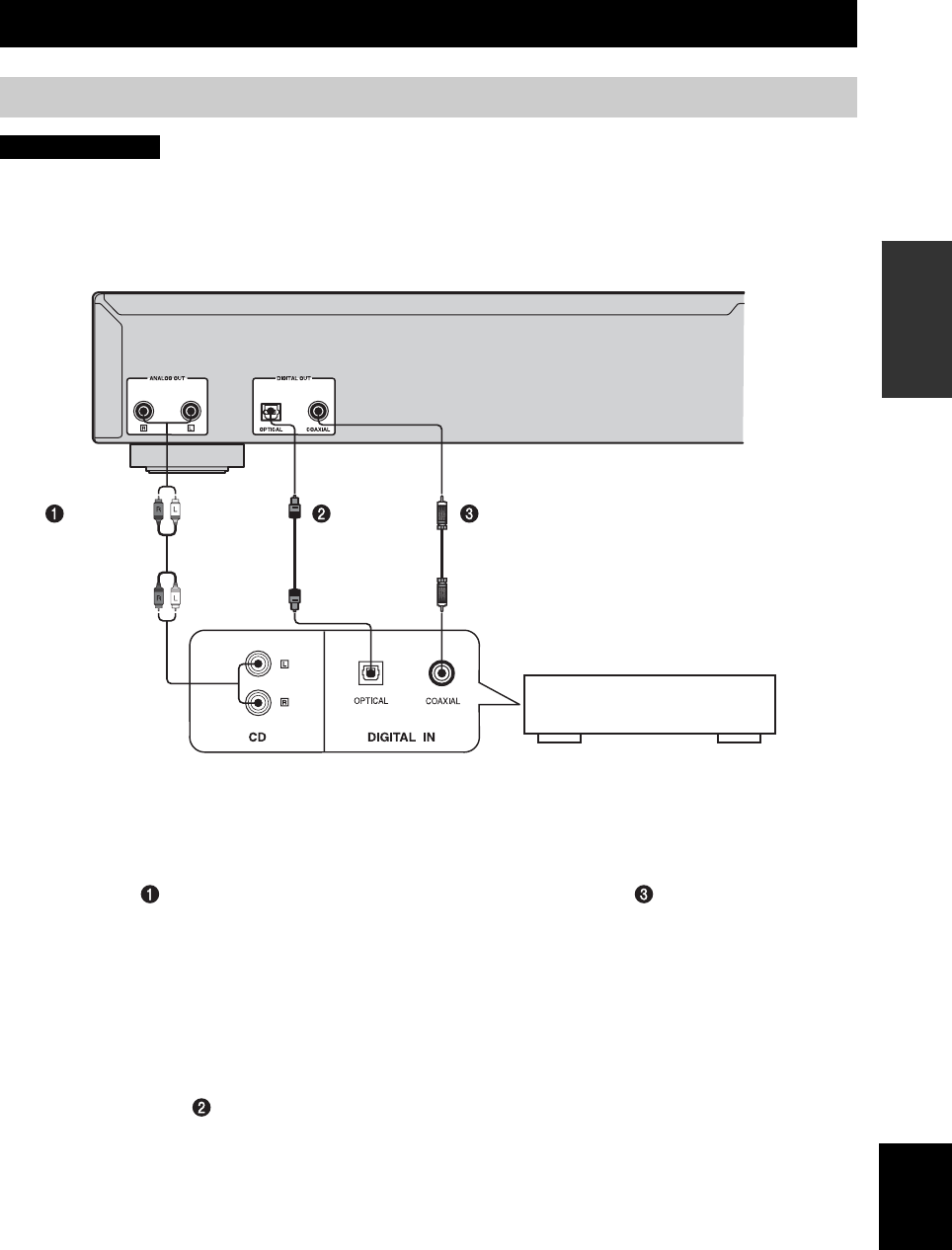
English
7 En
PREPARATION
PREPARATION
• Before making any connection, switch OFF the power to the unit, the amplifier and any other component.
• Connections should be made to the correct input terminals of the amplifier or another component.
• If the placement of this unit causes noise to another equipment, such as a tuner, move them further away from each
other.
To connect this unit to your amplifier, choose one of the ways listed below.
When the ANALOG OUT terminals of this
unit are used ( )
Connect these terminals to the CD (or AUX) terminals of
the amplifier by using a supplied RCA stereo cable. For
details concerning these connections, refer to the
operation instructions of the amplifier being used.
• Be sure that the left (L) and right (R) of these terminals
are connected to the corresponding (left and right)
terminals of the amplifier or other component.
When the DIGITAL OUT (OPTICAL) terminal
of this unit is used ( )
Connect this terminal to the optical input terminal of an
amplifier with a commercially available optical cable.
• Use a reliable optical cable.
When the DIGITAL OUT (COAXIAL) terminal
of this unit is used ( )
Connect this terminal to the digital input terminal of an
amplifier with a commercially available coaxial cable.
CONNECTIONS
Connecting your amplifier
CAUTION
Coaxial cableOptical cable
Amplifier
RCA stereo
cable
(supplied)
• The digital output is turned off when this unit is in PURE DIRECT mode.


















