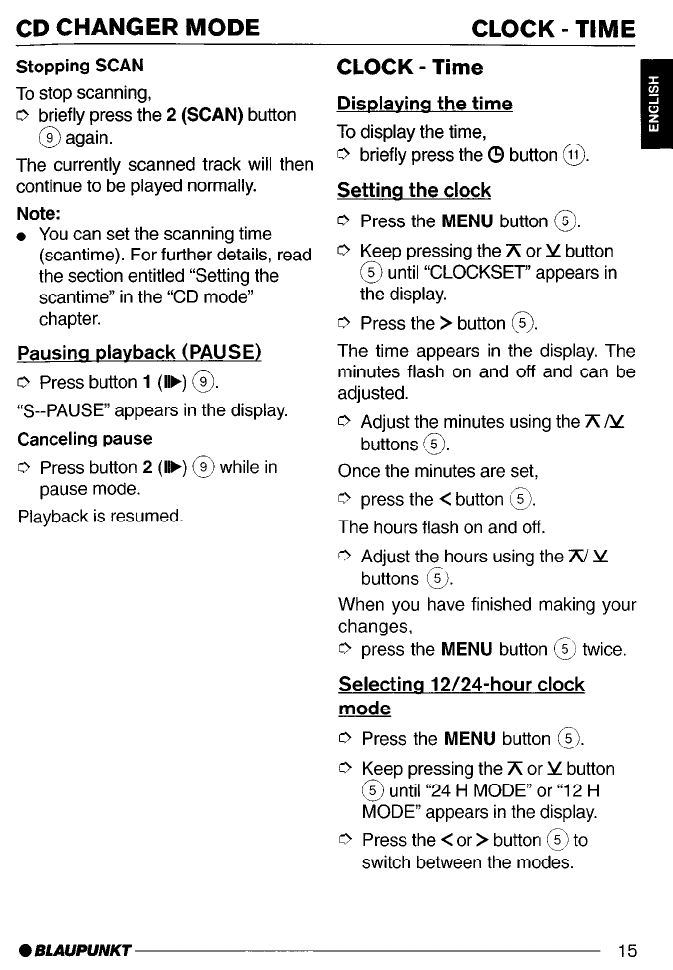
CD CHANGER MODE
CLOCK - TIME
Stopping SCAN
To stop scanning,
0 briefly press the 2
(SCAN)
button
@ again.
The currently scanned track will then
continue to be played normally.
Note:
. You can set the scanning time
(scantime). For further details, read
the section entitled “Setting the
scantime” in the “CD mode”
chapter.
CLOCK - Time
Displavinn the time
To display the time,
0 briefly press the 8 button 0.
Settinq the clock
0
Press the
MENU
button 0.
0 Keep pressing the K or Y button
@ until “CLOCKSET” appears in
the display.
0 Press the > button 0.
Pausinq plavback (PAUSE)
0 Press button
1 (IIF) @.
The time appears in the display. The
minutes flash on and off and can be
adiusted.
’
“S--PAUSE” appears in the display.
Canceling pause
0 Adjust the minutes using the 77 N
buttons @
0 Press button 2
(I,)
@while in
pause mode.
Playback is resumed.
Once the minutes are set,
0 press the <button @.
The hours flash on and off.
0 Adjust the hours using the 7V Y
buttons @.
When you have finished making your
changes,
0
press the
MENU
button ($,I twice.
Selectino 12/24-hour clock
mode
0
Press the
MENU
button @.
0 Keep pressing the K or Y button
@ until “24 H MODE” or “12 H
MODE” appears in the display.
0 Press the < or > button @ to
switch between the modes.
l
BLAUPUNKT
15


















