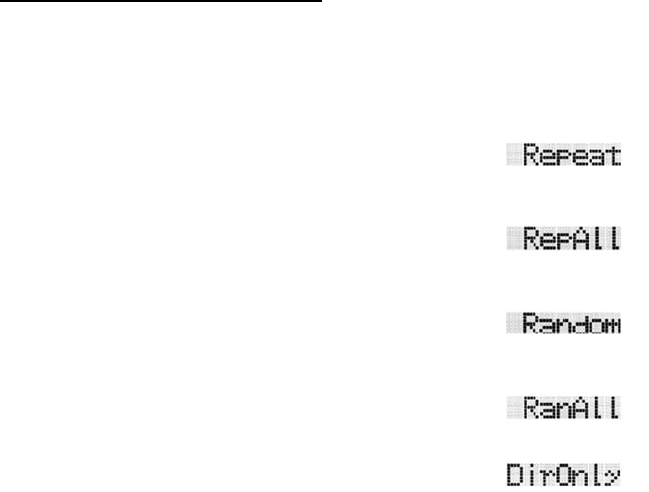
Play Modes (Program)
The MHD-350 supports various play modes, such as repeat, repeat all,
random, random all, directory only and continuous. As the “Program” button
is pressed, the play modes seen below cycle on the LCD.
• 1 time
“Repeat”
MHD-350 will repeat the
current song until “Program”
button is pressed.
• 2 times
“Rep.All”
MHD-350 will repeat all the
songs of current directory
being played.
• 3 times
“Random”
MHD-350 will play songs
from the current directory at
random.
• 4 times
“Ran.All”
MHD-350 will randomly play
any song in any directory.
• 5 times
“Dir.Only”
MHD-350 will play all the
songs in the current directory
until the last song of this
directory, then MHD-350 will
get into “Standby” mode.
• 6 times “Continuous” Or by not pressing “Program” as default the
screen shows nothing. The MHD-350 will play
all the songs one by one until the last one on the
hard drive is reached.
Keypad lock – Press “Program” and hold on a moment
If you have to keep MHD-350 operating mode without any changing, you
can press “program” and hold on a moment until MHD-350 show “keypad
locked” on the display, keypad is locked. In the same way, you can unlock
the keypad with the same method.
10


















