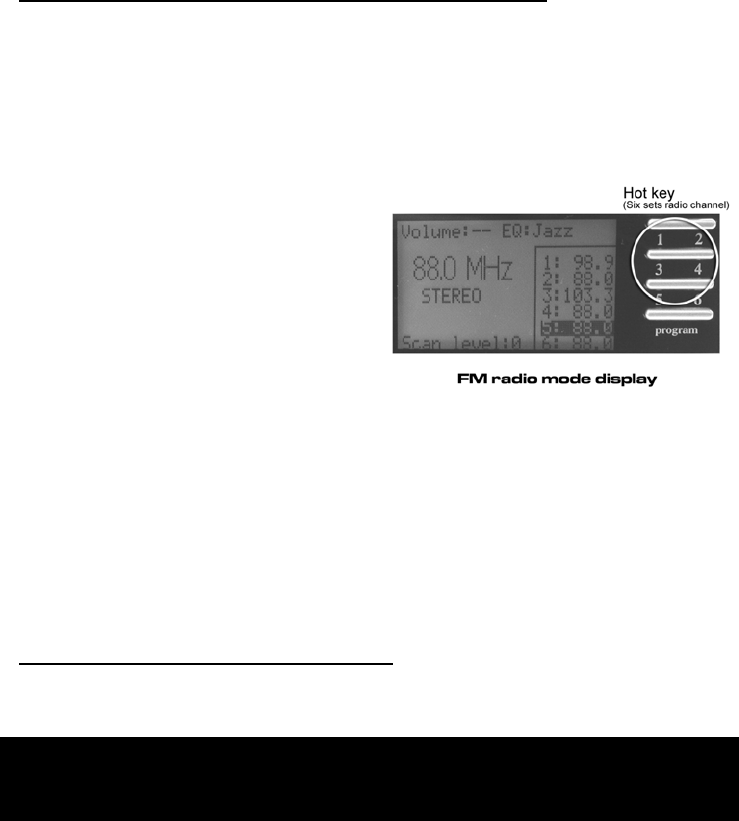
Stop/Standby/Radio/Ex-audio mode
Press “Stop” to stop the current song in current directory.
“Standby” function
13
To put the MHD-350 in sleep mode, press the "Stop" key for over two
seconds. To resume normal operation, press the "Stop" key for over two
seconds again.
Press “Stop” again to FM radio mode.
To put the MHD-350 in FM radio mode,
press the “Stop” key again. You can
setup the channel which you want by
[UP] or [DOWN]. You can press “Hot key”
to FM radio mode, too. The channel will be taken down in MHD-350 when
you select another channel.
Press “Stop” twice to Ex-audio mode.
To put the MHD-350 in Ex-audio mode, press the “Stop” key twice. You can
connect external audio source (such as CD/MD/car stereo). Press “Stop”
again the MHD-350 will be back to MP3 stop mode.
Connection & Installation
Connecting the HDD enclosure of MHD-350 to your computer
IMPORTANT NOTICE! During installation, it is recommended that the HDD enclosure be directly
connected only to your computers “USB” port, not via other ports or devices.
IMPORTANT: Before connecting the HDD enclosure of MHD-350 to your
computer make sure that the HDD enclosure is plugged power certainly.


















