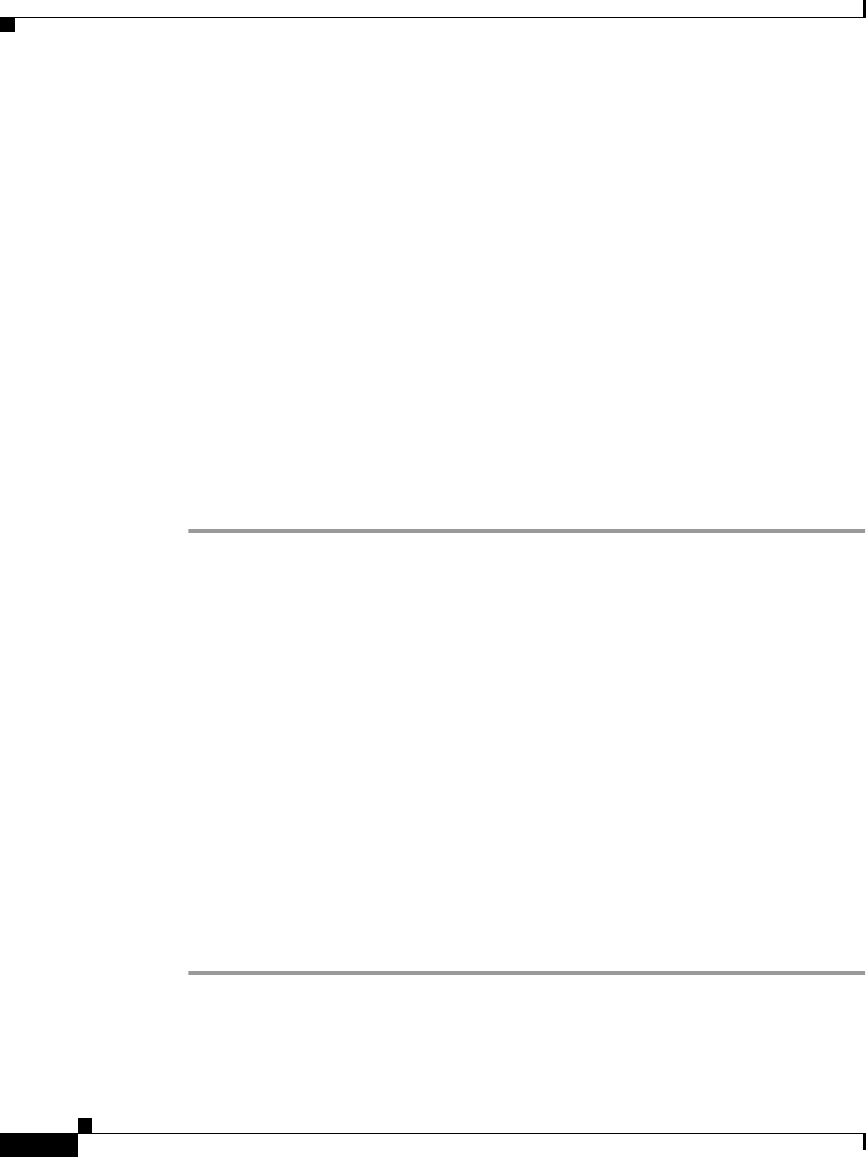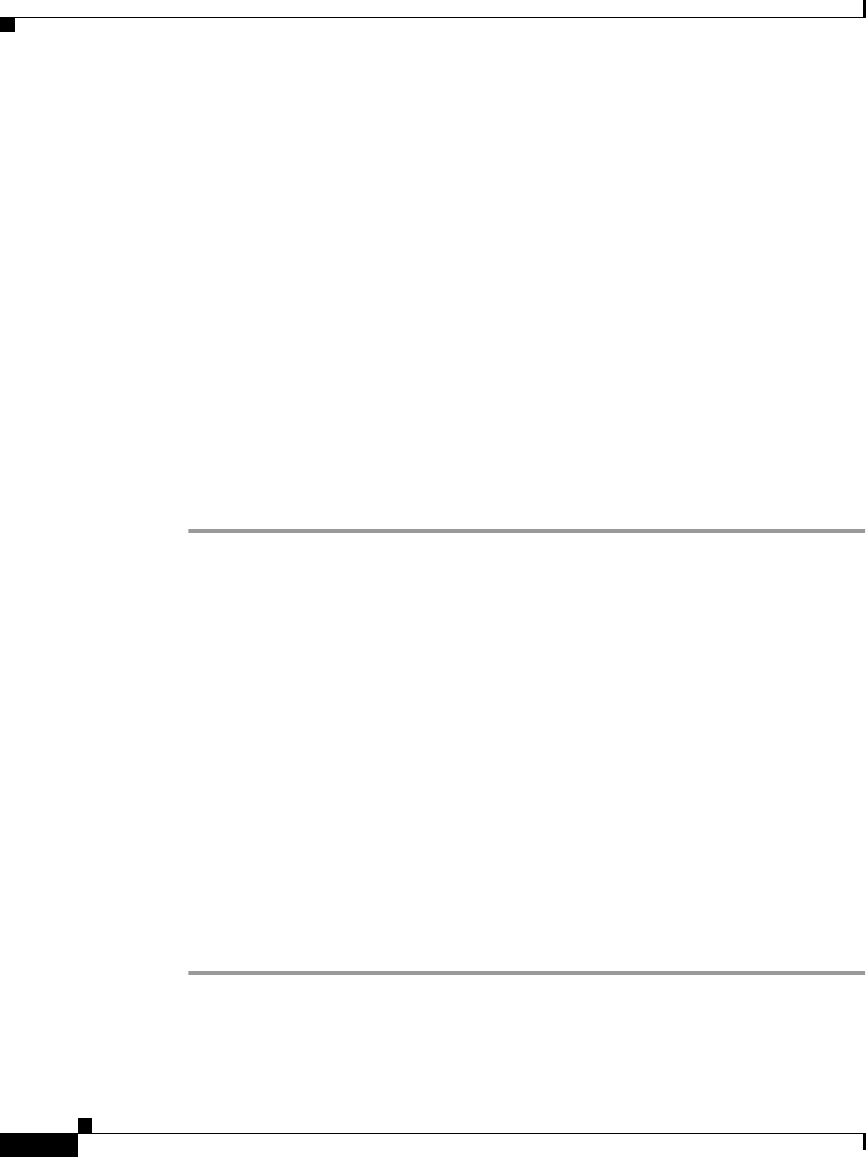
Chapter 4 Configuring Cisco CallManager AutoAttendant
Customizing Cisco CallManager AutoAttendant
4-12
Cisco CallManager Extended Services Administrator’s Guide
78-12959-01
Customizing Cisco CallManager AutoAttendant
By default, Cisco CallManager AA plays back a prerecorded welcome prompt
and spells out user names. You can customize your Cisco CallManager AA by
adding your own welcome prompt and recordings of your users’ spoken names:
• Configuring an Instance of Cisco CallManager AutoAttendant, page 4-12
• Configuring Prompts, page 4-13
Configuring an Instance of Cisco CallManager AutoAttendant
To configure an existing Cisco CallManager AutoAttendant
(Cisco CallManager AA), perform the following steps:
Procedure
Step 1 Select Applications from the application administration main menu.
Step 2 Select the instance of Cisco CallManager AA that you wish to configure and click
Next.
Step 3 You can make the following configuration changes:
• Application Name—the name of the application.
• CTI Route Point—the number used to reach this application.
• Maximum Number of Sessions—the maximum number of sessions possible
for this application.
• Enabled—whether the application is enabled or not.
• operExtn—the extension of the phone that will be used by the human
operator.
• welcomePrompt—the prompt used as the welcome prompt for
Cisco CallManager AA. See the “Configuring the Welcome Prompt” section
on page 4-15 for information about how to upload prompts.