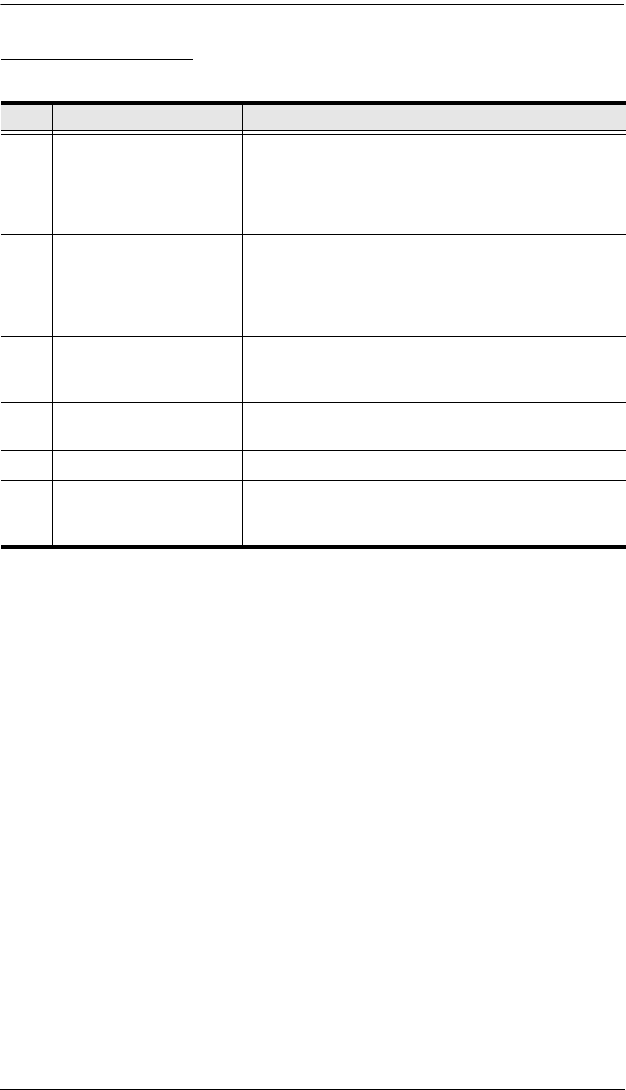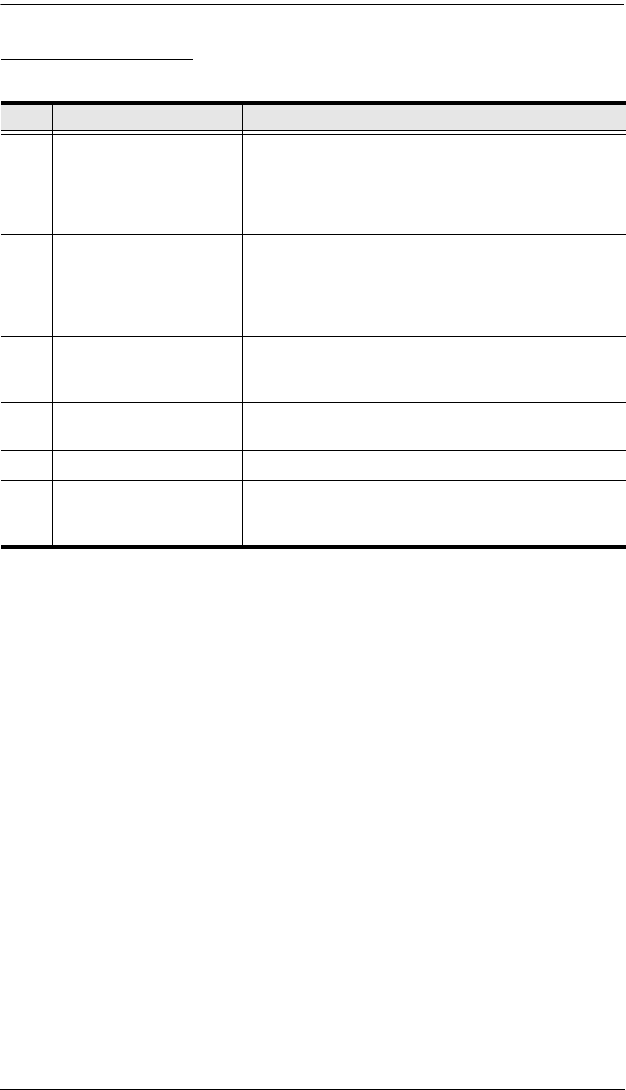
Chapter 4. Browser Operation
31
Page Components
The web page screen components are described in the table, below:
No. Item Description
1 Tab Bar The tab bar contains the eco PDU’s main operation
categories. The items that appear in the tab bar are
determined by the user’s type, and the authorization
options that were selected when the user’s account
was created.
2 Menu Bar The menu bar contains operational sub-categories
that pertain to the item selected in the tab bar. The
items that appear in the menu bar are determined by
the user’s type, and the authorization options that
were selected when the user’s account was created.
3 Sidebar The Sidebar provides a tree view listing of outlets
that relate to the various tab bar and menu bar
selections.
4 Help Connects to on-line help at the ATEN website for the
device’s configuration and operation.
5 Logout Click this button to log out of your eco PDU session.
6 Interactive Display Panel This is your main work area. The screens that
appear reflect your menu choices and Sidebar node
selection.