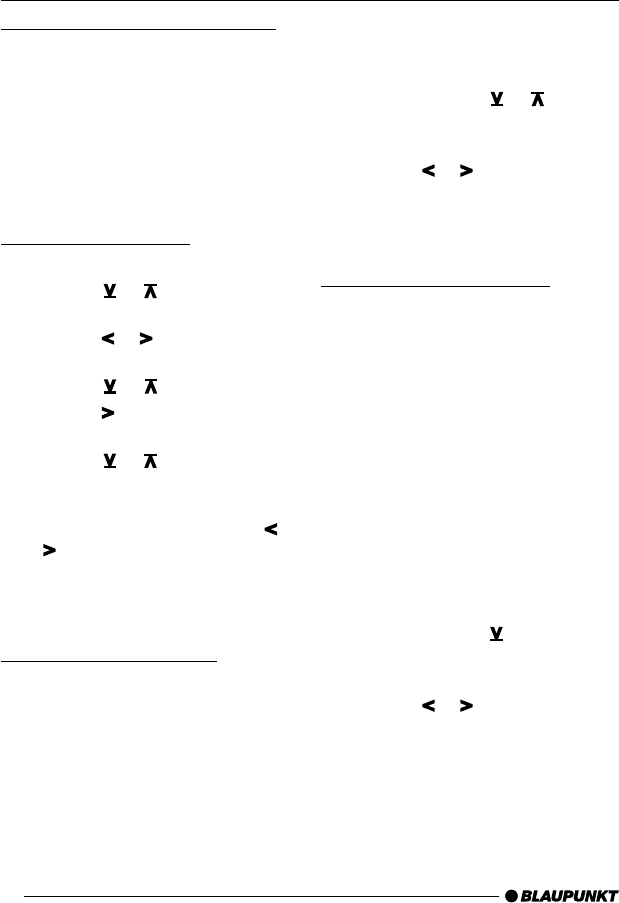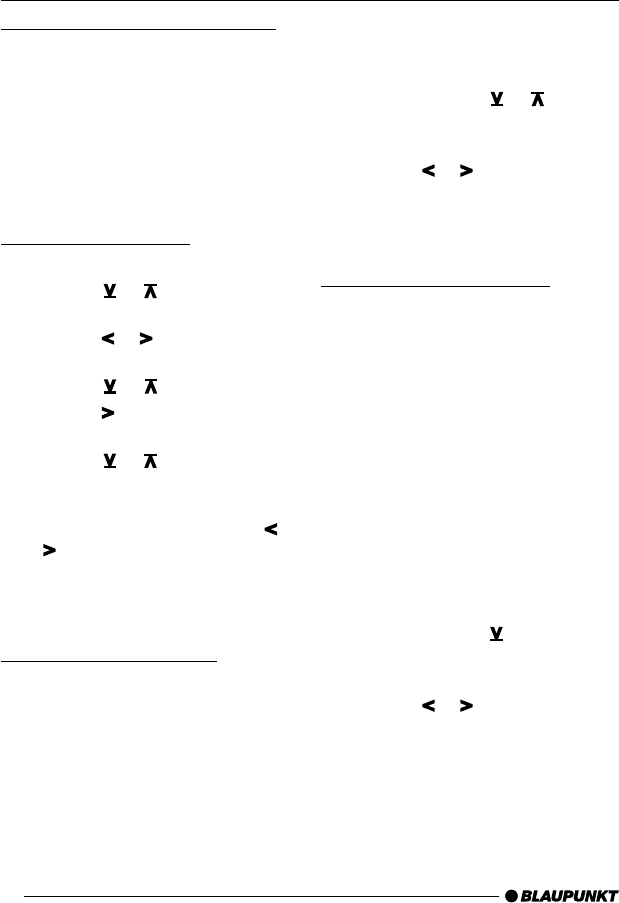
52
EQUALIZER
Switching the equalizer on/off
➮ To switch the equalizer on, keep
the DEQ button < pressed until
EQ lights up and “EQ ON” briefly
appears in the display.
➮ To switch the equalizer off, keep
the DEQ button < pressed until
EQ disappears and “EQ OFF”
briefly appears in the display.
Setting the equalizer
➮ Press the DEQ button <.
➮ Press the or button : to se-
lect “DIGITAL EQ.”
➮ Press the
or
button : to se-
lect the filter.
➮ Press the or button :.
➮ Press the button : to select the
frequency.
➮ Press the or button : to ad-
just the level.
➮ To select the next filter, first press
the OK button ; and then the
or
button :.
➮ When you have finished making all
your changes, press the DEQ <
button.
Selecting audio presets
You can also select audio presets for
the following styles of music.
● CLASSIC
● POP
● JAZZ
● ROCK
● TECHNO
● SPEECH
The equalizer settings for these music
styles have already been programmed.
➮ Press the DEQ button <.
➮ Keep pressing the or button
: until “SOUND PRESET” ap-
pears in the display.
➮ Press the
or
button : to se-
lect the required music preset.
➮ Press the DEQ < or OK ; but-
ton.
Setting the spectrometer
The spectrometer (level display) briefly
provides a symbolic display of the vol-
ume, the audio control settings and the
equalizer settings whilst you are mak-
ing your changes.
When you are not changing any set-
tings, the spectrometer displays the car
radio’s output level.
You can also set the type of spectrome-
ter in the menu.
There are two types available.
Setting the spectrometer type
➮ Press the MENU button 8.
“MENU” appears in the display.
➮ Keep pressing the button : un-
til “EQ DISPLAY” appears in the
display.
➮ Press the
or
button : to se-
lect “SPECTRUM 1,” “SPECTRUM
2” or “EQ DISP OFF.”
➮ When you have finished making
your changes, press the MENU 8
or OK ; button.