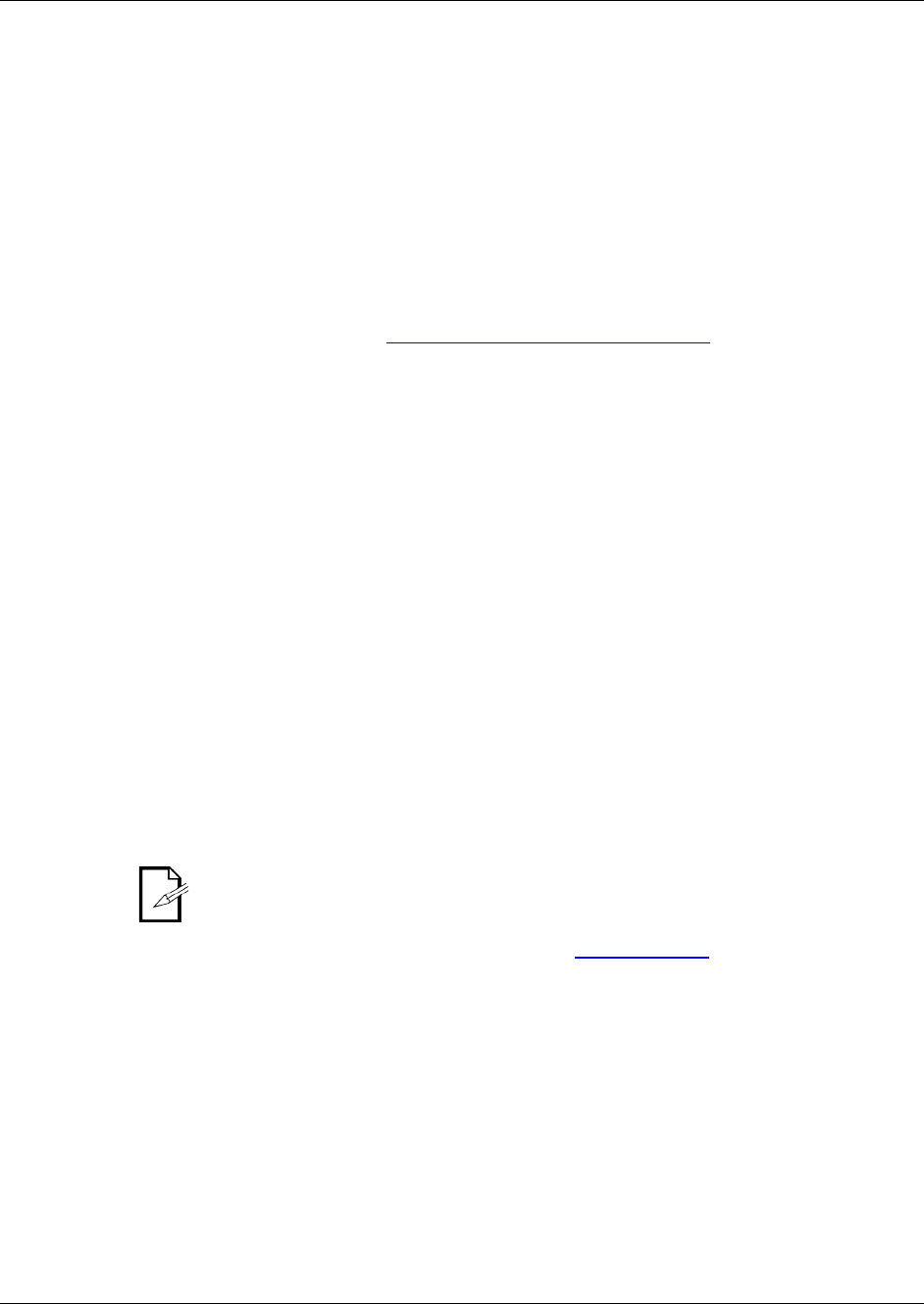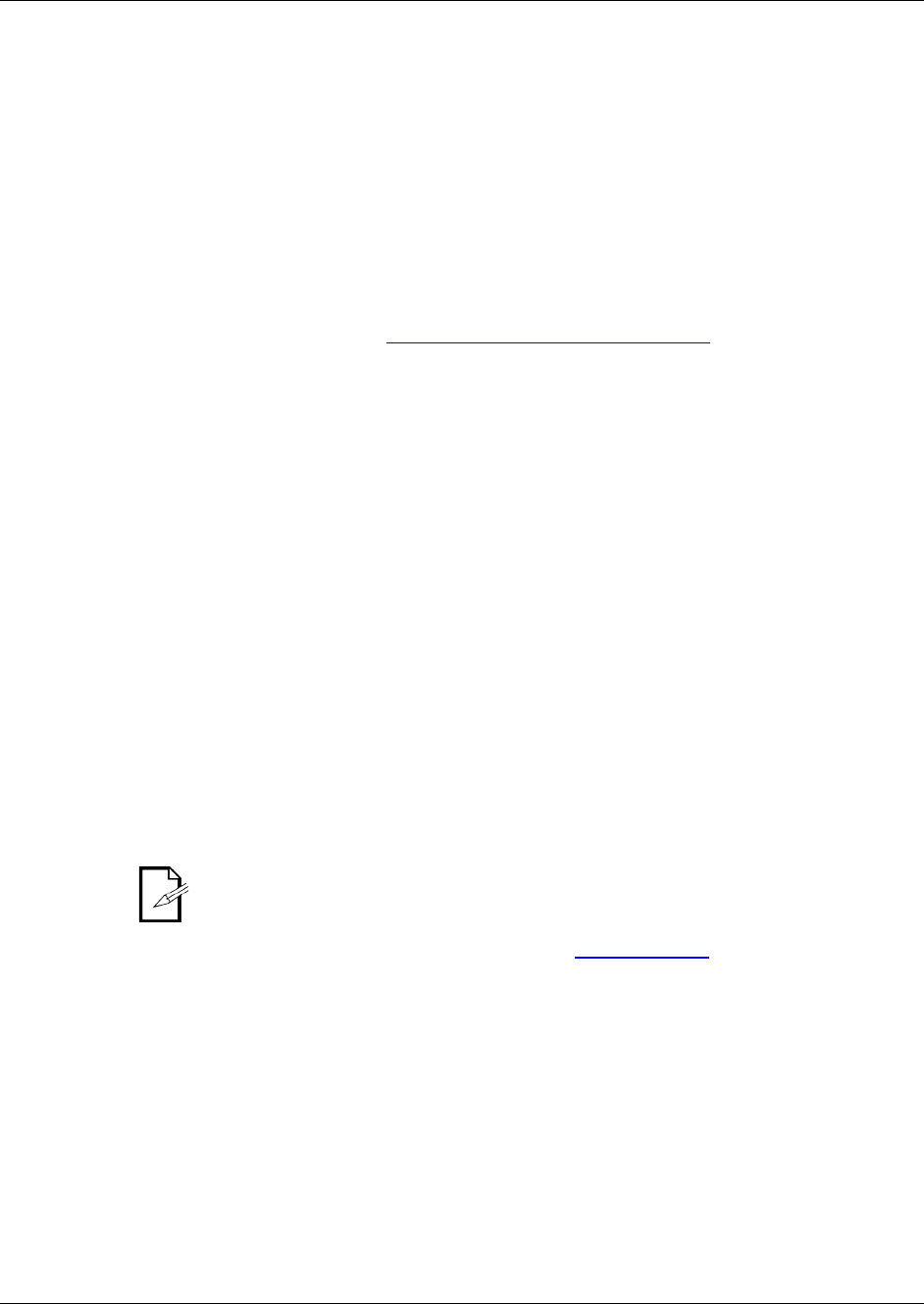
Intimidator™ Wash Zoom 250 IRC User Manual Rev. 1 Page 13 of 29
(DMX)
To set the product in DMX mode for control with a DMX controller, do the following:
1. Make sure the product is plugged into a power source.
2. Connect the male end of a DMX cable to the DMX output socket of the DMX
controller and the female end of the same cable to the DMX input socket on the
product.
Set the DMX starting address and personality by following the directions below.
Address
When selecting a starting DMX address, always consider the number of DMX channels
needed for the selected DMX personality. Choosing a starting address that is too high can
restrict access to some of the product’s channels.
The Intimidator™ Wash Zoom 250 IRC uses
either 7 or 14 channels, depending on the
personality. The highest configurable DMX address in 7-channel mode is 506
highest configurable DMX address in 14-channel mode is 499.
For more information about DMX download the CHAUVET® DMX Primer from the
CHAUVET® web site http://www.chauvetlighting.com/download.
To set the DMX starting address, do the following:
1. If the display shows a number from 001–512, go to step 5.
2. Press <MENU> repeatedly until 4 icons show on the display.
3. Use <UP> and <DOWN> to highlight Address.
4. Press <ENTER>. A number from 001–512 will show on the display.
5. Use <UP> or <DOWN> to change the number to the desired DMX starting address.
6. Press <ENTER> to select the DMX starting address.
Personalities
The Intimidator™ Wash Zoom 250 IRC has 2 DMX personalities: a 7-channel personality
and a 14-channel personality.
To set the DMX personality, do the following:
1. Press <MENU> repeatedly until 4 icons show on the display.
2. Use <UP> and <DOWN> to highlight the Run Mode icon.
3. Press <ENTER>. The Run Mode options will show on the display.
4. Use <UP> and <DOWN> to highlight DMX.
5. Press <ENTER>. A green dot will show on the DMX option line and the characters
7CH or 14CH will show in green.
6. Use <UP> or <DOWN> to switch between 7CH and 14CH.
7. Press <ENTER> to select the DMX personality shown.
After the DMX starting address and personality have been set, there will be a delay
of 30 seconds before the display automatically returns
to showing the current DMX
address and the DMX personality.
If the display goes blank after 30 seconds,
it is because the Display option is set to
OFF. To set the Display option
to ON go to Menu > Setup > Display and change the
value to ON. For more information see the Display ON/OFF.