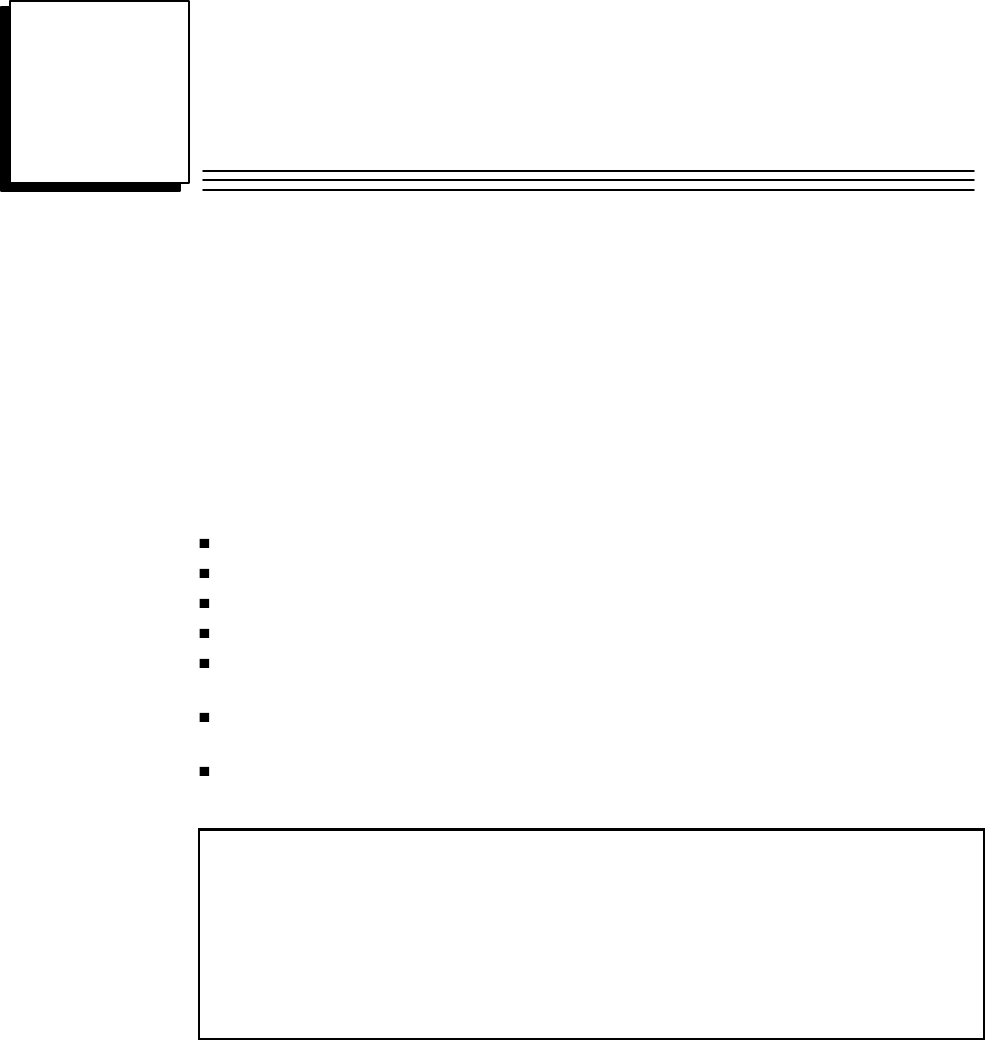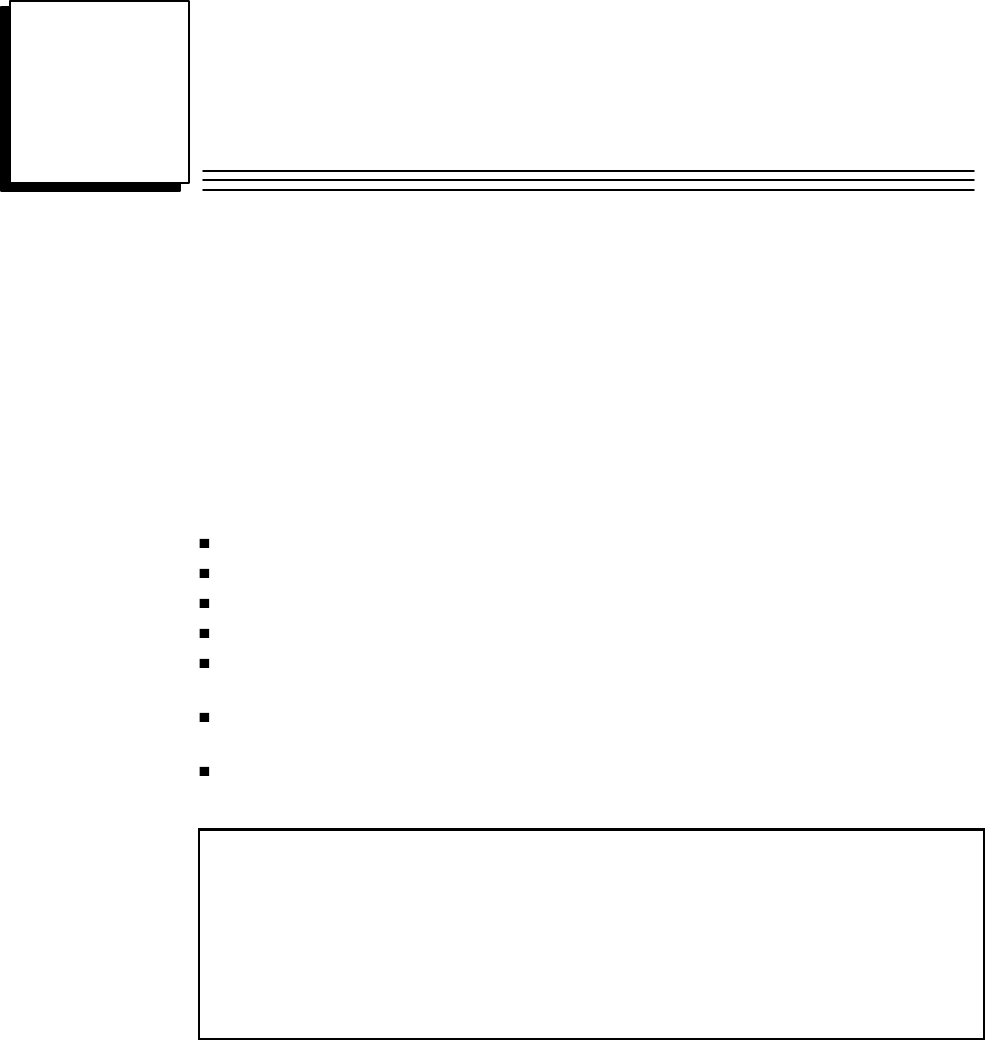
E
section level 1 1
figure_ap level 1
table_ap level 1
E-1
GFK-0804B
Appendix E Data Acquisition, Logging, and Display
Program
This appendix describes the RTU-based Data Acquisition, Logging, and Display Program
software, which is provided on the Micro PLC software diskettes. Note that not all of the
capabilities of the Display software described here are available when it is used with
multiple Micro PLCs on a Micro PLC Net (see below).
Features
The Data Acquisition, Logging, and Display Program software provides the following
capabilities for your Micro PLC system:
Data acquisition and display from Micro PLCs.
Easy to make screen displays (no programming) with embedded/updating data.
Multiple screens can be created, and called up with a single keystroke for display.
Logging of “out of range” data to disk.
Writing of banks of registers (recipes) to the PLC from diskette. The register bank
data is created with a text editor, and may be documented as part of the file.
Manual interrogation of remote devices allowing debug of the communications
network, and/or RTU driver devices.
Display of pre–programmed messages (stored in the computer) based on register
contents in a remote device.
Note
This free software is provided “as– is”. GE Fanuc makes no warranty of any kind with
respect to this software.
GE Fanuc does not expect to provide enhancements or modifications to this program.
You are free to use this program in any way you wish, except that you should not use
this program in a critical application, and you are not authorized to distribute copies.
Do not call requesting support for this program.
Using the Display Software with Micro PLC Net
Creating a network with multiple Micro PLCs requires the Micro PLC Net product
described in the Micro PLC User’s Guide. The MICRONET software establishes a
point-to-point communications link with only one device at a time. Therefore, a system
using the Display software on a Micro PLC Net can only communicate with one device
at a time. To establish communications with different devices, it is necessary to return to
DOS and re-invoke the MICRONET software to make each new connection.