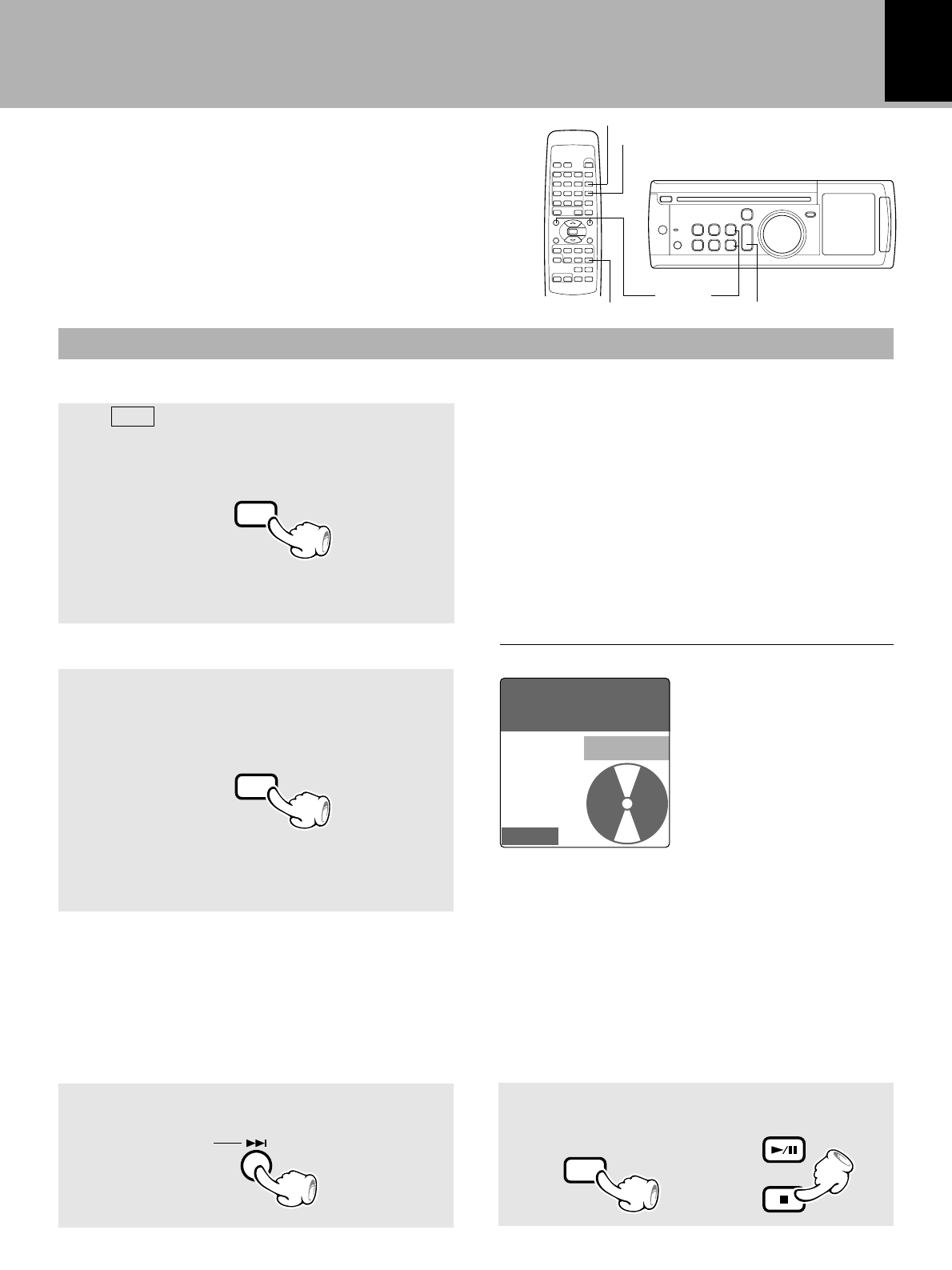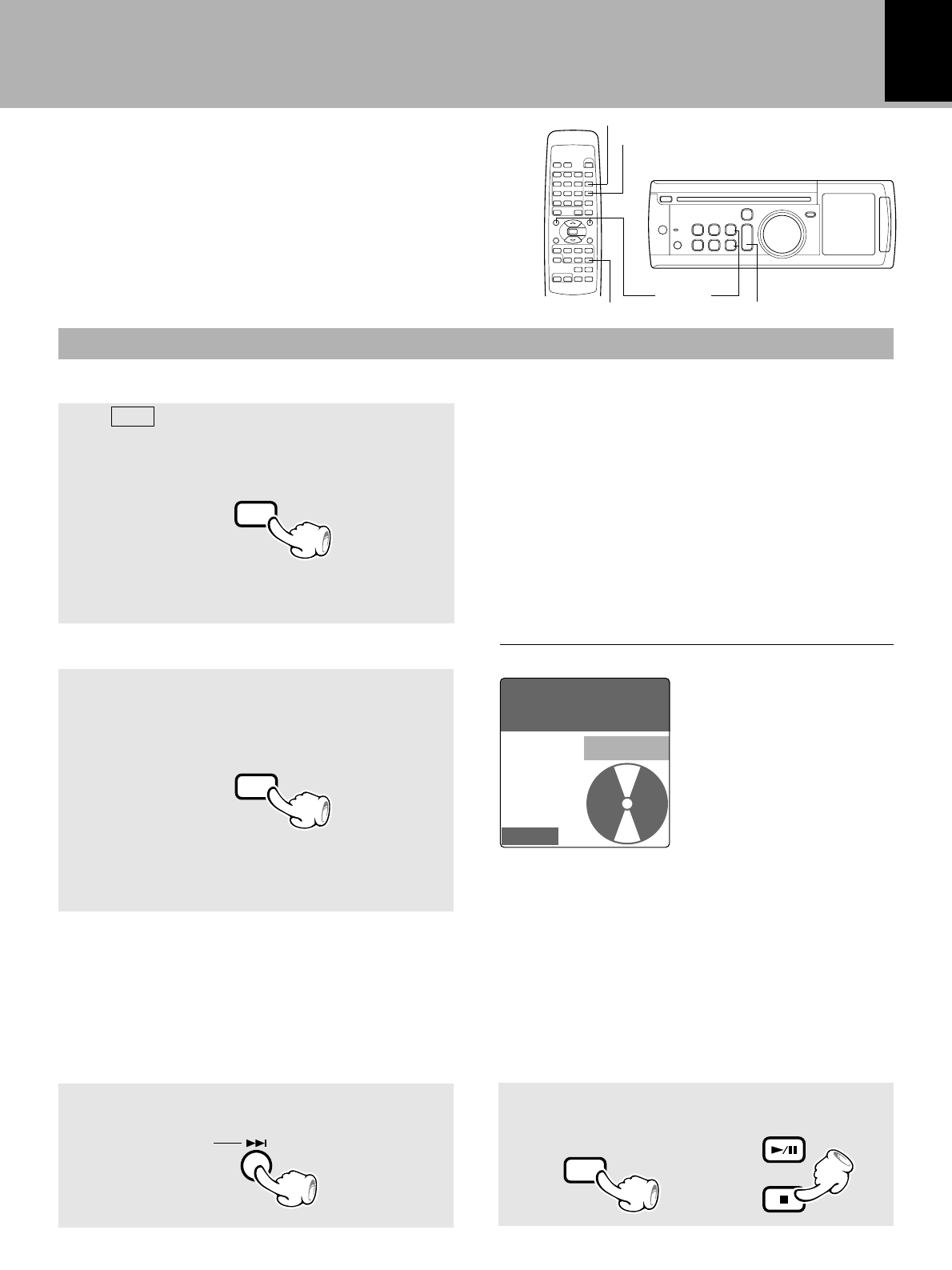
RD-VH7/X-VH7 (EN)
33
Playback of CD
To select another track in the middle of play-
ing one
To cancel random playback
Playing tracks in a random order
(random playback)
Tracks in a CD can be played back in a random or-
der so that the listener can enjoy unexpected play-
back of music.
Select the “CD” input.
1
2
Confirm that the “PGM” indicator is not lit.
Start random playback.
÷ Pressing the “RANDOM” key continues playback of
tracks in the order they are recorded, while pressing
the “7 stop” key stops playback.
If the PGM indicator is lit, press the “P.MODE”
key to turn it off.
÷ Playback stops after each track has been played once.
÷ The random playback can also be repeated by pressing
the “REPEAT” key.
÷ Pressing the “4” key once returns to the begin-
ning of the track being played.
P.MODE
RANDOM
Press the “RANDOM” key.
Press the “¢” key.
Press the “RANDOM” or “7 stop” key during
random playback.
0:01
07
MUTE
N.B.I
PROG.1
A.P.S.
TA NEWS
PURE A
RANDOM
Lights
RANDOM
CD
or
RD-VH7
RANDOM
P.MODE
4/¢
7 stop
7
CD OPERATIONS