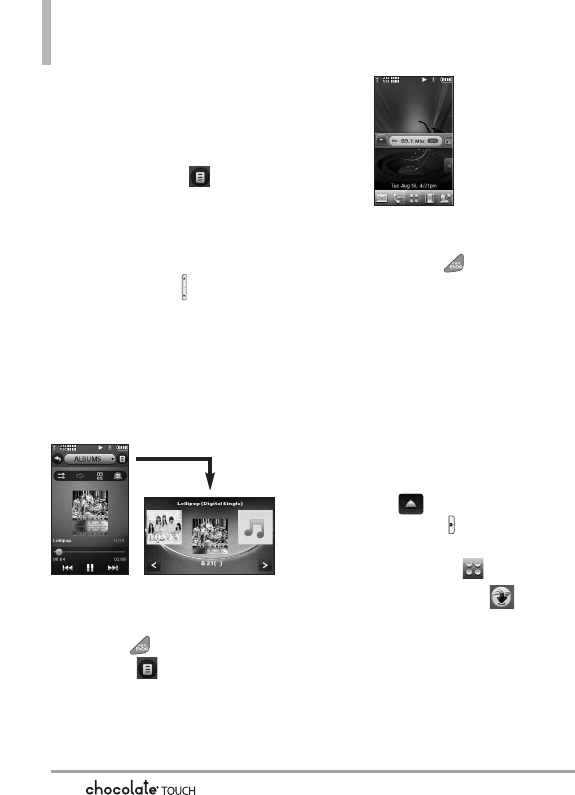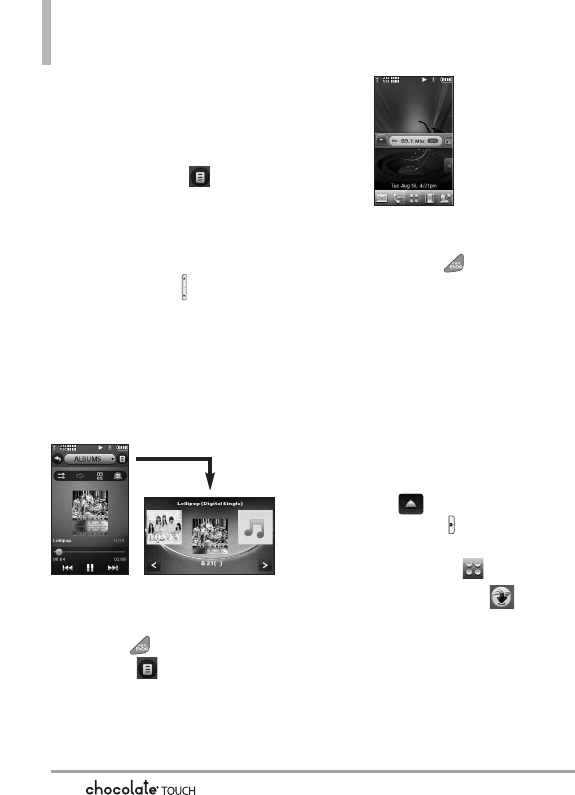
Media Center
66
Controlling the Music Player
While listening to your music, use
the following to control the Music
Player:
●
Options touch key
:
Allows
you to choose:
Exit Player/ Get V CAST Music/
Music Only Mode/ Add To
Playlist/ Song Info / Home Screen
●
Side Volume Keys : Adjust the
volume.
Landscape mode
While music is playing, rotate the
Chocolate
®
TOUCH device to enter
Landscape mode.
Background Music Mode
While music is playing, press the
PWR/ END Key (or touch the
Options icon > Home Screen)
to move the Music Player to the
background of the Standby mode
screen.
Exit From the Music Player
Press the PWR/ END Key
twice to exit the Music Player.
1.5 My FM Radio
Listen to FM broadcasts and music
from your phone. Wired
headphones, or a headset, are
required to use this feature.
Access FM Radio
1. Unlock the Touch Screen by sliding
the Slide icon up to unlock or
press the Unlock Key ( ) on the
right side of your phone and touch
the Menu Touch Soft Key .
2. Touch the Media Center icon .
3. Touch
Music & Tones
.
4. Plug a wired headset into the
headset jack located at the top
left of the phone.
5. Touch
My FM Radio
.