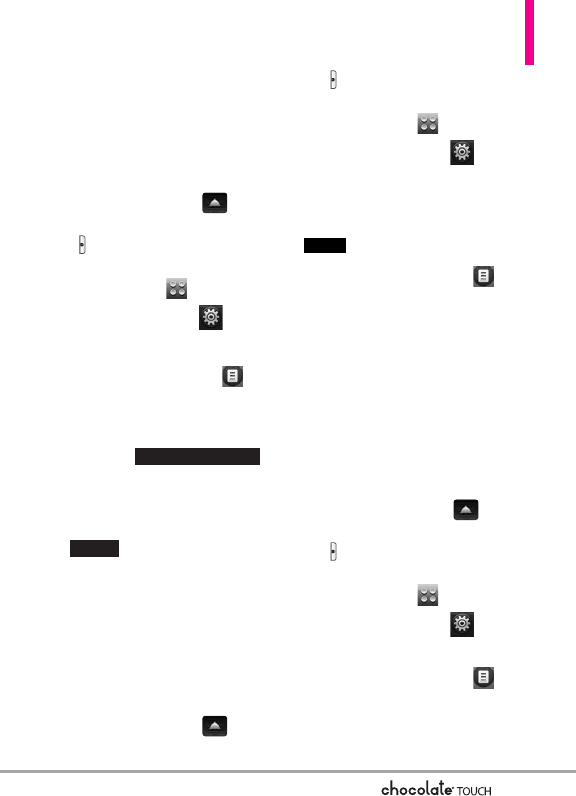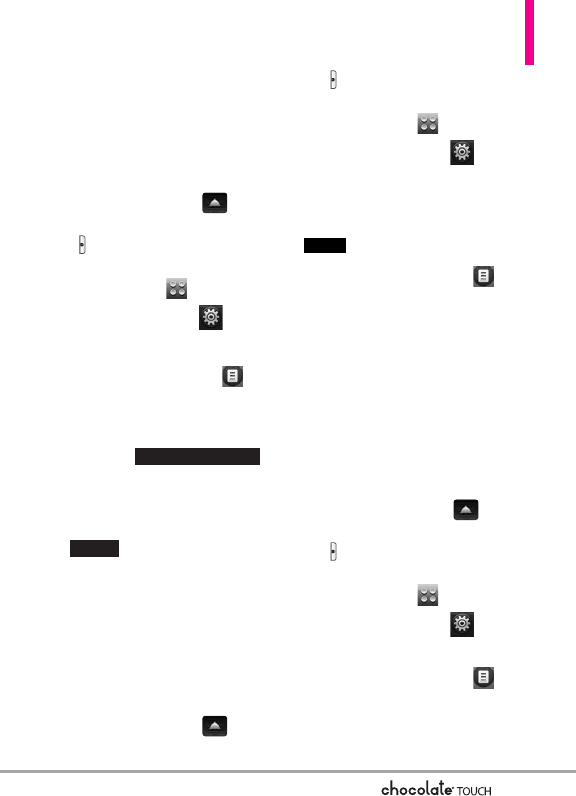
97
My Device Info
Allows you to view your device's
Bluetooth
®
information and to edit
the name of the Bluetooth
®
device.
1. Unlock the Touch Screen by
sliding the Slide icon up to
unlock or press the Unlock Key
( ) on the right side of your
phone and touch the Menu
Touch Soft Key .
2. Touch the Settings icon .
3. Touch
Bluetooth Menu
.
4.
Touch the Options icon .
5. Touch
My Device Info.
6. Touch the Rename Device
touch key .
7. Use the pop-up keypad to edit
the phone's Bluetooth
®
name and
touch the Done touch key
.
2.2 Discovery Mode
Allows you to set whether your
device is able to be searched by
other Bluetooth
®
devices in the
area.
1. Unlock the Touch Screen by
sliding the Slide icon up to
unlock or press the Unlock Key
( ) on the right side of your
phone and touch the Menu
Touch Soft Key .
2. Touch the Settings icon .
3. Touch
Bluetooth Menu
.
TIP
Simply touch the Show touch key
to enter Discovery Mode.
4.
Touch the Options icon .
5. Touch
Discovery Mode
.
6. Touch a setting.
On/ Off
2.3 Supported Profiles
Allows you to see profiles that
your
Chocolate
®
TOUCH
phone
can support.
1. Unlock the Touch Screen by
sliding the Slide icon up to
unlock or press the Unlock Key
( ) on the right side of y
our
phone and touch the Menu
Touch Soft Key .
2. Touch the Settings icon .
3. Touch
Bluetooth Menu
.
4.
Touch the Options icon .
5. Touch
Supported Profiles
.
6. Touch a Profile for more
information about it.
SHOW
DONE
RENAME DEVICE