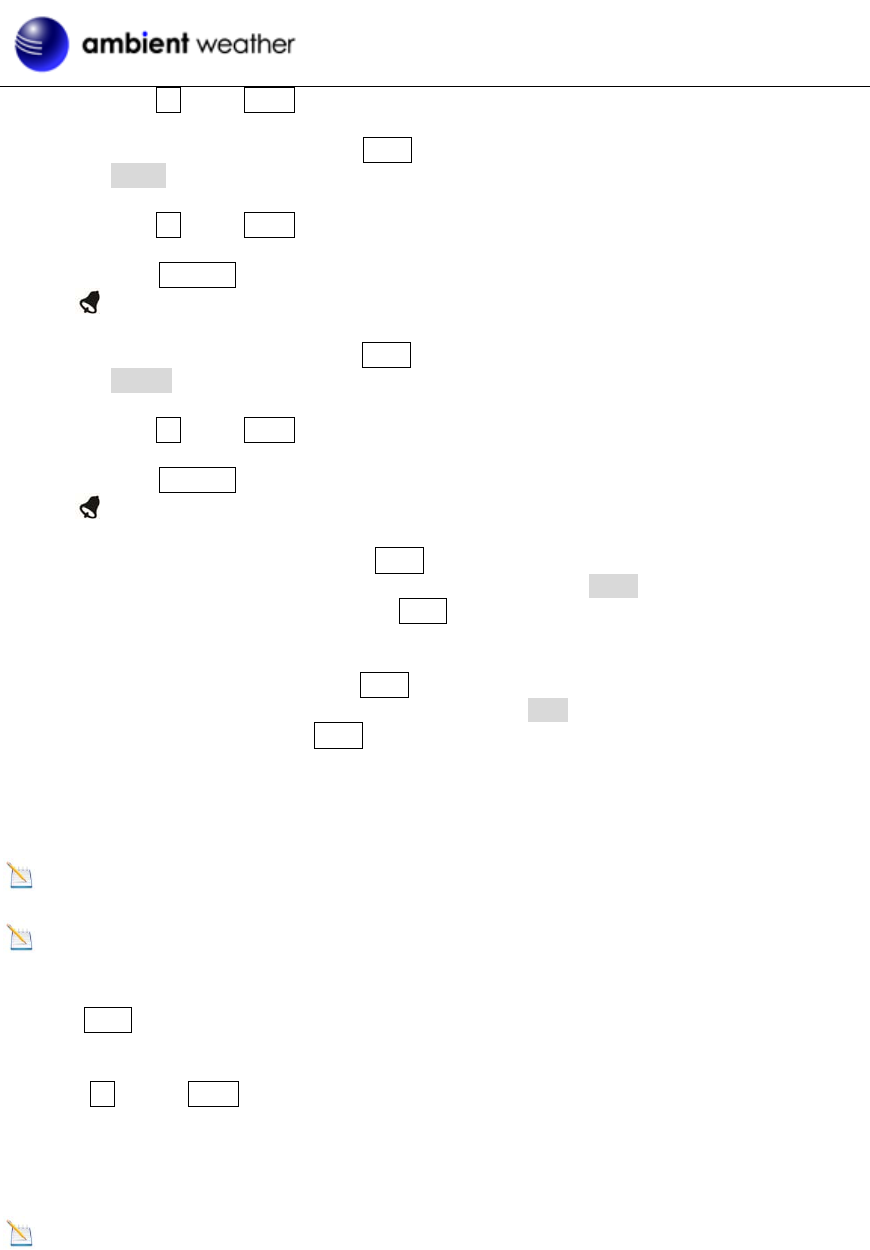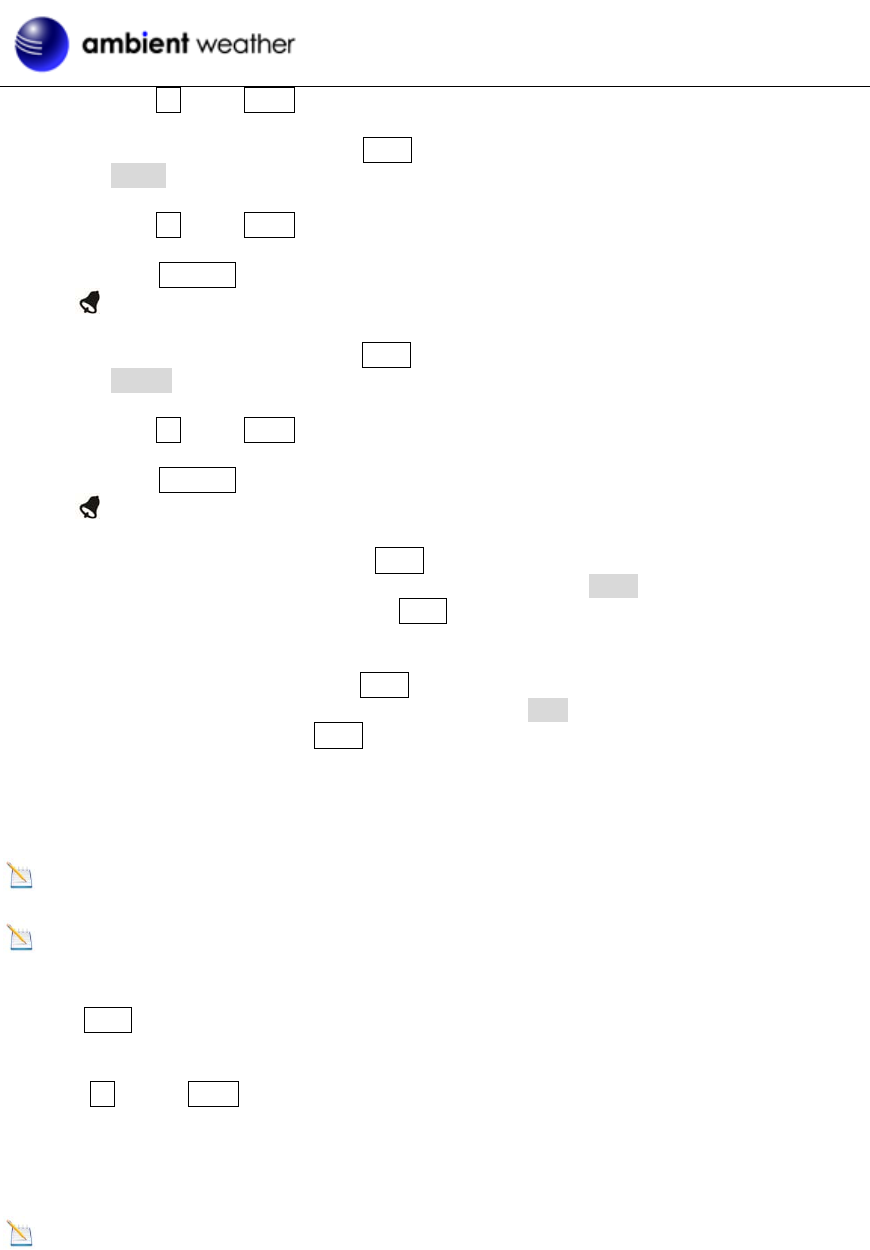
Press the up key or down key to change the value.
4. Pressure High Alarm. Press the enter key to set the pressure high alarm function. Pressure
and HI AL (high alarm) icon will flash.
Press the up key or down key to change the value.
Press the ON/OFF key to select the alarm on or off (if the alarm is enabled, the alarm icon
will be turned on).
5. Pressure Low Alarm. Press the enter key to set the pressure low alarm function. Pressure
and LO AL (high alarm) icon will flash.
Press the up key or down key to change the value.
Press the ON/OFF key to select the alarm on or off (if the alarm is enabled, the alarm icon
will be turned on).
6. Pressure Record High. Press the enter key to display maximum pressure record since the
last reset. The maximum record will be flashing, and the MAX icon will light up (in the
tendency section). To reset, press the enter key for 3 seconds, and the maximum value (and
associated date and time) (and associated date and time) will be reset to current reading.
7. Pressure Record Low. Press the enter key to display minimum pressure record since the last
reset. The minimum record will be flashing, and the MIN icon will light up (in the tendency
section). To reset, press the enter key for 3 seconds, and the minimum value (and associated
date and time) will be reset to current reading.
5.6 Pressure Graph
Note: The weather station bar graph flashes from left to right to prevent screen burn in. This
feature cannot be turned off.
Note: This is a continuation of the previous section. To enter this mode, you must begin at
Section 5.1 and proceed to this section.
Press the enter key to set the pressure graph history time axis. The pressure graph time axis will begin
flashing.
Press the up key or down key to change the pressure history time axis between 12 hours and 24
hours.
5.7 Weather Forecast (Tendency)
Note: The weather forecast or pressure tendency is based in the rate of change of barometric
pressure. In general, when the pressure increases, the weather improves (sunny to partly cloudy) and
when the pressure decreases, the weather degrades (cloudy to rain).
The weather forecast is an estimation or generalization of weather changes in the next 24 to 48 hours,
Version 1.10 ©Copyright 2011, Ambient LLC. All Rights Reserved. Page 21