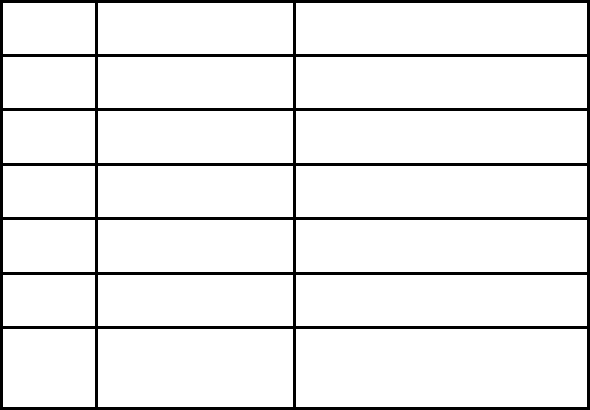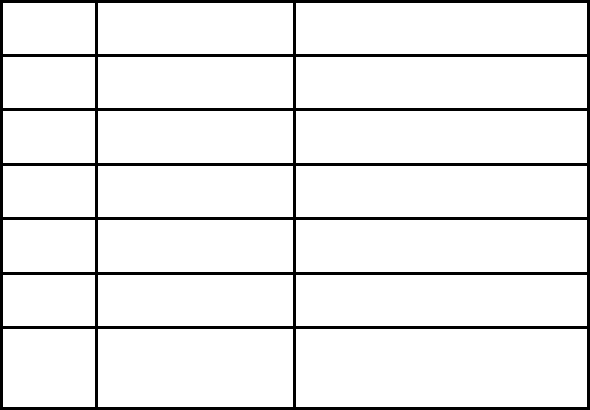
16
5.3 Tank Temperature Range Indicator
The temperature range indicator is a single 7 segment LED display showing the range currently set for the tank,
hose, and valve temperatures. A chart indicating the settings for each temperature range is listed as follows:
RANGE Tank Temperatures Hose and Valve Temperatures
Deg F (bold) / Deg C Deg F (bold) / Deg C
Range 1
120 to 195 150 to 225
49 to 91 66 to 107
Range 2
160 to 235 190 to 265
71 to 113 88 to 129
Range 3
200 to 275 230 to 305
93 to 135 116 to 152
Range 4
240 to 315 270 to 345
116 to 157 132 to 174
Range 5
280 to 355 310 to 385
138 to 179 154 to 196
Range 6
320 to 395 350 to 425
160 to 202 177 to 218
5.4 Fahrenheit or Celsius Temperature Readout Setting
To set temperature unit of measure for display follow the procedure:
1. Use the loop select Up/Down to select tank. The LED to the left of the device should show green.
2. Press the Loop Select button up four times. The range indicator will start to blink.
3. Pressing the Loop Select on/off, button will toggle the display from °C to °F or °F to °C showing temperatures
in the actual temperature display. The higher display temperature readout will be in Fahrenheit, the lower
temperature reading will be in Celsius.
5.5 Tank Temperature Setting
The tank is the first temperature that you would want to select. The tank temperature can be independently set using
the following procedure:
1. Select the tank as the device you wish to set. This is accomplished by either pressing the “Loop Select Up” or
the “Loop Select Down” buttons until the green LED to the left of the “TANK” label is illuminated.
2. Rapidly press the “Loop Select Up” button four times. This will change the “Range Indicator Digit” from a
solid state to a blinking state.
3. Using either the “Set Temp Increment” or the “Set Temp Decrement” button will either increment or decrement
the Range Indicator Digit.
4. After the Range Indicator Digit has been incremented/decremented, you can now use the “Set Temp
Increment/Decrement” buttons to change the desired temperature. If the Range that you selected in the first part
of this procedure is not the range that you desire, you must repeat step #1 until you are at the range you want.
5.6 Hose #1 & #2 Temperature Setting
1. Select Hose 1(2) as the device you wish to set. This is accomplished by either pressing the “Loop Select Up” or
the “Loop Select Down” buttons until the green LED to the left of the “HOSE 1(2)” label is illuminated.
2. Use either the “Set Temp Increment” or “Set Temp Decrement” buttons to increment/decrement the desired
temperature.