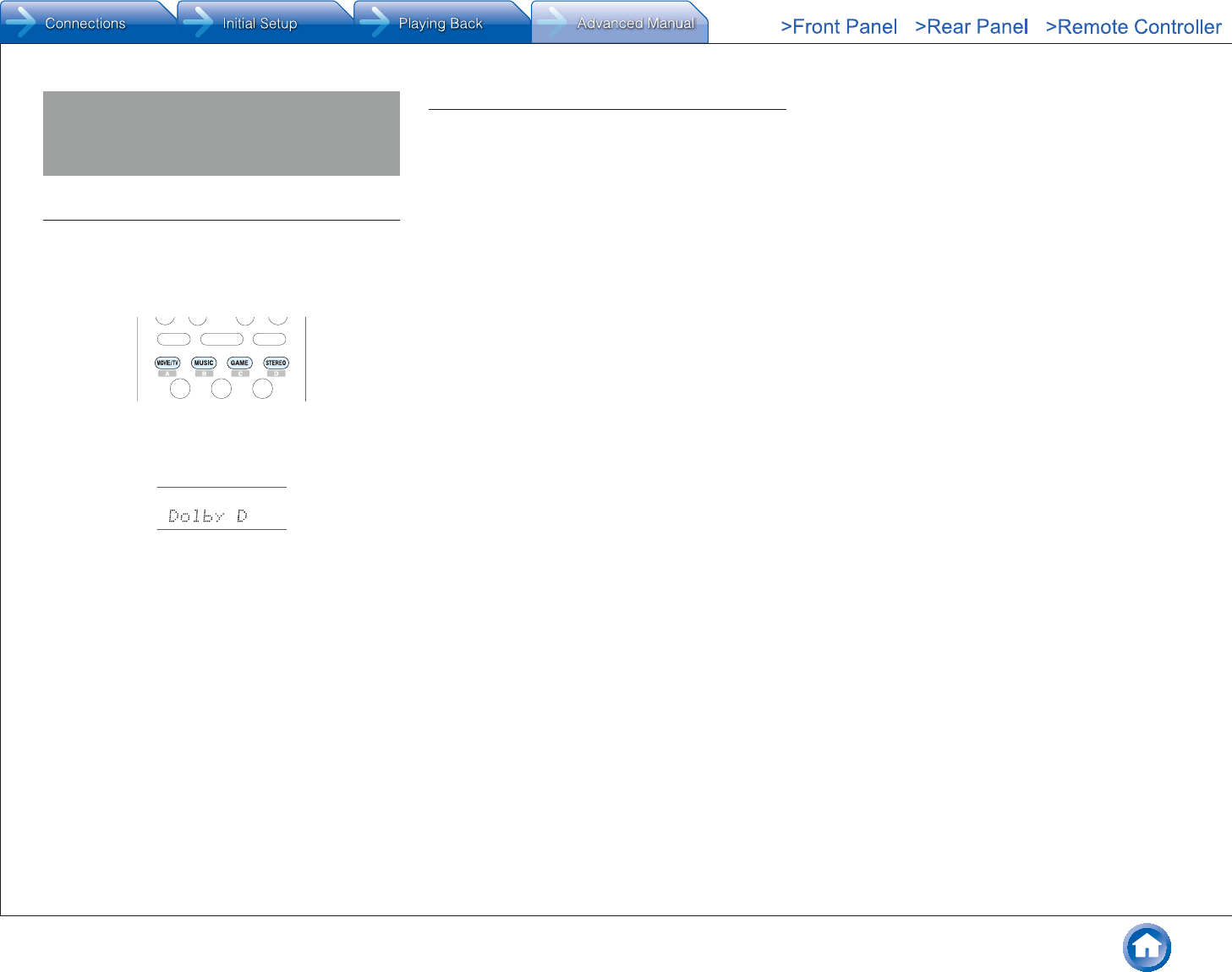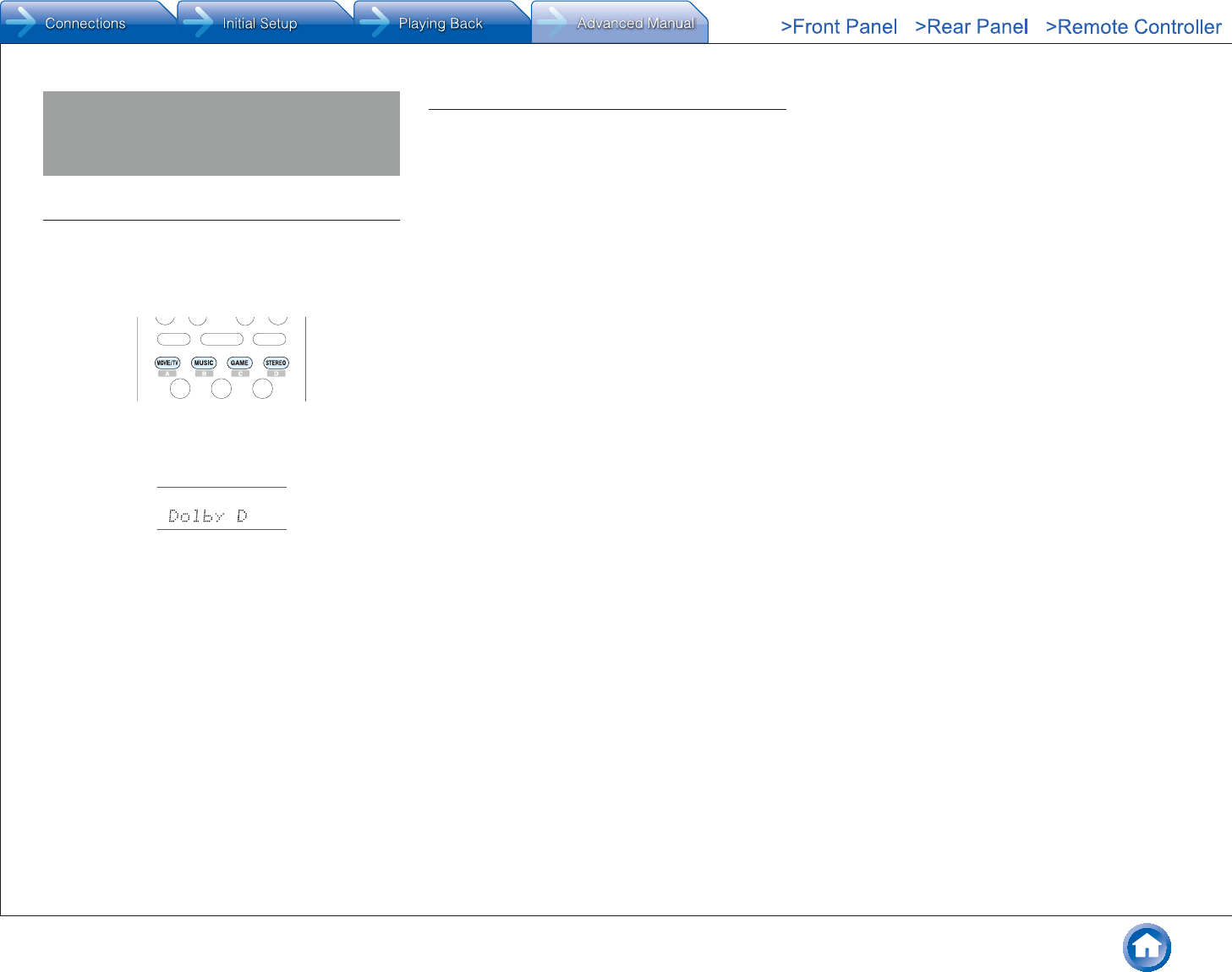
Using the Listening Modes
En-6
Using the Listening Modes
Selecting Listening Mode
The listening modes allow you to select the best sound
effect for your input source.
1. After pressing RECEIVER on the remote controller,
press one of the following four buttons.
2. Press the selected button repeatedly to switch the
modes displayed on the display of the unit.
● Set the listening mode of your choice by listening to
the actual sound.
For details on the listening modes see "Listening Mode
Types". For listening modes selectable with each button,
refer to "Selectable Listening Modes".
Listening Mode Types
In alphabetical order
¼ AllCh Stereo
Ideal for background music, this mode fills the entire
listening area with stereo sound.
¼ Direct
In this mode, audio from the input source is output as-is.
For example, if a 2 ch source from a music CD is input, the
output will be stereo, or if Dolby Digital signal is input, the
sound field will be controlled in accordance with the number
of channels present.
¼ Dolby D (Dolby Digital)
Mode suitable for playing sources recorded in Dolby Digital.
● This listening mode can be selected only if your Blu-ray
Disc/DVD player is digitally connected to the unit or the
player's output setting is bitstream.
¼ Dolby D+ (Dolby Digital Plus)
Mode suitable for playing sources recorded in Dolby Digital
Plus.
● This listening mode can be selected only if your Blu-ray
Disc/DVD player is digitally connected to the unit or the
player's output setting is bitstream.
¼ Dolby Pro Logic II
This mode expands any 2 ch source for 5.1 ch multichannel
surround playback. It provides a very natural and seamless
surround-sound experience, keeping the sound clear. As
well as music and movies, video games can also benefit
from the dramatic spatial effects and vivid imaging.
– PL II Movie: Use this mode with any 2 ch movie.
– PL II Music: Use this mode with any 2 ch music
source.
– PL II Game: Use this mode with any 2 ch game
source.
¼ Dolby TrueHD
Mode suitable for playing sources recorded in Dolby
TrueHD.
● This listening mode can be selected only if your Blu-ray
Disc/DVD player is digitally connected to the unit or the
player's output setting is bitstream.
¼ DSD
Mode suitable for playing sources recorded in DSD.
● This unit supports DSD signals input through HDMI input
jack. However, depending on the connected player,
better sound is possible when output from the PCM
output of the player.
● This listening mode cannot be selected if the output
setting on your Blu-ray Disc/DVD player is not set to
DSD.
¼ DTS
Mode suitable for playing sources recorded in DTS.
● This listening mode can be selected only if your Blu-ray
Disc/DVD player is digitally connected to the unit or the
player's output setting is bitstream.
¼ DTS 96/24
Mode suitable for playing sources recorded in DTS 96/24.
With 96 kHz sampling rate and 24-bit resolution, it provides
superior fidelity.
● Depending on the settings, this listening mode becomes
DTS.
● This listening mode can be selected only if your Blu-ray
Disc/DVD player is digitally connected to the unit or the
player's output setting is bitstream.
¼ DTS Express
Mode suitable for playing sources recorded in DTS
Express.
● This listening mode can be selected only if your Blu-ray
Disc/DVD player is digitally connected to the unit or the
player's output setting is bitstream.