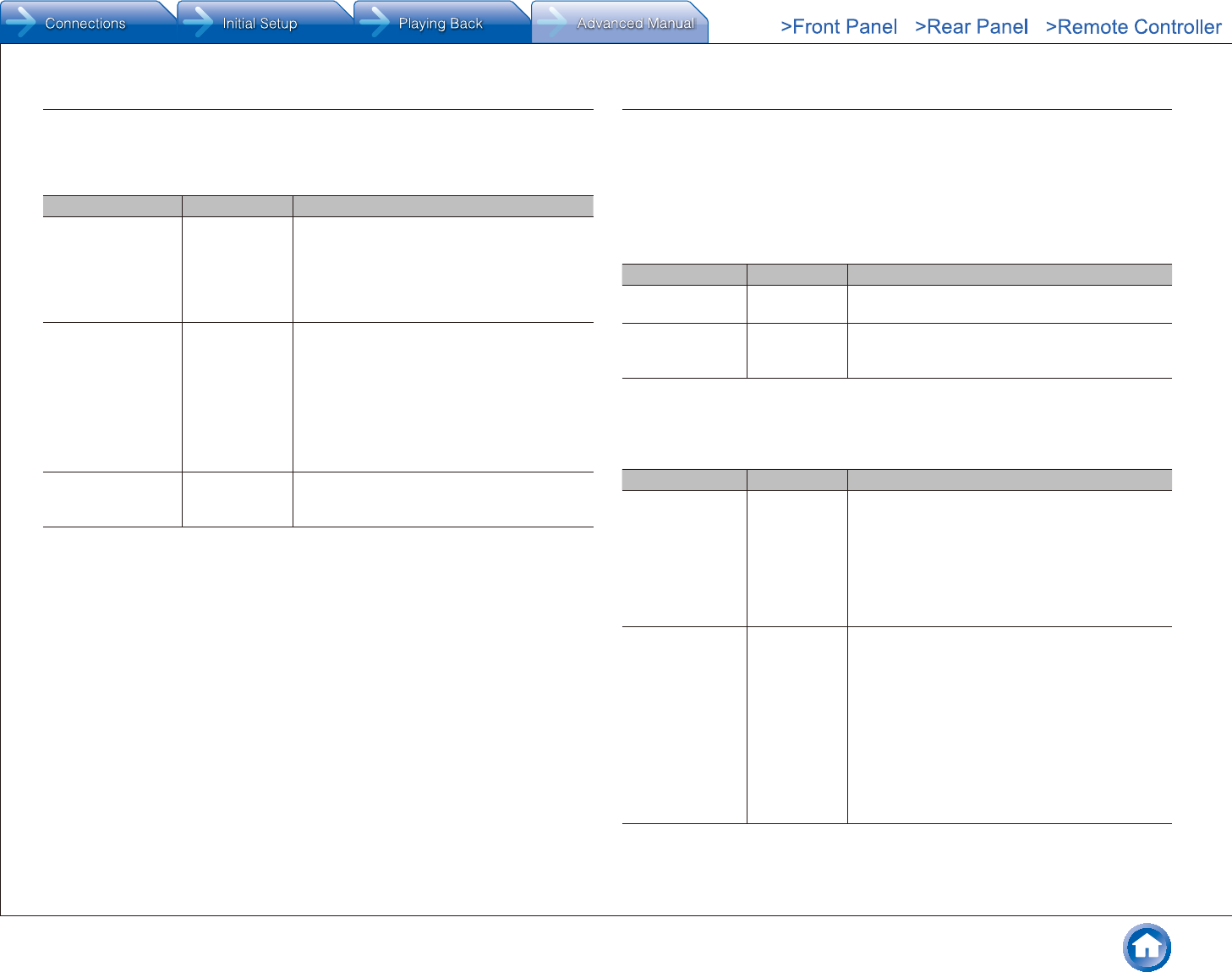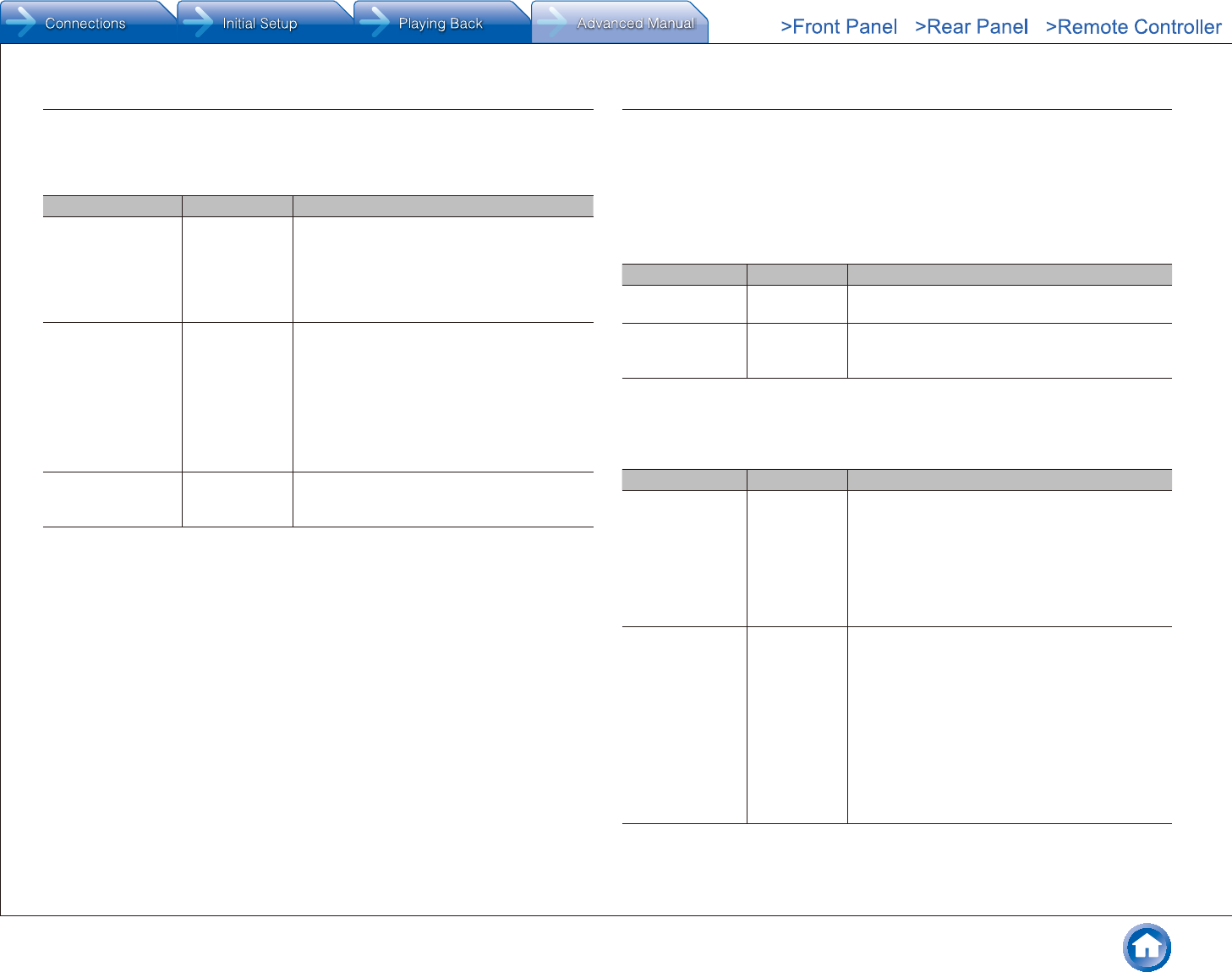
Advanced Settings (Setup Menu)
En-16
1. TV Out
TV Out
Make settings for the on-screen display function on the TV when you use the setting menu,
for example.
Setting Item Default Value Setting Details
OSD Language English Select the on-screen display language.
Select from English, German, French, Spanish,
Italian, Dutch, Swedish, Russian (European,
Australian and Asian models), or Chinese
(European, Australian, Taiwanese and Asian
models).
Impose OSD On Set whether or not to display the information on
the TV when the volume is adjusted or input is
changed, for example.
"On": OSD displayed on the TV.
"Off": OSD not displayed on the TV.
● OSD may not be displayed depending on the
input signal even if "On" is selected. If the
operation screen is not displayed, change the
resolution of the connected device.
Screen Saver 3 minutes Set the time to start the screen saver. Select
a value from "3 minutes", "5 minutes", "10
minutes" and "Off".
2. Speaker
Allows you to change the speaker configuration such as presence or not of subwoofer,
crossover frequency, and so on.
This setting cannot be selected if headphones are connected or audio is output from the
speakers of the TV.
Configuration
Change speaker settings such as the number of channels connected.
Setting Item Default Value Setting Details
Speaker Channels 5.1 ch Select "2.1 ch", "3.1 ch", "4.1 ch", or "5.1 ch" to suit
the number of speaker channels connected.
Subwoofer Yes Set whether a subwoofer is connected or not.
"Yes": When subwoofer is connected
"No": When subwoofer is not connected
Crossover
Change speaker settings such as the crossover frequency of the speakers. Audio will not be
output while you are making this setting.
Setting Item Default Value Setting Details
Front Small Set the size for each of the speakers. Use the
diameter of the cone as a guide.
"Small": When the cone diameter is less than 6-1/2
inches (16 cm)
"Large": When the cone diameter is greater than
6-1/2 inches (16 cm)
● The setting is fixed to "Large" if "Configuration" -
"Subwoofer" is set to "No".
Center Small Set the size for each of the speakers. Use the
diameter of the cone as a guide.
"Small": When the cone diameter is less than 6-1/2
inches (16 cm)
"Large": When the cone diameter is greater than
6-1/2 inches (16 cm)
● "Large" can be selected only when "Front" is set
to "Large".
● If an item cannot be selected even though
connection is correct, check that the settings in
"Configuration" - "Speaker Channels" matches
the number of connected channels.