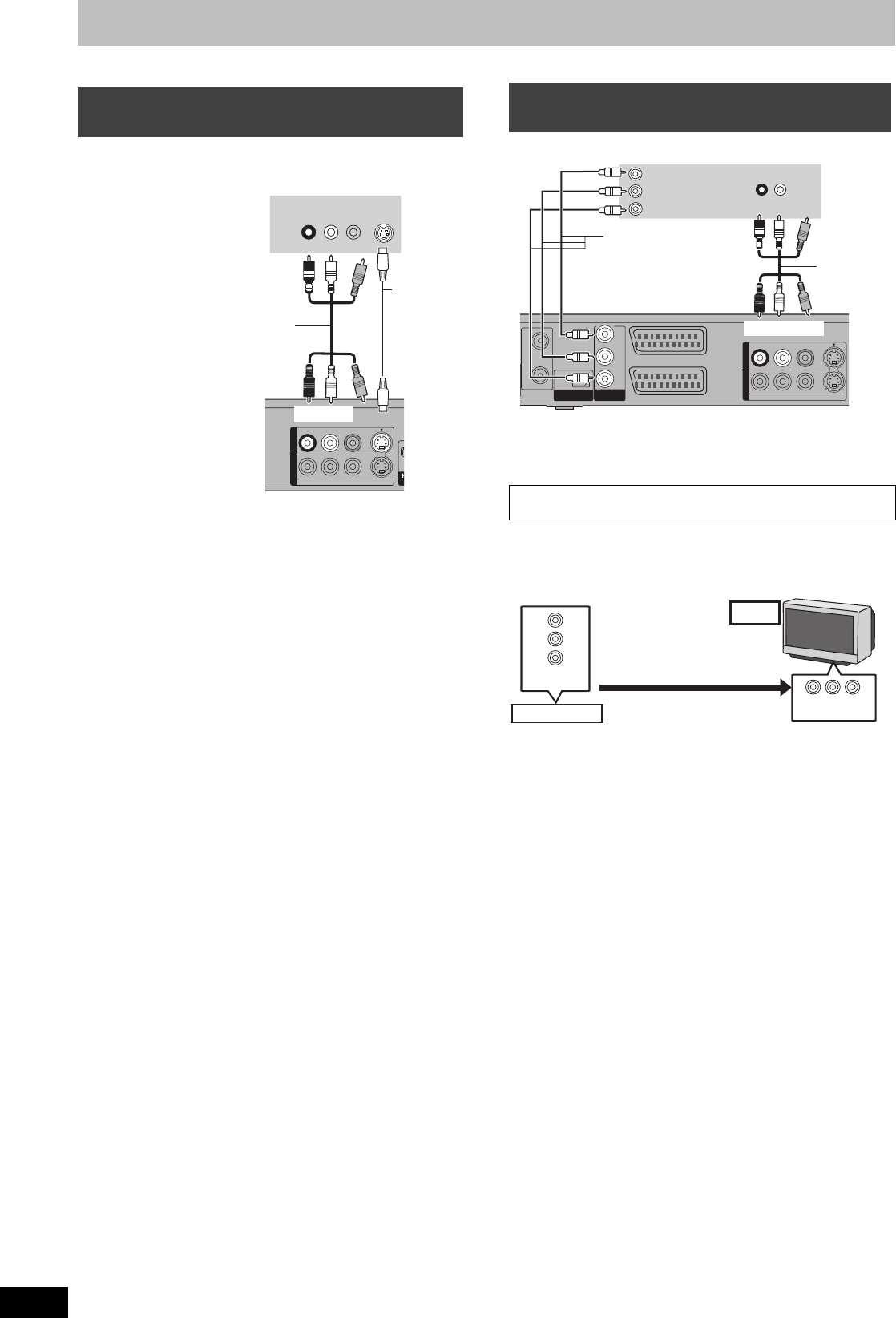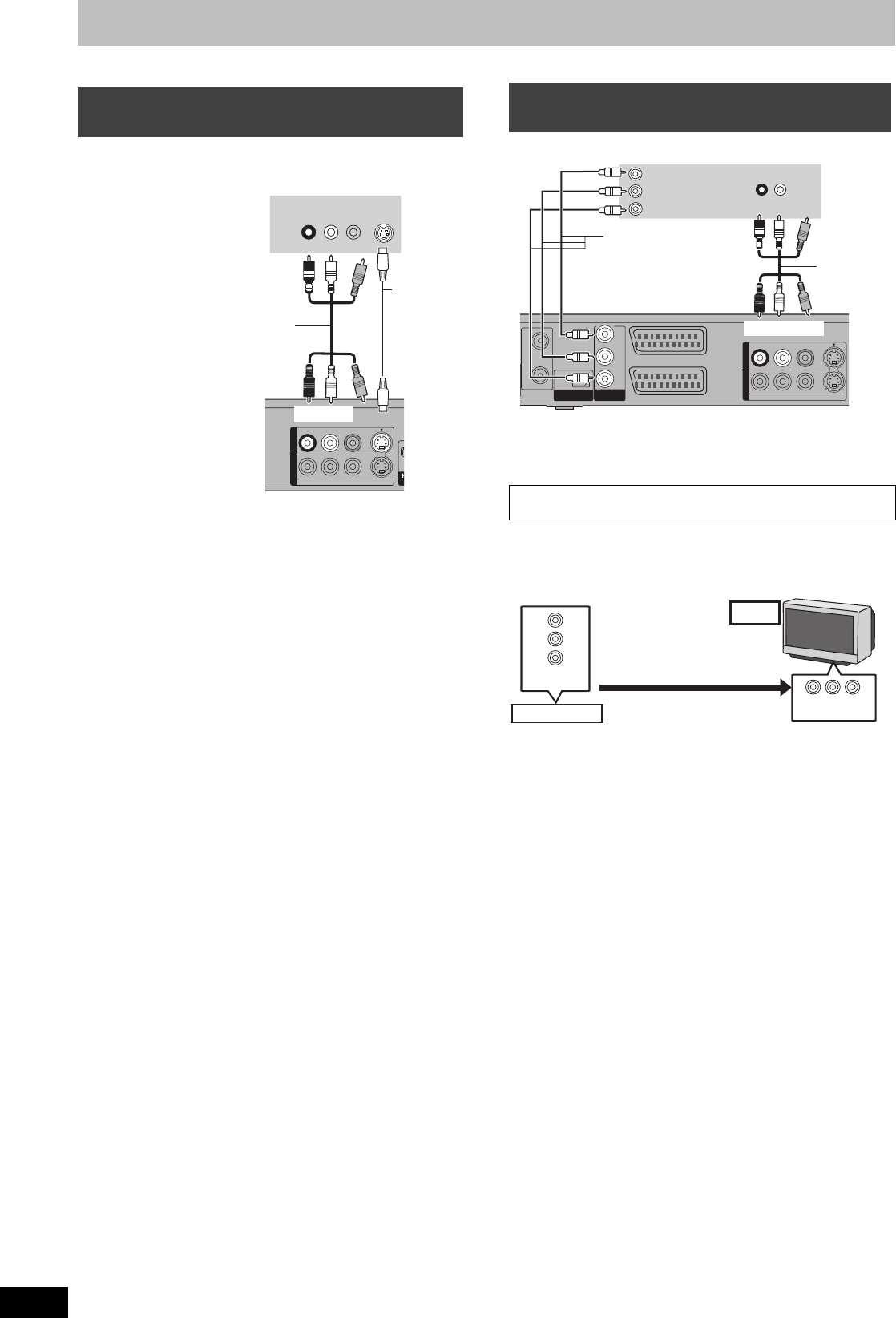
68
RQT9088
Additional connections
§
Leave “Yellow” unconnected.
The S VIDEO OUT terminal achieves a more vivid picture than the
VIDEO OUT terminal. (Actual results depend on the television.)
COMPONENT VIDEO terminals can be used for either interlace or
progressive output (➡ 84) and provide a purer picture than the S
VIDEO OUT terminal.
≥Connect to terminals of the same colour.
If you have a regular television (CRT: cathode ray tube)
Progressive output may cause some flickering, even if it is
progressive compatible. Turn off “Progressive” if you are concerned
about it (➡ 54). This is the same for multi system televisions using
PAL mode.
Connecting a television with S VIDEO
terminals
S VIDEOVIDEO
R-AUDIO-L
OUT
V4 I
S VIDEO
IN
AUDIO IN
R L
VIDEO
IN
a
a
Audio/Video cable
(included)
Television’s rear panel
Red White
S Video
cable
Red White
This unit’s rear panel
Connecting a television with
COMPONENT VIDEO terminals
[Required]setting]
“Progressive” setting in the Setup menu (➡ 64)
RF
IN
RF
OUT
AV2
(
EXT
)
AV1
(
TV
)
OPTICAL
DIGI
AL
UDIO OU
(PCM/BITSTREAM)
COMPONENT
VIDEO OUT
PR
PB
Y
S VIDEOVIDEO
R-AUDIO-L
OUT
V4 I
AUDIO IN
R L
PR
PB
Y
COMPONENT
VIDEO IN
a
a
Red White
Red White
Component
video cable
Audio/Video
cable
(included)
Television’s rear panel
This unit’s rear panel
COMPONENT
VIDEO OUT
COMPONENT
VIDEO IN
CRT
This unit
Progressive output
DO NOT
DMREX78&88GN-RQT9088-L_eng.book 68 ページ 2008年4月1日 火曜日 午後6時38分