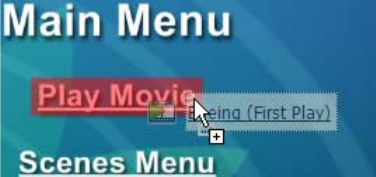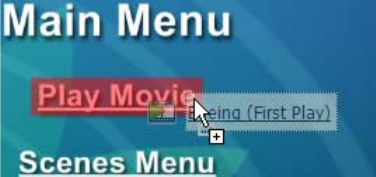
36 Chapter 4, Adding Navigation
The Main menu buttons
The Main menu has three text objects that will be linked to the Boeing movie,
Scenes menu, and Airplanes slideshow. The following sections document how to
set the link destinations for the buttons, define their Subpicture Style, and set the
Subpicture Colors for the menu:
• “Linking the Main menu buttons” on page 36
• “Setting the Subpicture Style for the Main menu buttons” on page 38
• “Setting the Subpicture Colors for the Main menu” on page 39
Linking the Main menu buttons
This section documents how to link the Main menu buttons by dragging link
destinations from the Project window onto the text objects in the Preview
window. You can also set link destinations in the Attributes window (see “Other
ways to link buttons” on page 37).
To link the Main menu buttons:
1 Double-click the Main menu in the Project window to display it in the
Preview window.
2 Drag the Boeing movie from the Project window onto the “Play Movie” text
object in the Preview window. The text object is linked to the movie and
becomes a button.