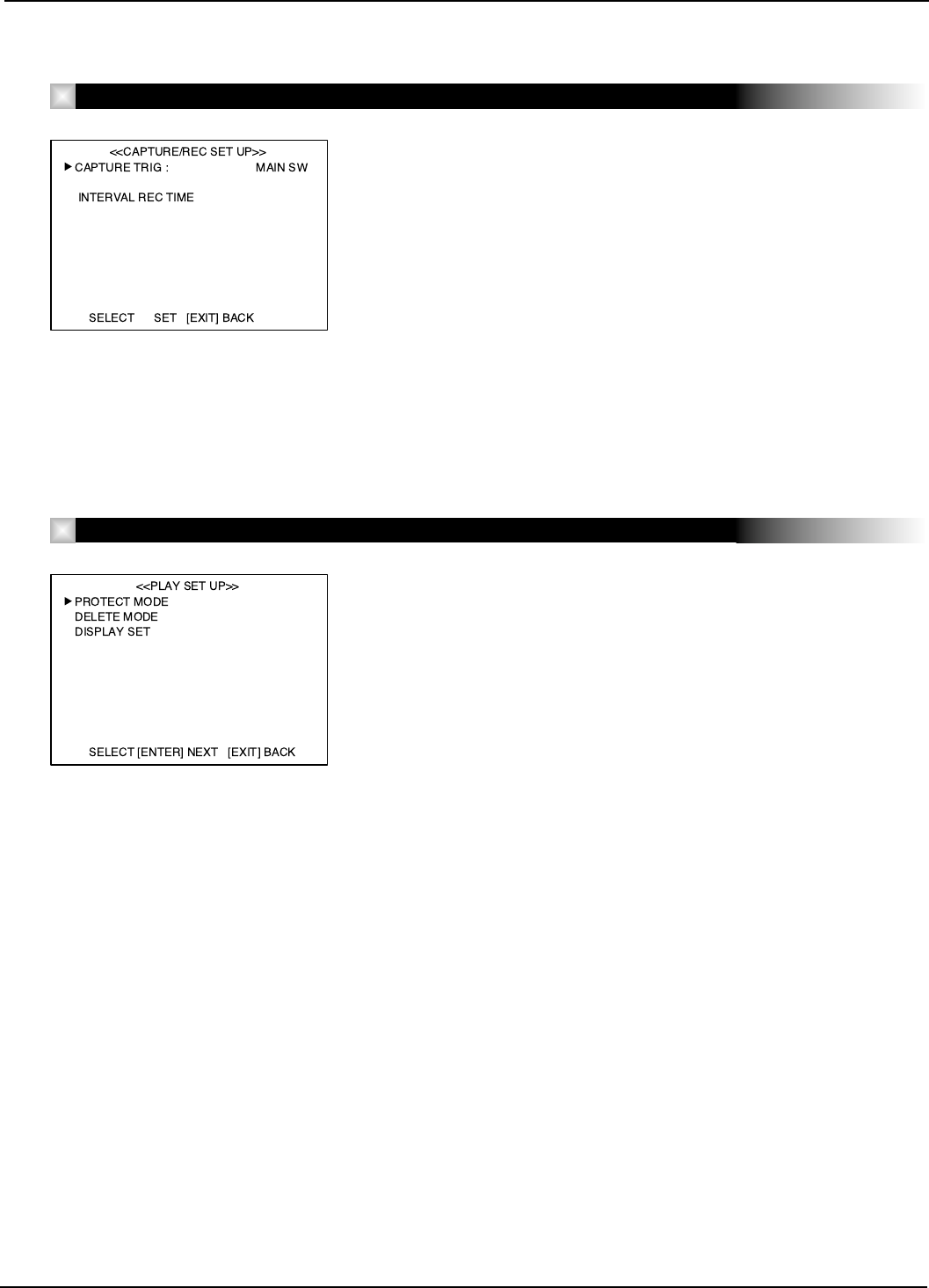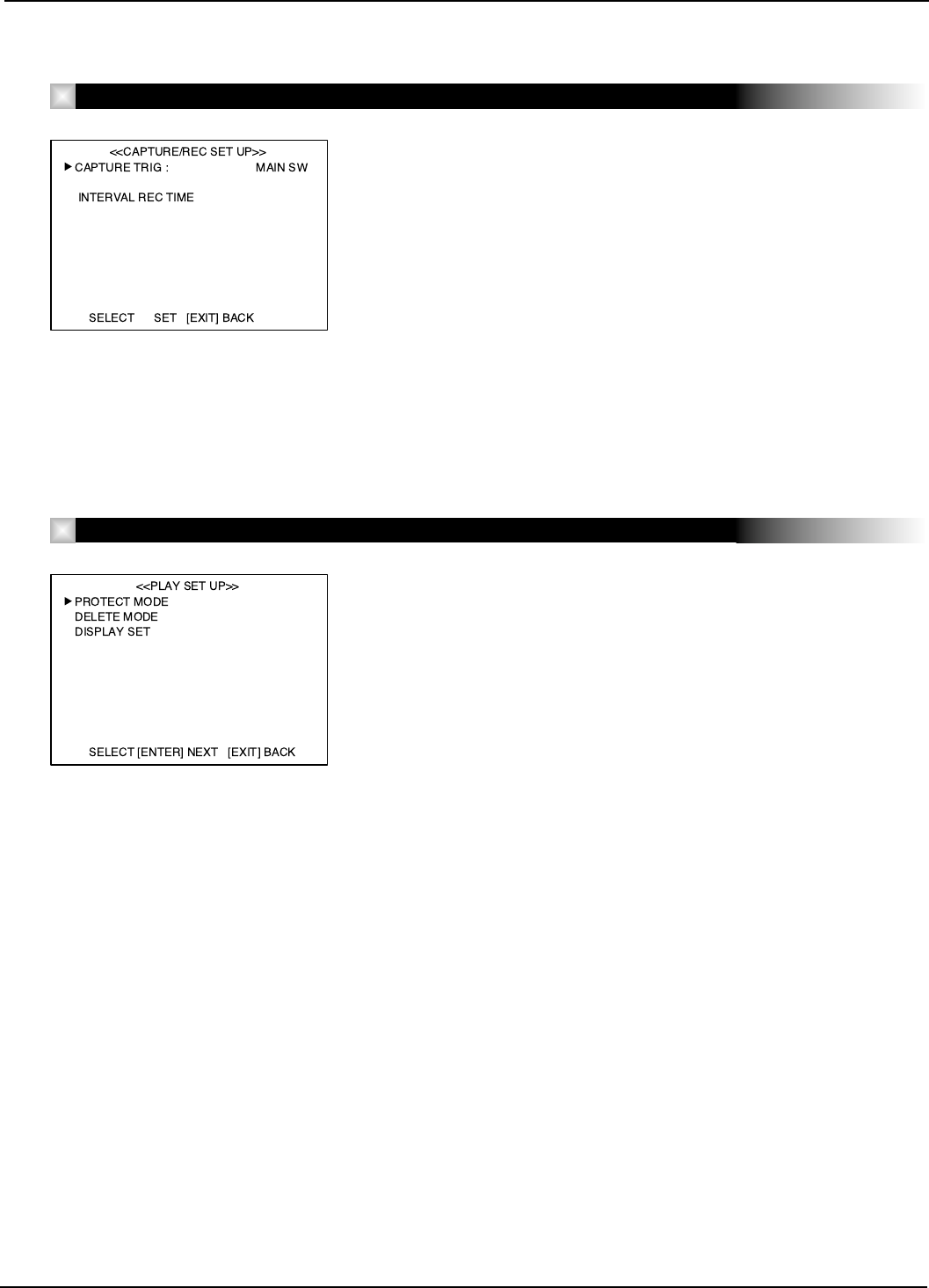
16
–
DXC-S500 Product Information Manual
CAPTURE TRIG:
Selects the input connector to be used for image capture control.
• MAIN SW: Selected when capturing images with the CAPTURE button
on the CCU.
• FS1: Selected when capturing images by switching the FS-20 foot
switch connected to the FS1 connector.
• FS2: Selected to activate the input signal from the FS2 connector.
• EXT TRIG: Selected when using a slave unit connected to the TRIG IN
connector.
INTERVAL REC TIME:
Sets an interval time for recording. The interval time is selectable within
the range of 10 seconds to 24 hours.
PROTECT MODE:
Protects the images recorded on a PC card from accidentally being erased.
• 1 SHOT ON: Protects the image being played.
• 1 SHOT OFF: Removes protection from the image being played.
• ALL ON: Protects all images recorded on the PC card.
• ALL OFF: Removes protection from all images recorded on the PC
card.
DELETE MODE:
Deletes images recorded on the PC card.
• 1 SHOT DELETE: Deletes the image being played.
• ALL DELETE: Deletes all images recorded on the PC card.
DISPLAY SET (in CAPTURE/PLAY mode):
Selects items to be displayed on the monitor when pressing the DISP/INFO
button on the CCU.
• SIZE/FORMAT/QLTY (Picture size/recording format/picture quality).
• FOLDER/FILE NAME (Folder name/file name of an image recorded on
a card).
• ID NO (User ID number).
• REMAINING SHOT (Remaining number of shots that can be recorded
on a PC card).
• DATE & TIME (Date and time of recording).
• TV/GAIN/EV COMP (Shutter speed/gain/EV compensation volume).
• WB MODE (White Balance mode).
CAPTURE/REC SET UP Menu
PLAY SET UP Menu
DXC_S500_1C.qxd 02.10.21 2:18 PM Page 16