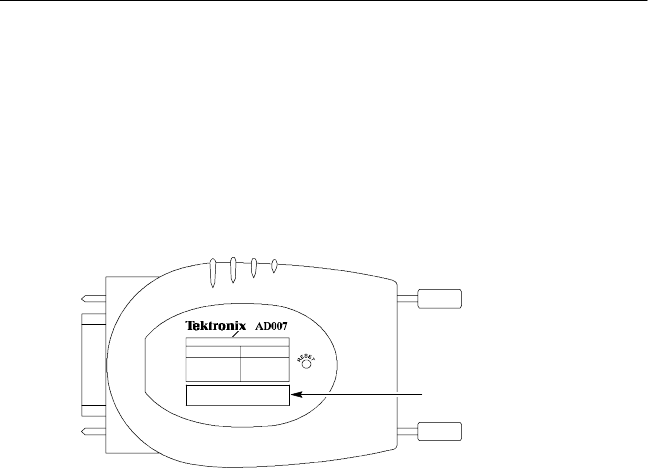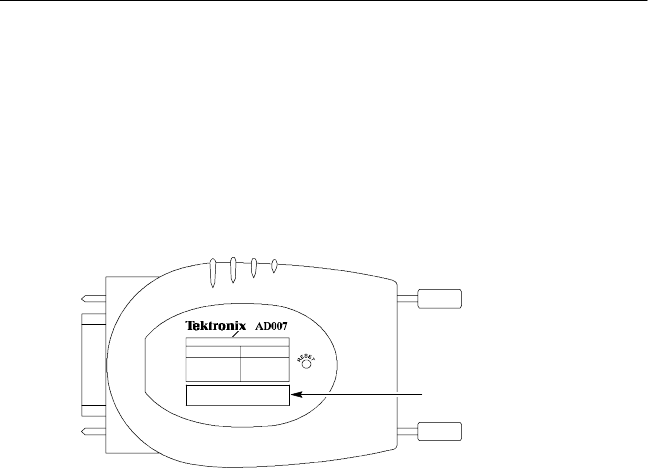
Getting Started
AD007 User Manua l
11
To c ontact your network administrator or network servi ces, do these
steps:
1. Find the Ethernet hardware a ddress on the back of the AD007
adapter (Figure 5) and copy it onto the card. Each AD007 adapte r
has a unique Ethernet hardware address.
Ethernet hardware address
Figure 5: Ethernet hardware address
2. Give both copies of the card to the network administra tor who
will assign an IP Address and fill out any other necessary
information.
3. For ease of setup, request that the Network Administrator assign a
static IP addre ss. The Ethernet hardware address should be
mapped to this static IP address. If there is a DHCP/BOOTP
server, it should serve the sam e (static) IP address each time it is
requested.
4. If for some reason you cannot get a static IP address assigned, use
a dynamic IP address that is allocated by the DHCP/BOOTP
server. However, note that additional setup time is required if the
server allocates a different IP address to the adapter and you do
not have DNS.
The network admi nistrator should retain one copy of the card and the
user should reta in the other.