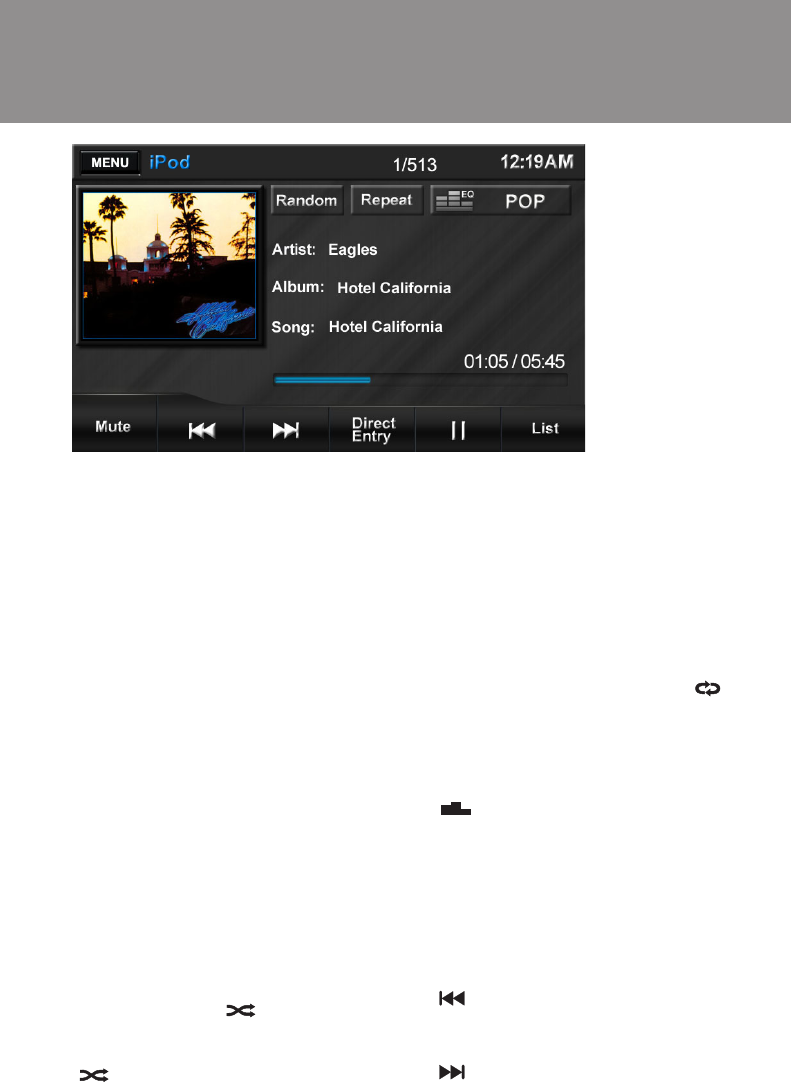
26
Accessing iPod Mode:
Press to access the “Main Menu” (see
“Main Menu” on page 6). Connect a
supported iPod or iPhone to the Front
or rear USB connector. The iPod icon
appears instead of the USB icon when-
ever an iPod or iPhone is attached
to the Front or Rear USB connector.
Press the Front iPod or Rear iPod
icon to access iPod mode.
Music playback begins automatically.
Clock Display:
Displays the time (12:19 AM) as en-
tered by the user in the Settings Menu,
clock function.
Random:
This function will randomly reorganize
all fi les on the iPod for playing in the
new random order. You can view the
random song order by pressing the List
button. Press once to play all songs in
random order. The
icon appears.
Press twice to play the current album in
random order. Press the random play
(
) icon a third time to cancel ran-
dom play mode.
In random play mode, pressing Next
or Previous will select songs in the
random order (as indicated on the List
screen) instead of the normal progres-
sion.
Repeat:
Press during disc playback to repeat
playback of the current fi le. The
icon will appear. Press the icon a
second time to repeat all music fi les on
the iPod. Press a third time to turn the
repeat function off.
EQ
(Equalizer):
Touch to access the audio control menu
to adjust audio settings (see “Audio
Control Menu” on page 8).
Mute:
Press to mute the volume. A mute indi-
cation will appear on the speaker icon
and the volume will be muted.
:
Press to play the previous fi le. Press
and hold to fast reverse.
:
Press to play the next fi le. Press and
hold to fast forward.
iPod/iPhone Music Menu
iPod/iPhone (Front USB/Rear USB)


















