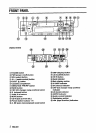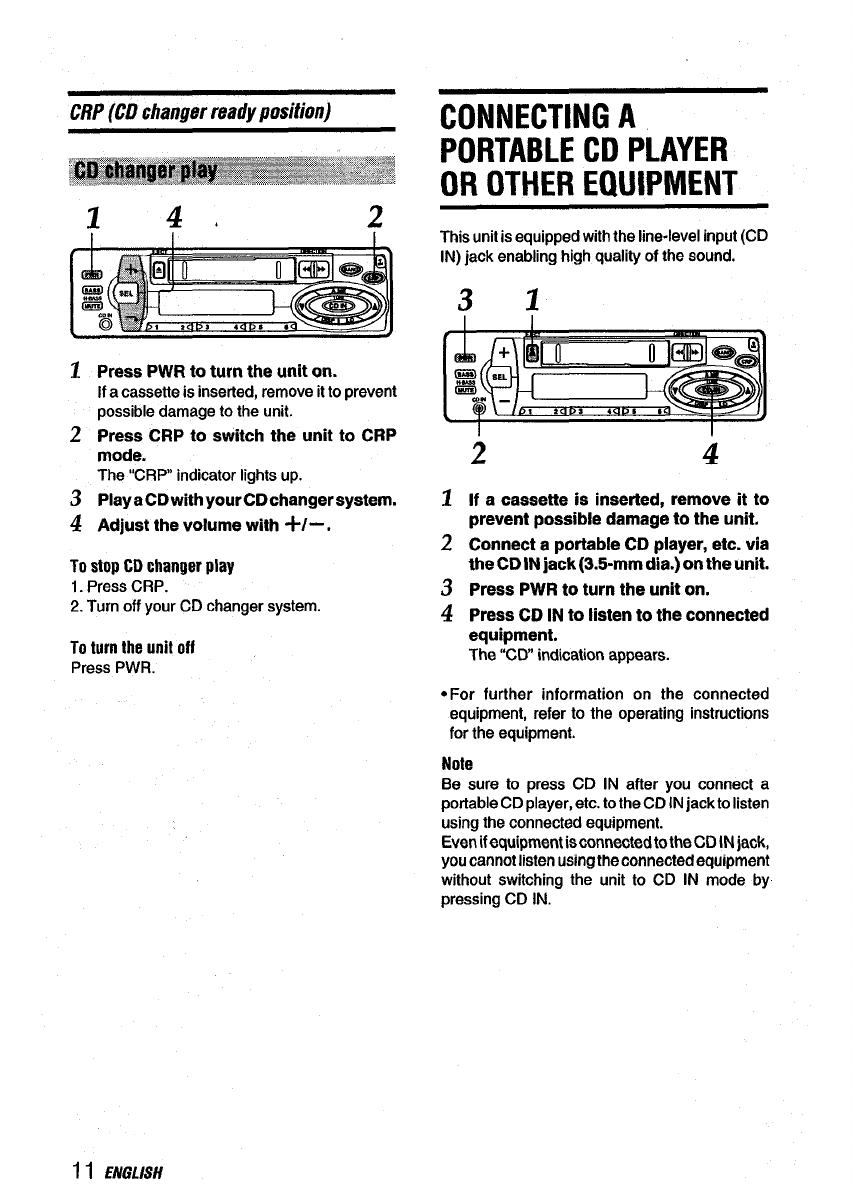
CRP (CD changer ready position)
14
2
1 Press PWR to turn the unit on.
If a cassette is inserted, remove itto prevent
possible damage to the unit.
z
Press CRP to switch the unit to CRP
mode.
The “CRP” indicator lights up.
s
PlayaCDwith yourCDchangersyatem.
A Adjuet the volume with +/-.
To stopCDchangerplay
1.PressCRP.
2.Turnoff
your CD changer system.
To
turntheunitoff
Press PWR.
CONNECTING A
PORTABLE CD PLAYER
OR OTHER EQUIPMENT
This unit is equipped with the line-level input (CD
IN) jack enabling high quality of the sound.
31
(1 I 11
~
1
2
3
4
2
4
ff a csssette ie inserted, remove it to
prevent poesibfe dsmage to the unit.
Connect a portabfe CD player, etc. v~a
theCD INjack (3.5-mm dia.) on the unit.
Press PWR to turn the unit on.
Prass CD fNto listen to the connected
equipment.
The “CD” indication appears.
● For further information on the connected
equipment, refer to the operating instructions
for the equipment.
Nota
Be
sure to press CD IN after you connect a
portable CDplayer, etc. to the CD INjack to listen
using the connected equipment.
Even ifequipment isconnectedtothe CD IN jack,
you cannot listen using me connected equipment
without switching the unit to CD IN mode by
pressing CD IN.
i I i3VGf/S/f