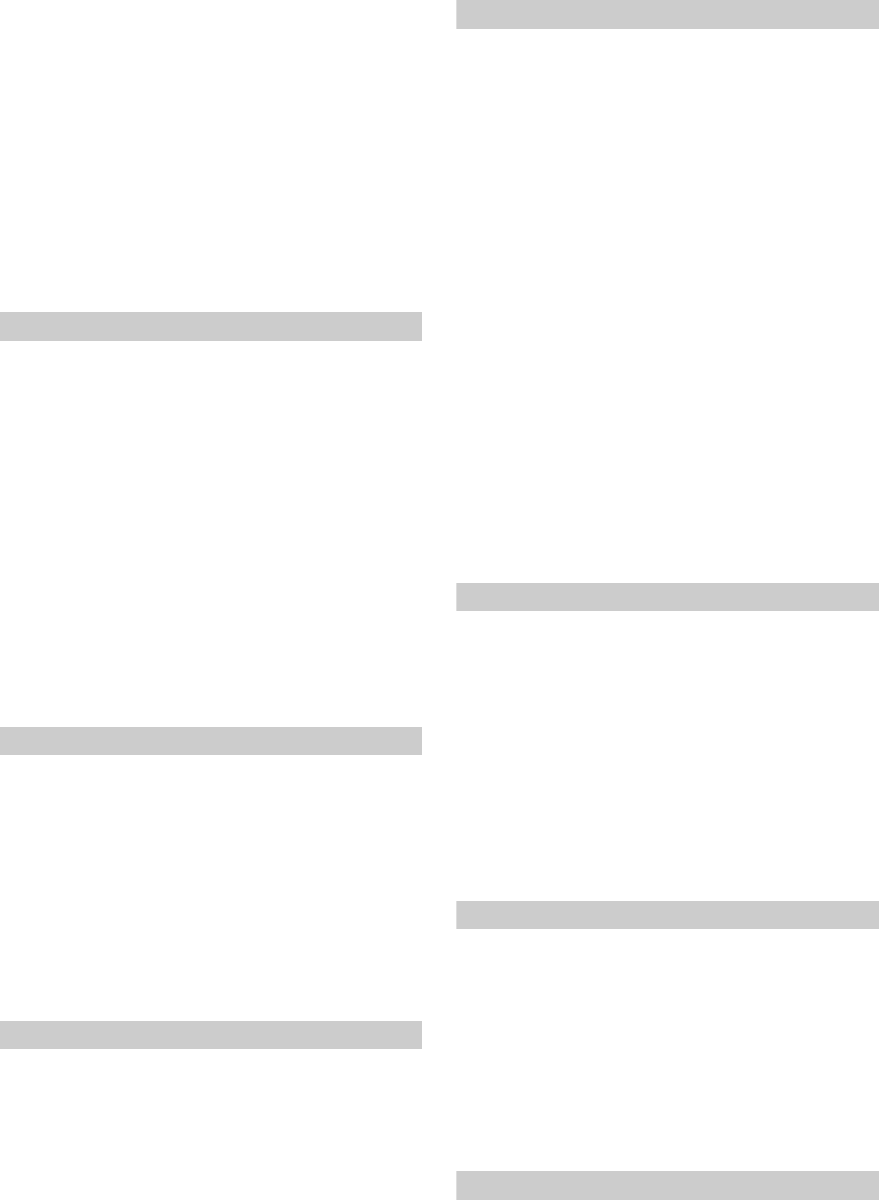
2-EN
01GB03IVAW205TOCR.fm
ALPINE IVA-W205R 68-08564Z42-A (EN)
Other Useful Features
Adjusting the Audio (Adjust the Fader/Balance/
Defeat/NAV. Level/Subwoofer/H.P.F./Bass/
Treble/Loudness) .........................................26
Search Function ..............................................27
Rear Entertainment Function ..........................27
Switching Display Modes ...............................28
Switching the Visual Source Only
(Visual Select) .............................................28
Cancelling the Visual Select Function ........ 28
Blackout Mode On and Off ............................28
Setup
DVD Setup
DVD Setup Operation .....................................29
Setting of the Menu Language ....................29
Setting of the Audio Language ...................29
Setting of the Subtitle Language ................. 30
Changing the Country Code Setting ...........30
Setting the Rating Level (Parental Lock) ....30
Changing the Digital Output Setting ........... 30
Setting the Downmix Mode ........................32
Setting the TV Screen Setting .....................32
Setting of the Bonus Code ..........................32
Setting of the DVD-Audio
Playback Mode .......................................32
Playing MP3/WMA Data
(File Play Mode) ...................................... 33
Setting the Video CD Play Mode ................33
RADIO Setup
Radio Setup Operation .................................... 33
RDS Time Display ......................................33
Adjusting Source Signal Levels ..................33
PI SEEK Setting .......................................... 33
Receiving RDS Regional
(Local) Stations ........................................33
Switching the Display Language of PTY
(Programme Type) ...................................33
Setting PTY31 (Emergency Broadcast)
Reception .................................................33
GENERAL Setup
General Setup Operation ................................34
Displaying the Time .................................... 34
Setting the Time ..........................................34
Setting Daylight Saving Time ..................... 34
Demonstration Function ..............................34
Sound (Beep) Guide Function ..................... 34
Setting the Scroll .........................................34
Switching to the Russian Font .....................34
Adjusting the Dimmer of Button Lighting at
Night ........................................................ 35
SYSTEM Setup
System Setup Operation ................................. 35
Setting the External Device
Interrupt Mode ......................................... 35
Setting the Interrupt Icon Display ............... 35
Switching the function of the
remote sensor ........................................... 35
Setting the Rear Camera Input .................... 36
Setting the Navigation Mode ...................... 36
Setting the Navigation Interruption ............ 36
Setting the AUX Mode ............................... 36
Adjusting the External Input
Audio Level ............................................. 36
Switching the Visual Input
Signal System .......................................... 36
Setting the Picture Output ........................... 36
Setting the Bluetooth Connection
(BLUETOOTH IN) ................................. 37
Setting the USB Adapter
(KCA-620M) to ON/OFF ........................ 37
Setting the VISUAL Soft Button ................ 37
Setting the Digital Output ........................... 37
Subwoofer On and Off ................................ 37
DISPLAY Setup
Display Setup Operation ................................ 37
Setting the Brightness of the
Backlighting ............................................ 38
Adjusting the Minimum Level of
Backlight .................................................. 38
Switching Background Textures ................. 38
Setting Automatic Wallpapers .................... 38
Switching the Font Back Display Colour ... 38
Turning the Touch Panel Vibration
ON or OFF ............................................... 38
Adjusting the Touch Panel .......................... 38
VISUAL EQ™
Visual EQ Setting Operation .......................... 39
Selecting the VISUAL EQ Mode
(Maker’s setting) ...................................... 39
Adjusting Brightness ................................... 39
Adjusting Colour of Picture ........................ 39
Adjusting Tint of Picture ............................. 40
Adjusting Image Contrast ........................... 40
Adjusting Picture Quality ........................... 40
Storing VISUAL EQ ................................... 40
Data Download
Downloading the BACKGROUND data ........ 40
68-08564Z42-A_F.book Page 2 Wednesday, January 24, 2007 2:26 PM


















