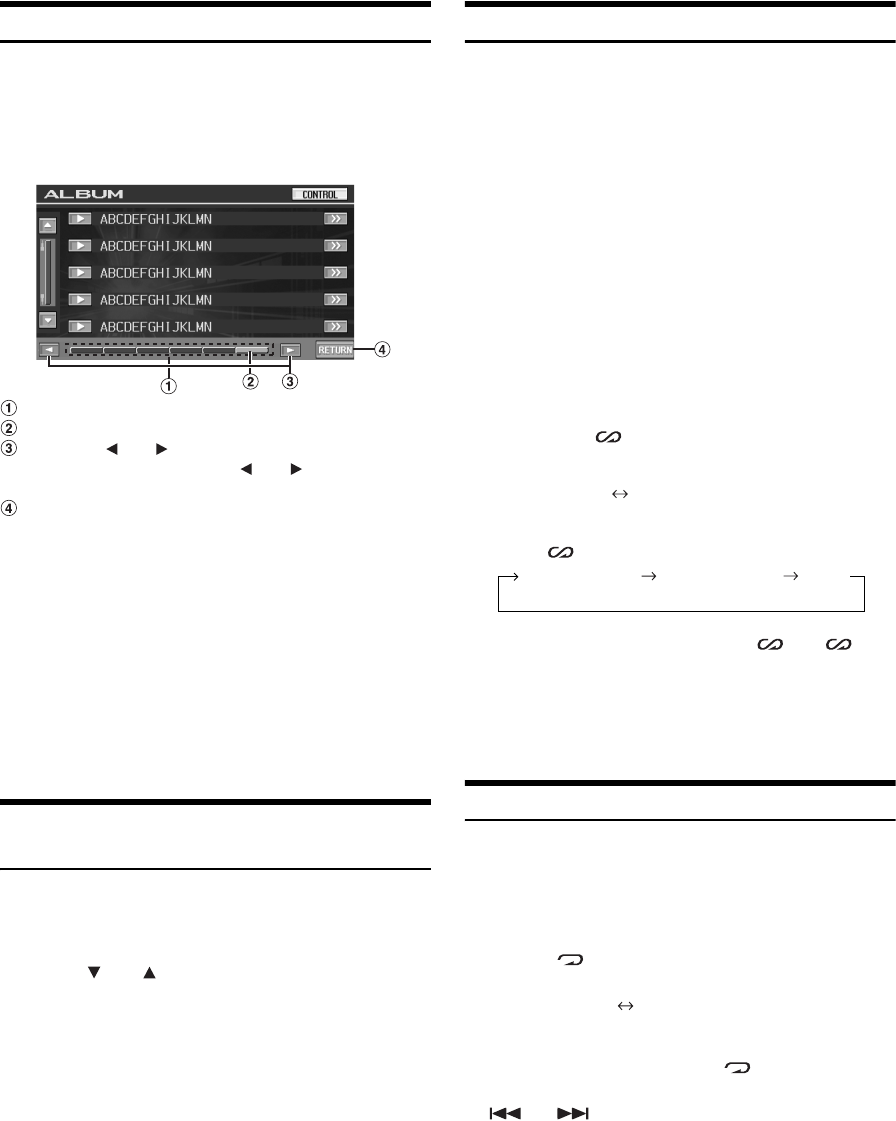
54-EN
01GB06IVAW205R.fm
ALPINE IVA-W205R 68-08564Z42-A (EN)
Direct Search Function
The unit’s direct search function can be used to search for an album,
song, etc., more efficiently. In PLAYLIST/ARTIST/ALBUM/SONG/
GENRE/COMPOSER/PODCAST mode, you can quickly target any
song.
Example of ALBUM search screen
Direct search bar
Active point: The present selection position is displayed.
Touching [
] or [ ] will move the active point by 1/6
each. Touching and holding [ ] or [ ] will move the
active point continuously.
Returns to the previous screen.
1
In search mode, touch anywhere on the direct
search bar, or touch and drag the active point to the
desired place.
The active point moves to the specified place, and the
search list will be changed according to the selected song
position.
<SONG search example>
If there are 100 songs in your iPod, all the songs are allocated in
the direct search bar.
Suppose the song you are searching for is located at around the
50th song of your library: touch around the middle (50%) of the
direct search bar to jump to the song you desire.
Selecting Playlist/Artist/Album/Genre/
Composer/Podcast
Playlist/Artist/Album/Genre/Composer/Podcast can be easily changed.
For example, if you listen to a song from a selected album, the album
can be changed.
1
Press [ ] or [ ] to select the desired Playlist/
Artist/Album/Genre/Composer/Podcast.
• If the search selection mode is not activated, a SONG search is not
possible.
• If an album is selected from an artist search, the album can be
searched.
• During shuffle (M.I.X.) playback, this operation is not possible.
Random Play Shuffle (M.I.X.)
The Shuffle function of the iPod is displayed as M.I.X. on the
IVA-W205R/IVA-W202R.
Shuffle ALL:
All songs in the iPod are played back in random sequence. If a
song has been selected in the playlist/artist search mode before
selecting Shuffle song, all songs in the iPod are played back
randomly.
Shuffle Albums:
Select an album randomly in the iPod, and plays back the songs
of the album in sequential order. If a song has been selected in
the playlist/artist search mode before selecting Shuffle Album,
only the albums within the playlist/artist are selected randomly.
The songs of the album are played back sequentially.
Shuffle Songs:
When songs are selected in the Playlist, Artist, or Album, all
songs of the Playlist, Artist, or Album are performed in random
order.
1
Touch [ALL ].
The songs will be played back in random sequence.
M.I.X. SONGS (off)
(Shuffle Songs)
Touch [ ] after touching [P1/2].
2
To cancel M.I.X. play, touch [ALL ] or [].
• For details of the search mode, refer to “Searching for a desired
Song” (page 53).
• If a song is selected in the album search mode before selecting
Shuffle (M.I.X.), the songs will not play back randomly even when
Shuffle album is selected.
Repeat Play
Only Repeat One is available for the iPod.
Repeat One: A single song is repeatedly played back.
1
Touch [P1/2].
The function guide is displayed.
2
Touch [].
The file will be played repeatedly.
3
To cancel repeat play, touch [].
• During repeat playback, no other songs are selectable by touching
[] or [].
M.I.X. ALBUMS
(Shuffle Albums)
M.I.X. SONGS
(Shuffle Songs)
(off)
RPT (off)
(Repeat One) (Repeat the list being played back)
68-08564Z42-A_F.book Page 54 Wednesday, January 24, 2007 2:26 PM


















