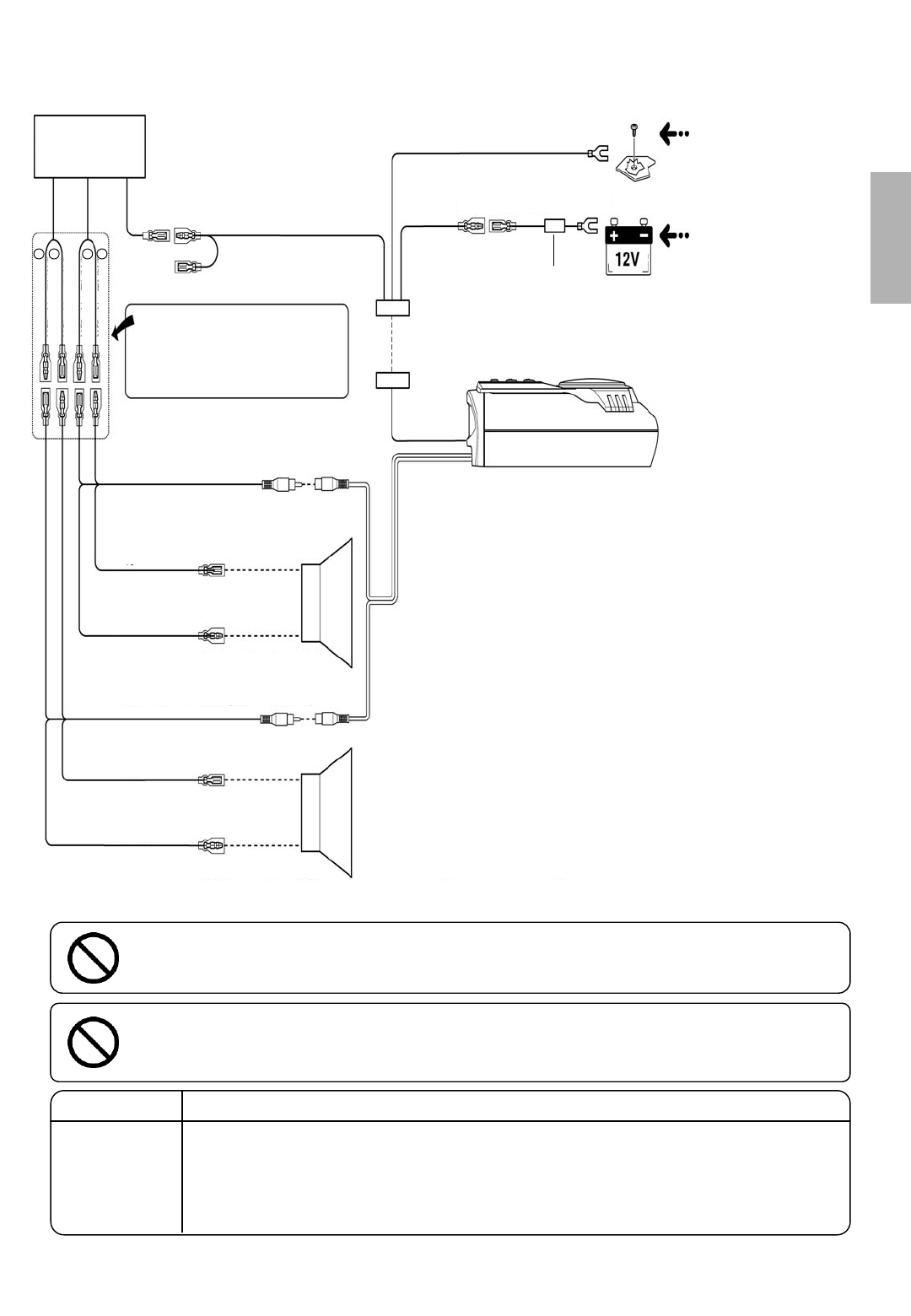
EN
• CONNECTIONS FOR SPEAKER LEVEL INPUT
Head Unit
If your head unit does not have this lead,
then please connect to the the ACC lead of the vehicle.
The lead that supplies power when the key is
at the ACC position.
Remote turn on
Blue/White
Black
Ground connection
FUSE(12A)
Yellow
Battery extension lead
Yellow
Speaker to RCA input lead
White
Green
Green/Black
Left Speaker
Violet
Violet/Black
Right Speaker
Speaker to RCA input lead
Red
CAUTION
– PLEASE FOLLOW THE INSTRUCTIONS CAREFULLY.
Failure to do so may result in fire, accident or electrical shock.
WARNING
- DO NOT USE BOLTS OR NUTS IN THE BRAKE OR STEERING SYSTEMS TO MAKE GROUND CONNECTIONS.
Bolts or nuts used for the brake or steering systems (or any other safety related system), or tanks should NEVER be used for
installations or ground connections. Using such parts could disable control of the vehicle and cause fire, etc.
Type of Lead
Additional Information
Remote turn on lead
Ground lead
Battery power lead
Connect to the remote turn on lead of the head unit.
• If your head unit does not have this lead, then please connect to the the ACC lead of the vehicle. The lead that
supplies power when the key is at the ACC position.
Attach securely and safely to a bare metal spot of the car’s chassis.
Connect directly to the positive terminal of the car’s battery.
+- - +
Right Speaker Output
Right Speaker Output
Left Speaker Output
Left Speaker Output
Connect the ground lead
securely and safely to a
metal part of the vehicle
chassis.
●Always use the extension
cable supplied for
connection to the +ve
battery terminal.
●DO NOT connect this lead
to the head unit.
●DO NOT modify this cable.
It may cause malfunction and
damage to the product.
Please connect to either the
rear or front speaker output leads.
-Caution
The output of the subwoofer will be
affected by the head unit fader settings.
EN















