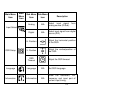6
POWER CORD
Power Source:
1. Make sure that the power cord is the correct type required in your area.
2. This LCD monitor has an External universal power supply that allows operation in either 100/120V AC or 220/240V AC voltage area (No
user adjustment is required.)
3. Connect the AC-power cord into your LCD monitor’s power input socket, The AC-power cord may be connected to either a wall power
outlet or the power outlet socket on your PC, depending on the type of power cord supplied with your LCD monitor.
CONTROLS AND CONNECTORS
SIGNAL CABLE
Connecting the Signal Cable: Plug the Signal Cable one end to LCD monitor’s “DSUB-Input” socket, the other end to the computer's VGA
port and tighten the two screws on the cable connector.
Connecting the Power Cord: Plug the AC-power cord into the External Adapter. Then plug the DC-jack power cable into DC-IN Inlet.
Connecting the DVI Cable: Connect one end of the 24-pin DVI cable to the back of the monitor and connect the other end to the
computer’s DVI port.