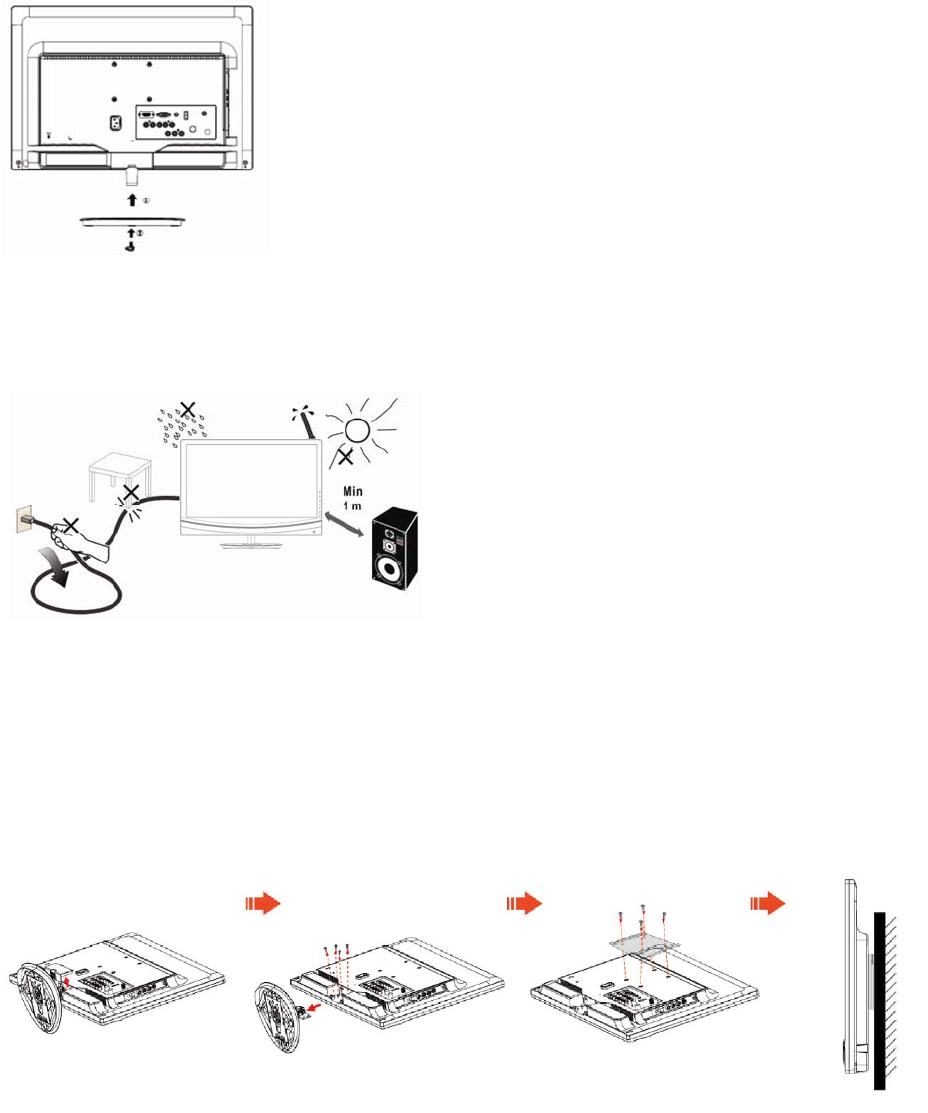
11
Installation
Refer to the illustrations in the “Safe Use of TV.”
Installing the table-top stand
Take out the TV set and the table-top stand from the box and assemble them together with the screws in the attachment box as shown below.
1. Place the TV screen downward on a table covered with a soft cloth or cushion. Put the table-top stand on a firm surface.
2. Insert the table-top stand into the hole at the bottom of the TV set.
Place the TV on a firm surface.
1. Make sure that the TV is placed in an area with good ventilation and the vents on the back cover are not blocked.
2. Make sure that at least 15cm of space is maintained around the TV to ensure good ventilation.
3. Do not place the LCD TV near a radiator or other power sources.
4. Do not use candles and other fire sources to prevent danger.
5. Avoid exposing the TV to high temperature, direct sunlight and rain. Keep the TV away from splashes.
Wall-mounting
Install the TV on a wall by using the wall-mount bracket (sold separately). Before mounting the TV on a wall, remove the table-top stand from the TV
according to the following simple steps:
1. Disconnect all cables from the TV.
2. Gently lay the TV screen downward on a firm table covered with a thick and soft cloth. Make sure that the table-top stand is hanging over the
edge.
3. Remove the screws as shown in the illustration for your model, pull the table-top stand out, and secure the screws back in their positions.
4. Do not remove other screws from the TV.
y Do not remove the table-top stand for any reason, except for installing the TV to a wall.
y Keep properly the screws removed from the TV and the table-top stand for re-installation of the TV on the table-top stand. Also, keep the screws
out of children’s reach.
y Refer to the instruction guide of the Wall-Mount Bracket for your model to install the wall-mount bracket. It needs special know-how to install
this TV, particularly for judging the strength of the wall to support the TV’s weight.
For product protection and safety reasons, AOC strongly recommends you to use the wall-mount bracket designed for your TV model and have your
TV installed on a wall by an AOC dealer or licensed contractor.


















