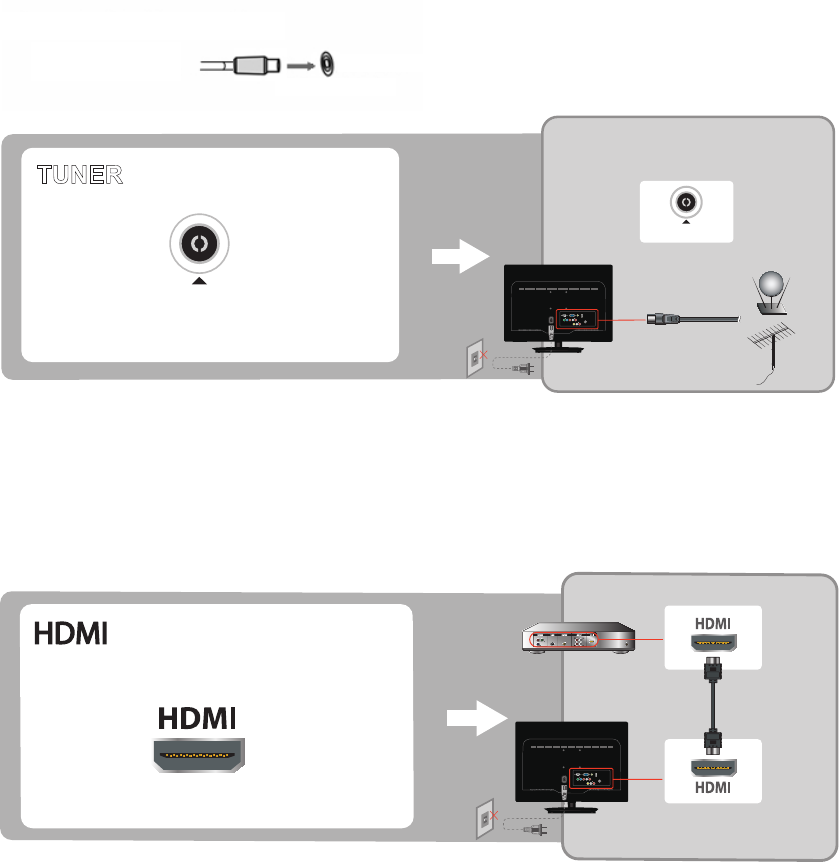
12
Connecting the TV
Cable System or VHF/UHF Antenna System
Apart from the standard-definition programs, you can watch high-definition programs with this TV (if they are available in your area).
This TV supports the reception of unscrambled digital programming for both cable and VHF/UHF antennas.
As 300 twin lead cables are easily affected by radio frequency interference and this will downgrade the signals; we strongly recommend that users
connect the antenna/cable input with 75 coaxial cables to obtain the optimal picture quality.
HD Cable Box/HD Satellite Box
By subscribing to HD cable service or HD satellite service, you can enjoy HD programs . Make sure to connect the HD cable or HD satellite box to
this TV via the HDMI I or component video (with audio) input for the best picture quality.
Connection with HDMI
If the HD cable or HD satellite box is equipped with DVI rather than HDMI , connect the HD cable or HD satellite box to this TV from the DVI out
on the HD cable or HD satellite box to the HDMI in of this TV with a DVI-to-HDMI cable or adaptor and connect the audio out of the HD cable or
HD satellite box to the PC Audio of this TV.
Cable or VHF/UHF (or VHF only)
75 coaxial cable
(Supplied)
VHF/UHF In
p
u
t
Rear of TV
TUNER
TUNER
TUNER
P
HDMI
CV IN
AV
OUT
VGA
AUDIO
Service
YbPr
L
Tuner
LRVideo
R
HD Multimedia Interface
P
HDMI
CV IN
AV
OUT
VGA AUDIO
Service
Y bPr
L
Tuner
LRVideo
R


















