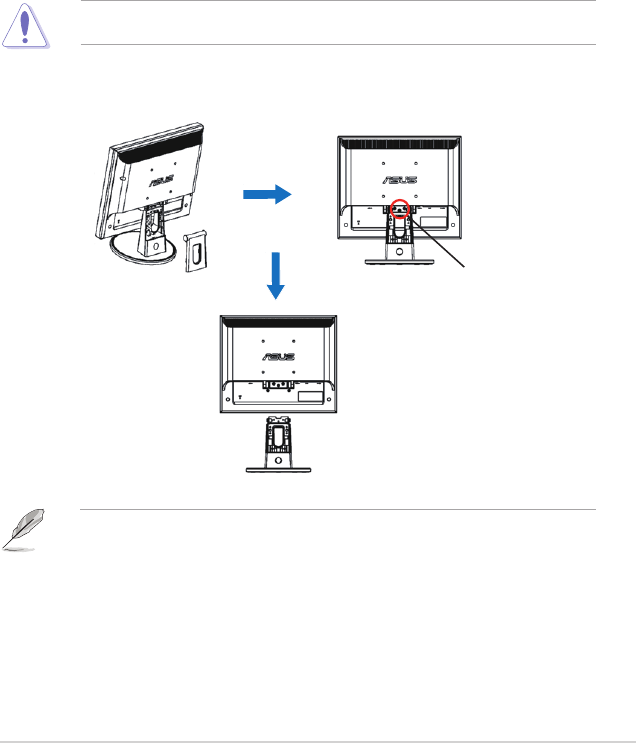
2-1ASUSLCDMonitorVB199Series
2.1 Detaching the arm/stand
(for VESA wall mount)
ThedetachablestandoftheVB199SeriesLCDmonitorisspeciallydesignedfor
VESAwallmount.
To detach the arm/stand:
1. Removethearmcover.
2. Havethefrontofthemonitorfacedownonatable.
3. Useascrewdrivertoremovethethreescrewsonthestandofthemonitoras
thebelowdrawingshows.
4. Detachthestandfromthemonitor.
• Werecommendthatyoucoverthetablesurfacewithsoftclothtoprevent
damagetothemonitor.
• Holdthestandofthemonitorwhenyouremovethescrews.
screws
• TheVESAwallmountkit(100x100mm)ispurchasedseparately.


















