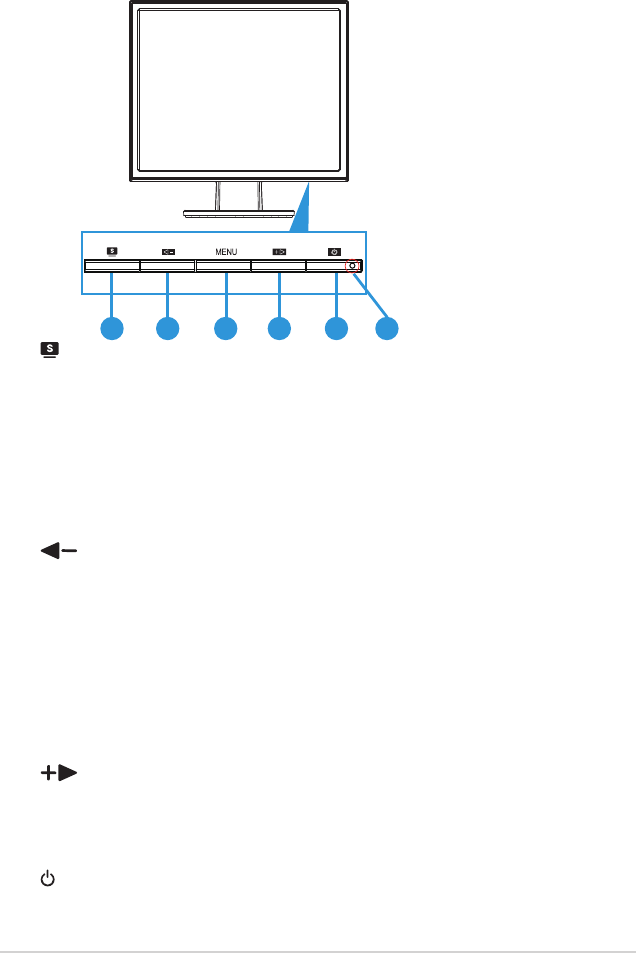
1-3ASUSLCDMonitorVB199Series
1.4 Monitor introduction
1.4.1 Front of the LCD monitor
1 2 3 4 5 6
1. Button:
• Automaticallyadjusttheimagetoitsoptimizedposition,clock,and
phasebylongpressingthisbuttonfor2-4seconds(forVGAmodeonly).
• Usethishotkeytoswitchfromsixvideopresetmodes(SceneryMode,
StandardMode,TheaterMode,GameMode,NightViewMode,and
sRGBMode)withSPLENDID™VideoIntelligenceTechnology.
• ExittheOSDmenuorgobacktothepreviousmenuastheOSDmenu
isactive.
2. Button:
• Pressthisbuttontodecreasethevalueofthefunctionselectedormove
tothenextfuction.
• ThisisalsoahotkeyforVolumeadjustment.(VB199T/S)
• ThisisalsoahotkeyforContrastadjustment.(VB199N/D)
3. MENU Button:
• Pressthisbuttontoenter/selecttheicon(function)highlightedwhilethe
OSDisactivated.
4. Button:
• Pressthisbuttontoincreasethevalueofthefunctionselectedormove
right/uptothenextfunction.
• ThisisalsoahotkeyforBrightnessadjustment.
5. Power Button:
• Pressthisbuttontoturnthemonitoron/off.


















